Martel Electronics 135 User Manual
Page 15
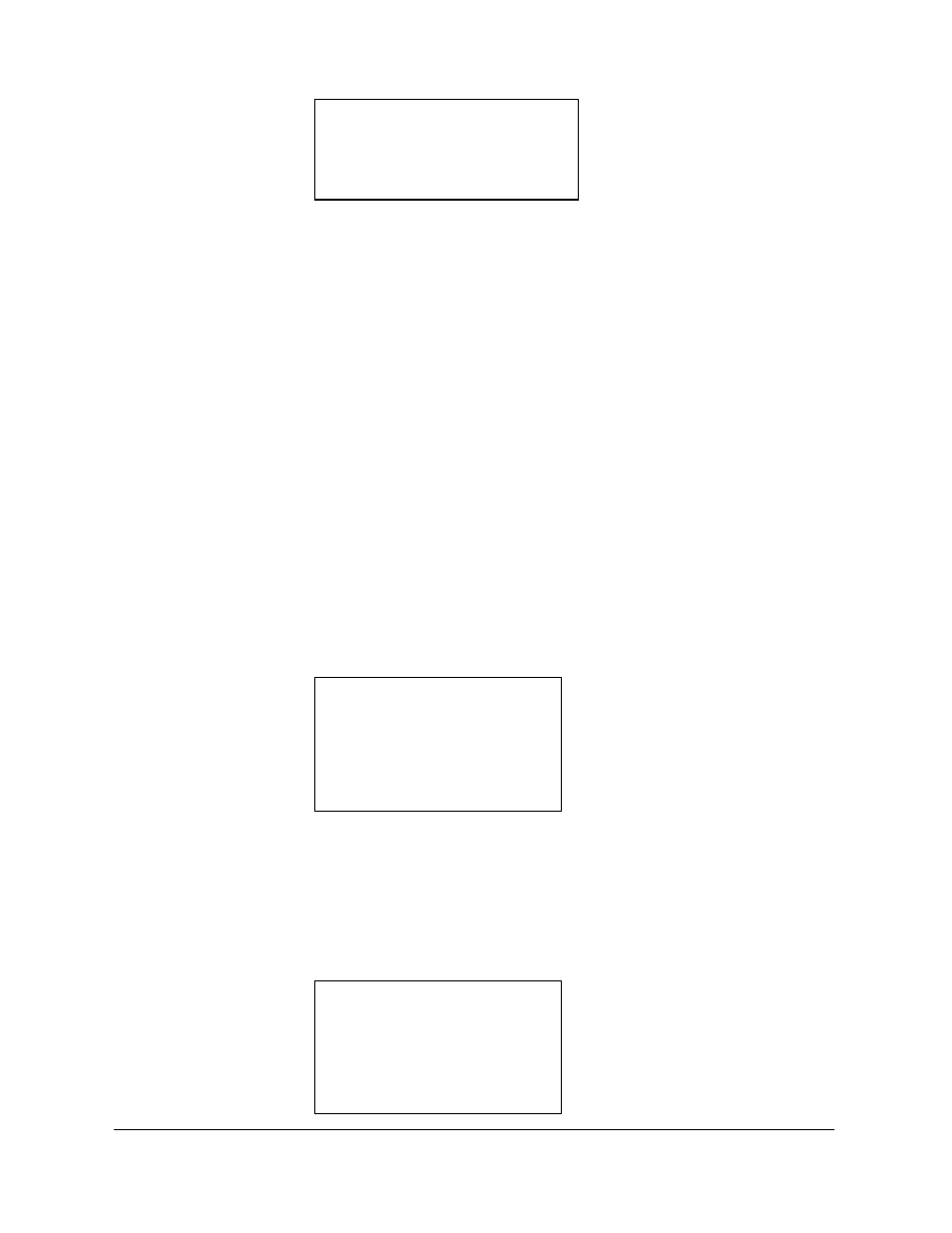
If no tags have been entered, the display will indicate:
If calibration is complete, the display will indicate “Pass” or “Fail”
instead of “Ready”.
Pressing the INC/DEC key will allow the user to scroll through the tag
list or, enter the sequence number, if known, to go directly to the
desired tag. Press SYS to exit the system mode; to continue, press ENT
when the desired instrument tag is displayed.
The selected tag will be displayed on the top two lines. The third line
gives the user the option to review the test points for the selected
instrument or proceed to the test. Pressing the INC/DEC key to cause
the desired menu to flash, then pressing ENT will advance the calibrator
to the next step.
Pressing CE will put the calibrator back to the beginning of the
sequence in all cases.
If “TEST” is selected and the ENT key is pressed, the calibrator will
automatically select the proper input and output mode for the
instrument tag selected and provide the proper output for the first
calibration point. Additionally, the operator will be prompted to press
AUTO to start the test or press CE to abort.
Operation
130/135
11
- - - - - - - - - - - - - - - - - -
- - - - - - - - - - - - - - - - - -
SEQ=01 EMPTY
MCC#2 ET-101-
34688-A1-B
REVIEW TEST
CLEAR ALL DATA
MA VOLTS
+4.000 +1.000
AUTO TO START
CE TO ABORT
