Martel Electronics 135 User Manual
Page 11
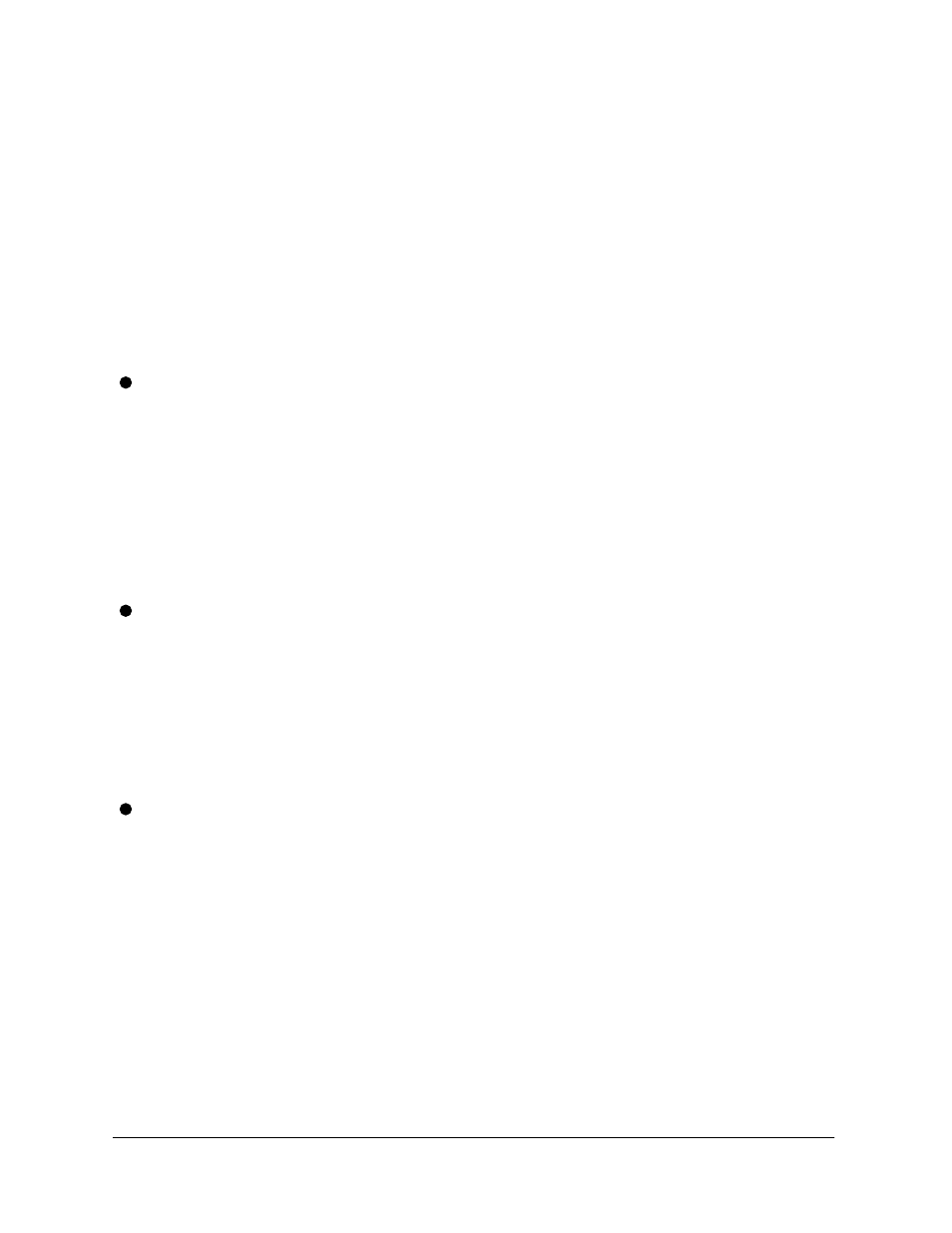
voltage falls below 4.65 volts, a warning message is displayed is
displayed approximately every minute. When the voltage falls below
4.5 volts for 1 minute, the calibrator will turn itself off to prevent
damage to the batteries due to possible cell reversal.
INC/DEC key functions
The INC and DEC keys are multifunction in nature. Their use is
explained in detail in each section of the manual where they are used.
The following is intended to give an overall understanding of their use.
With menus:
When a menu is displayed, the INC and DEC keys act as “cursor”
keys to move the highlight to the selection that you wish to make.
In general, the INC key moves the selection to the right or forward,
the DEC key moves the selection to the left or backward. Once you
have selected the correct item, press ENT.
With Input functions:
When the calibrator is displaying an input reading and is in the input
mode, i.e., the INPUT key was last pressed, the INC key causes the
maximum and minimum values to be displayed. See the description
of Min-Max mode for more detailed information.
With Output functions:
When the calibrator is outputting a variable and is in the output
mode, i.e., the OUTPUT key was last pressed, the INC and DEC keys
cause the output to change in one of the following manners. If
ramp is active, the INC or DEC key will start the ramp in the positive
or negative direction. If CalPts are enabled, the INC or DEC key will
select the next or previous calibration point from the user defined
list. If CalPts are not enabled, the output is increased or decreased
by the user defined percent of selected scale.
Operation
130/135
7
