Pressure calibrations using calibration system – Martel Electronics 135 User Manual
Page 18
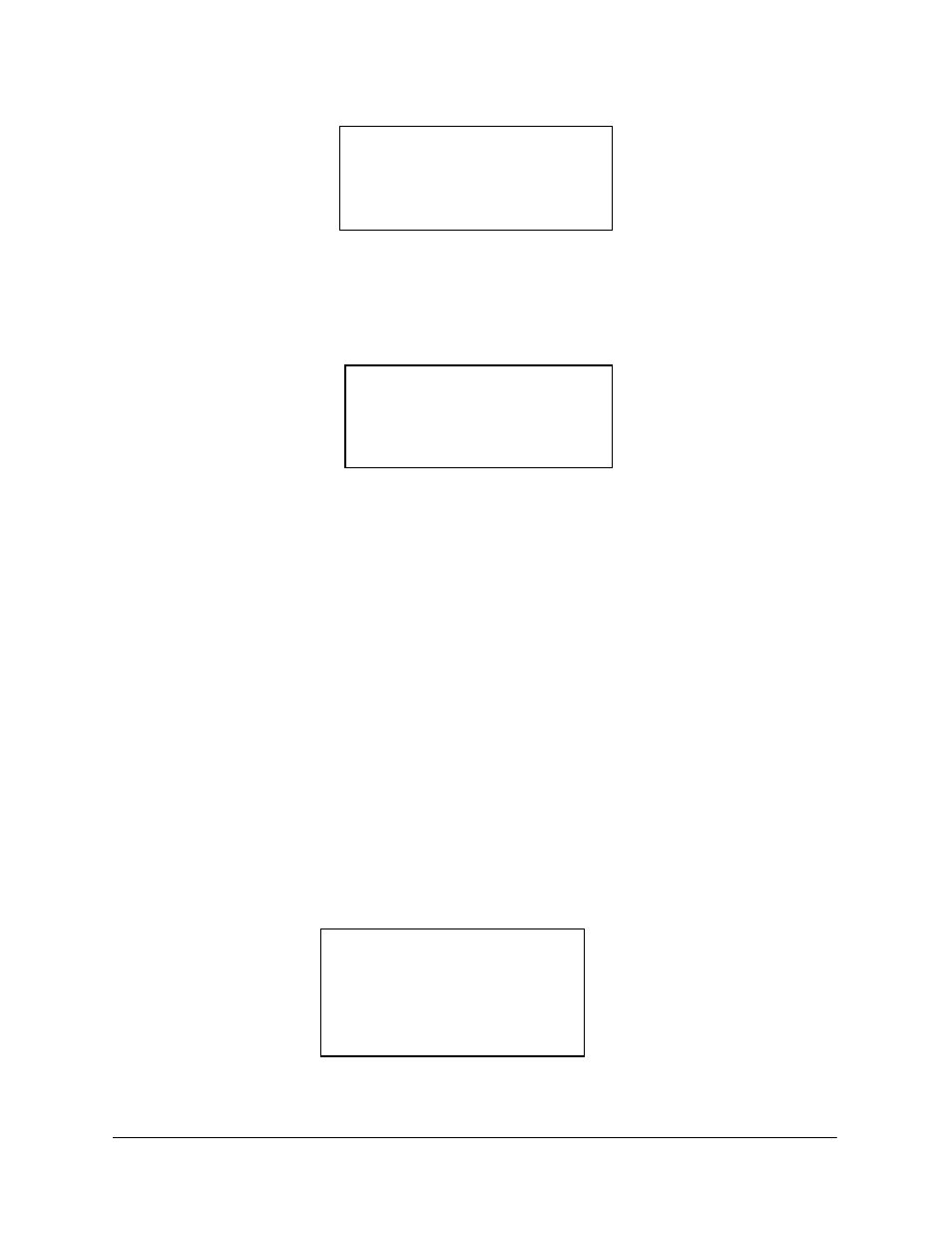
If “Done” is selected, the calibrator will prompt “Test Finished” and the
operator will be prompted to enter his/her ID number.
The operator will press ENT and then be prompted to indicate “Unit
Final Status” and choose “Adjusted”, “Replaced”, or “No Action”.
Select the desired menu and press ENT.
At this time, the calibrator returns to the beginning mode and a new
tag number can be selected for the next calibration.
The calibrator records the time and date that Unit Final Status is
entered. Additionally, the number of calibration cycles required to
achieve a “Unit Passed” indication is also recorded.
Pressure Calibrations using
Calibration System
If the instrument being calibrated has pressure as either an input or
output, a Pressure Module with the appropriate range should be
attached to the calibrator before starting the test. If a Pressure Module
is not attached, an error message will be displayed.
Press any key to return to the Instrument Select Menu.
Operation
130/135
14
TEST FINISHED
ENTER TECH ID#
???????
UNIT FINAL STATUS
NO ACTION ADJUSTED
REPLACED
Invalid test
Config detected.
No Pressure
Module Attached
