Totalize – Martel Electronics 135 User Manual
Page 35
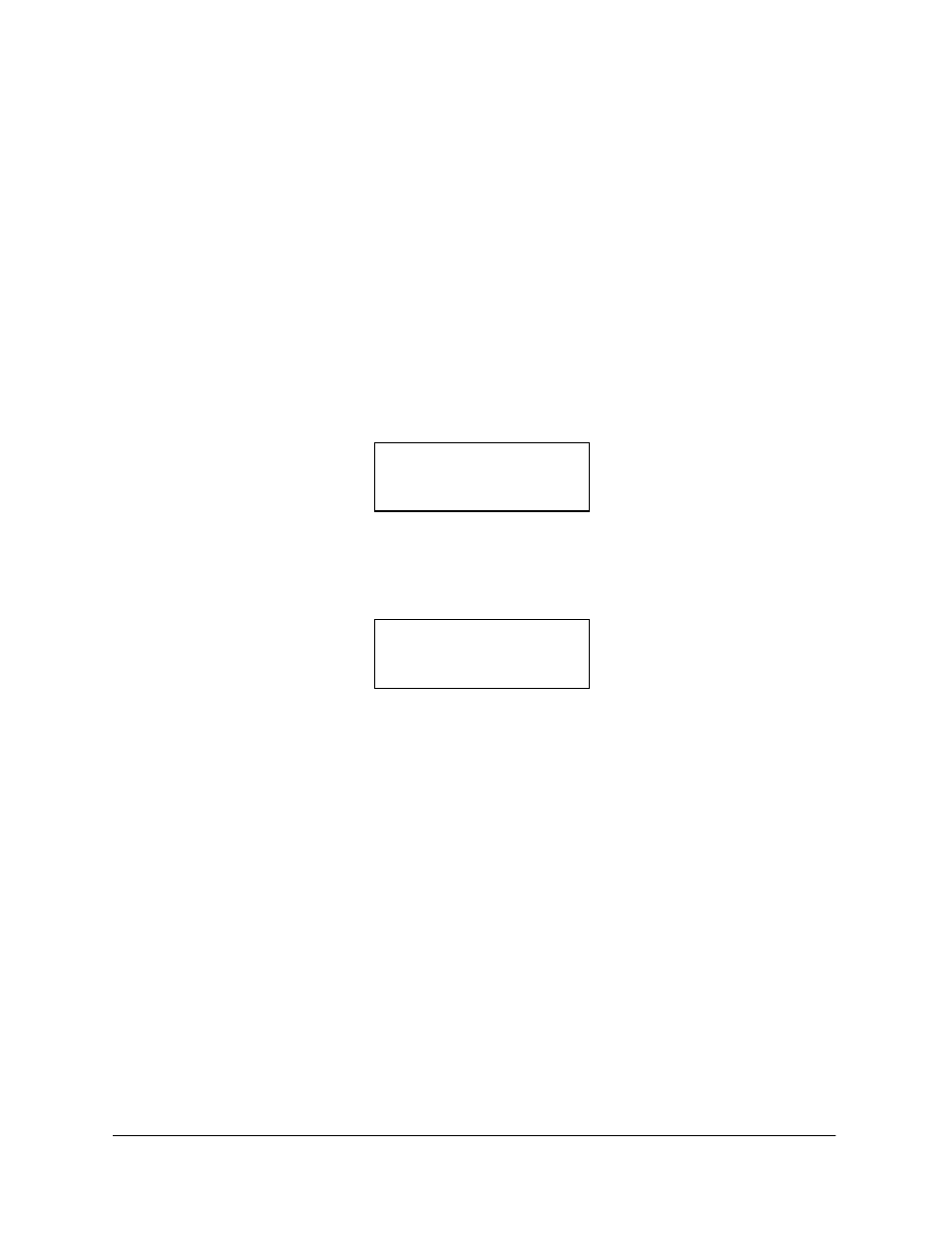
and display in Hertz. The frequency measurement will be displayed
with the maximum resolution.
If the input frequency is below 5 Hz, the frequency display is blank.
Totalize
To activate the Totalize function, press the TOT key. The Totalize
function allows the calibrator to function as a counter to measure very
slow digital outputs.
The Totalize function has two possible states: HOLDING and COUNTING.
When the Totalize function is first selected, it will be in the Holding
state.
In the Holding state, transitions on the frequency input terminals are
ignored and the current count is held in the display. To switch between
Holding and Counting states, press the TOT key again.
In the Counting state, the calibrator counts up once for each positive
transition on the frequency input terminals. To stop the counting and
hold the current count in the display, press the TOT key again.
Each time the TOT key is pressed, the Totalize function switches
between the Counting and Holding states.
The counter can be cleared to zero while in the Holding state by
pressing the CE key. The clear is prevented while the counter is
counting.
While in Totalize mode, the output value CANNOT be changed either by
entering a new value or by the INC/DEC keys. The last entered output
value is maintained once the Totalize mode is entered. Totalize mode
is terminated when either a new Input or Output function is selected.
Input Functions
130/135
31
Holding
0
Counting
683
