Operator setup – Martel Electronics 135 User Manual
Page 23
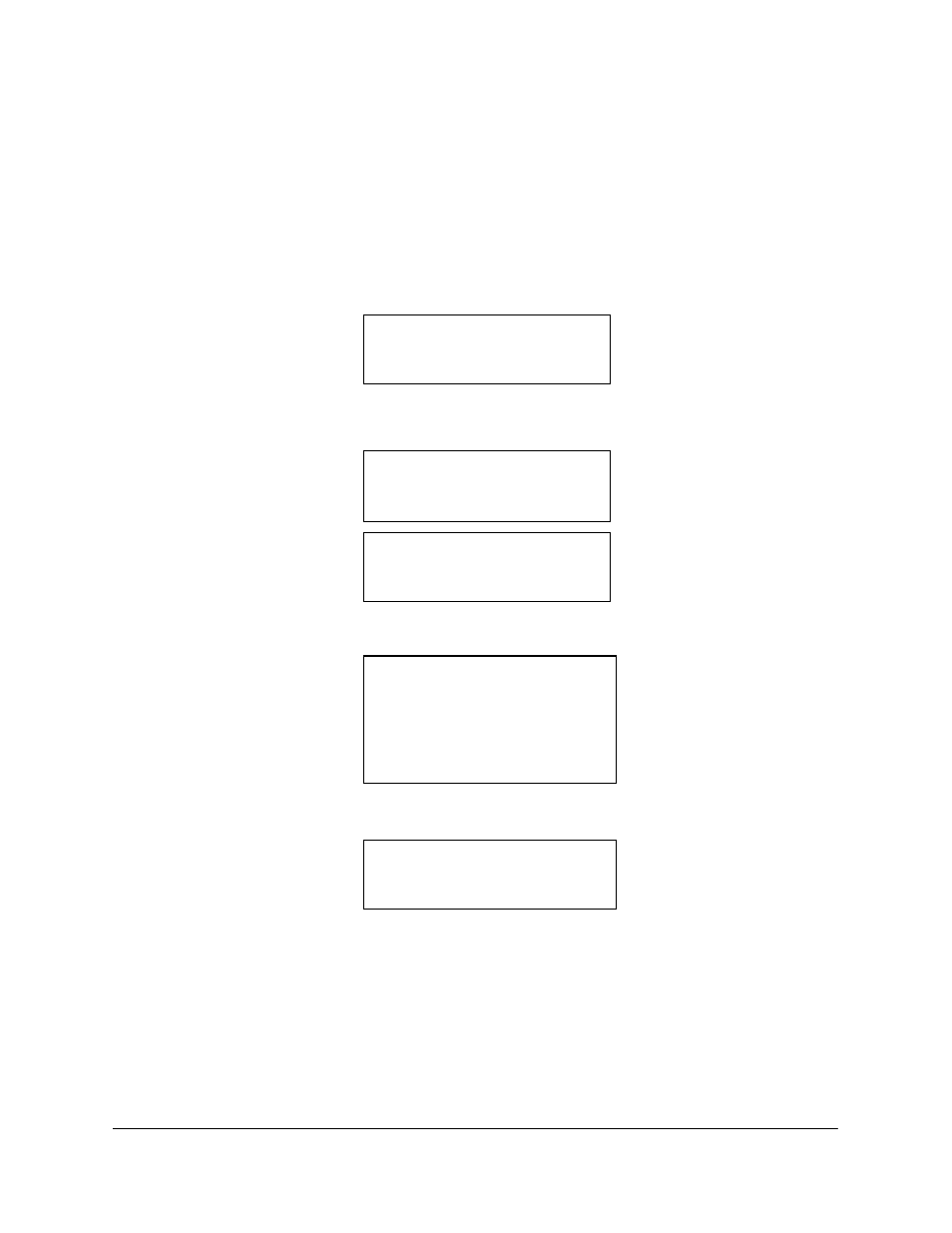
Operator Setup
The SETUP key activates the operator setup mode. This allows the
operator to preset several convenience features to customize the
calibrator for a particular user or application. The SETUP can be
activated any time except when the calibrator is displaying a menu.
When the SETUP key is pressed, a screen is displayed on the Model 130
showing the first 4 options available.
If the INC or DEC keys are pressed, additional groups of setup options
are displayed.
The Model 135 displays 8 setup options on each screen.
If INC or DEC keys are pressed, additional groups of setup options are
displayed.
To select one of the options, press the number key corresponding to
the option you desire (you need not press ENT). To exit from setup
mode, press SETUP a second time. The individual options are described
below.
Operation
130/135
19
1-LCD Vu 2-BatSav
3-IncDec 4-Owner
1-Pause 2-MfgTst
3-Save 4-InpRdg
1-Damp 2-%err
1-LCD Vu 2-BatSav
3-IncDec 4-Owner
5-Pause 6-SerItf
7-Save 8-%err
1-Damp 2-InpRdg
