Martel Electronics 135 User Manual
Page 26
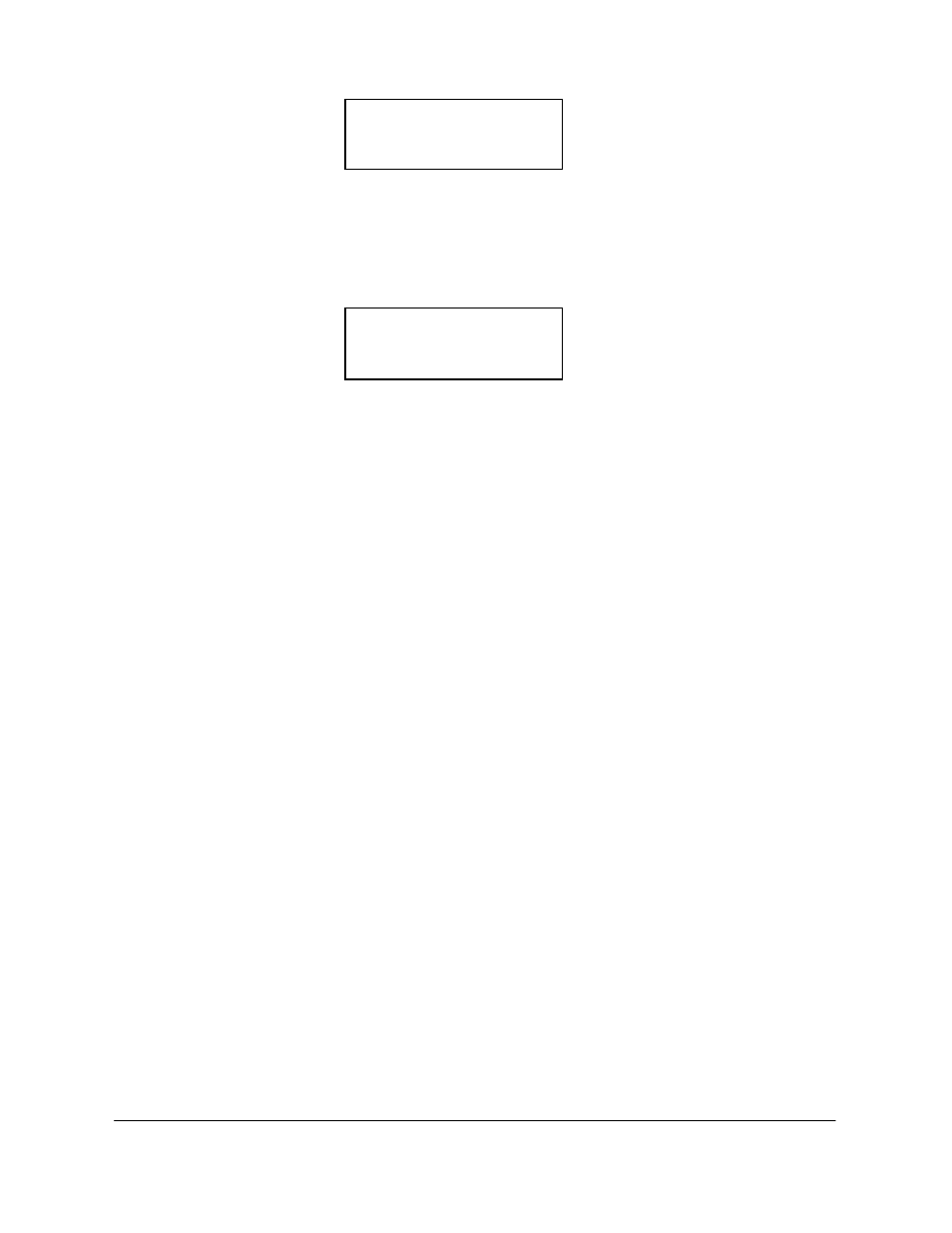
the last calibration point is entered, the next screen will be:
Enter the value in engineering units for the function you will be using
that represents the zero value for the calibration points function.
After entering the zero point, the next screen will be:
Enter the value in engineering units for the function you will be using
that represents the full scale value for the calibration points function.
After entering the full scale point, you will return to the overall Setup
menu.
Calibration points examples
Example #1: Programming a 5 point calibration for a 4-20mA loop. The
calibration points entered would be:
cal point #1
0
(%)
cal point #2
25
(%)
cal point #3
50
(%)
cal point #4
75
(%)
cal point #5
100
(%)
zero point
4
(mA)
full scale point
20
(mA)
Operation
130/135
22
Zero point
value ???????
Full scale point
value ???????
