Martel Electronics 135 User Manual
Page 39
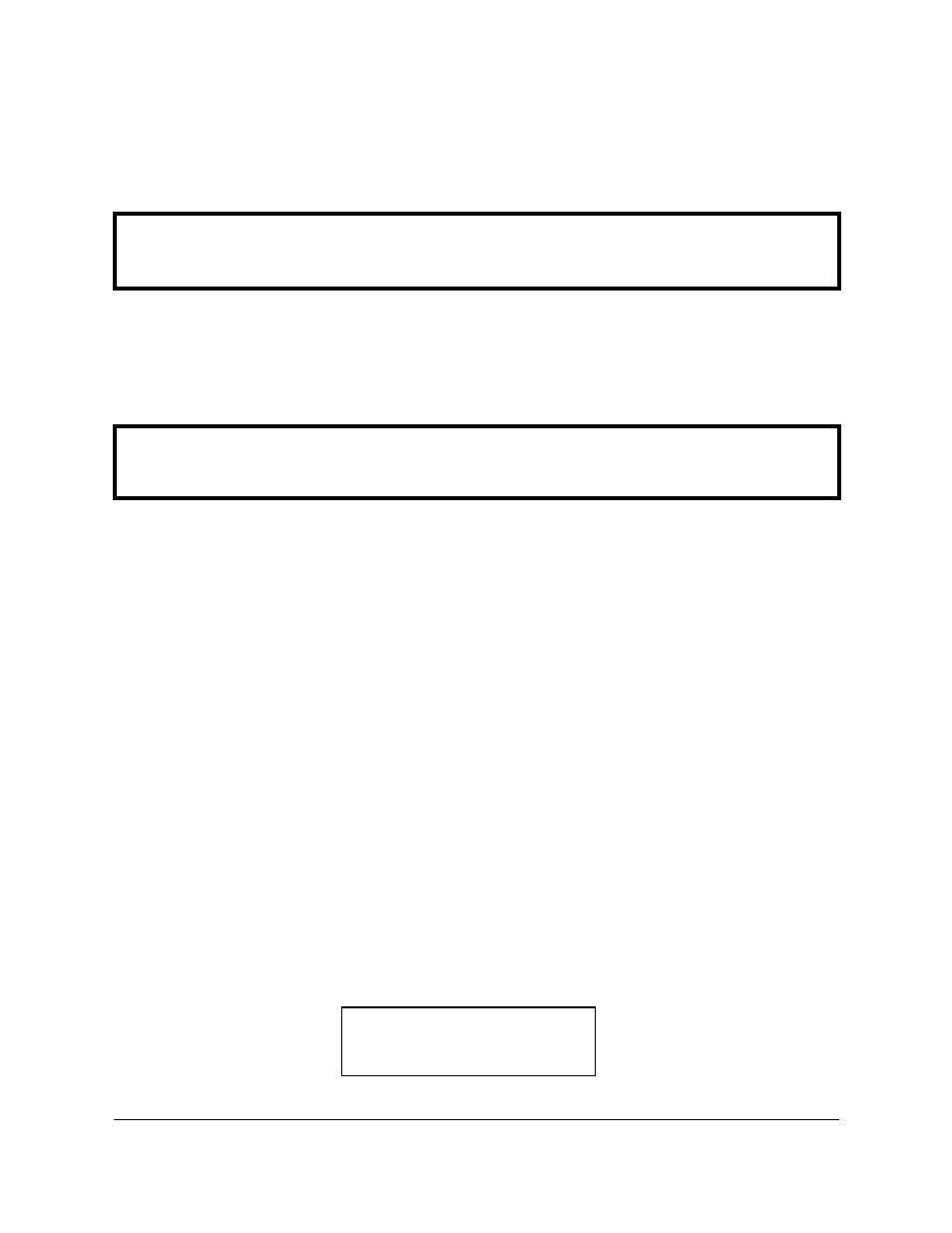
alternating readings between pressure and milliamps. This may cause a
barely perceptible slowing of response time of the readings. If the
simultaneously display of pressure and milliamps readings are not
required, the Pressure Module should be operated as an input function
for quickest response times.
Zeroing a gauge pressure module
When a pressure module with a gauge pressure sensor is first activated,
it will typically display a non-zero pressure reading.
This is true even if the pressure is being displayed on the output side of
the calibrator.
There may be a slight drift of the zero reading during the first few
minutes of operation after power is first applied to the Pressure
Module. The user should recheck the zero by venting any pressure and
observing the reading. If a shift has occurred, a new zero is obtained by
pressing the CE/Zero Key while in input mode. Note that you must zero
the pressure reading any time a new engineering unit is selected.
Zeroing an absolute pressure module
When a Pressure Module with an absolute sensor is used, the zero or
offset procedure is modified to allow the user to enter the local
barometric pressure as the zero. When the CE/Zero key is pressed, a
prompting screen is displayed.
Input Functions
130/135
35
If pressure measurements are not being made, the calibrator should
be turned off and the pressure module disconnected.
Note: To zero the reading, press the CE/Zero Key while the
calibrator is in input mode.
Enter actual val
???????
