Martel Electronics 135 User Manual
Page 28
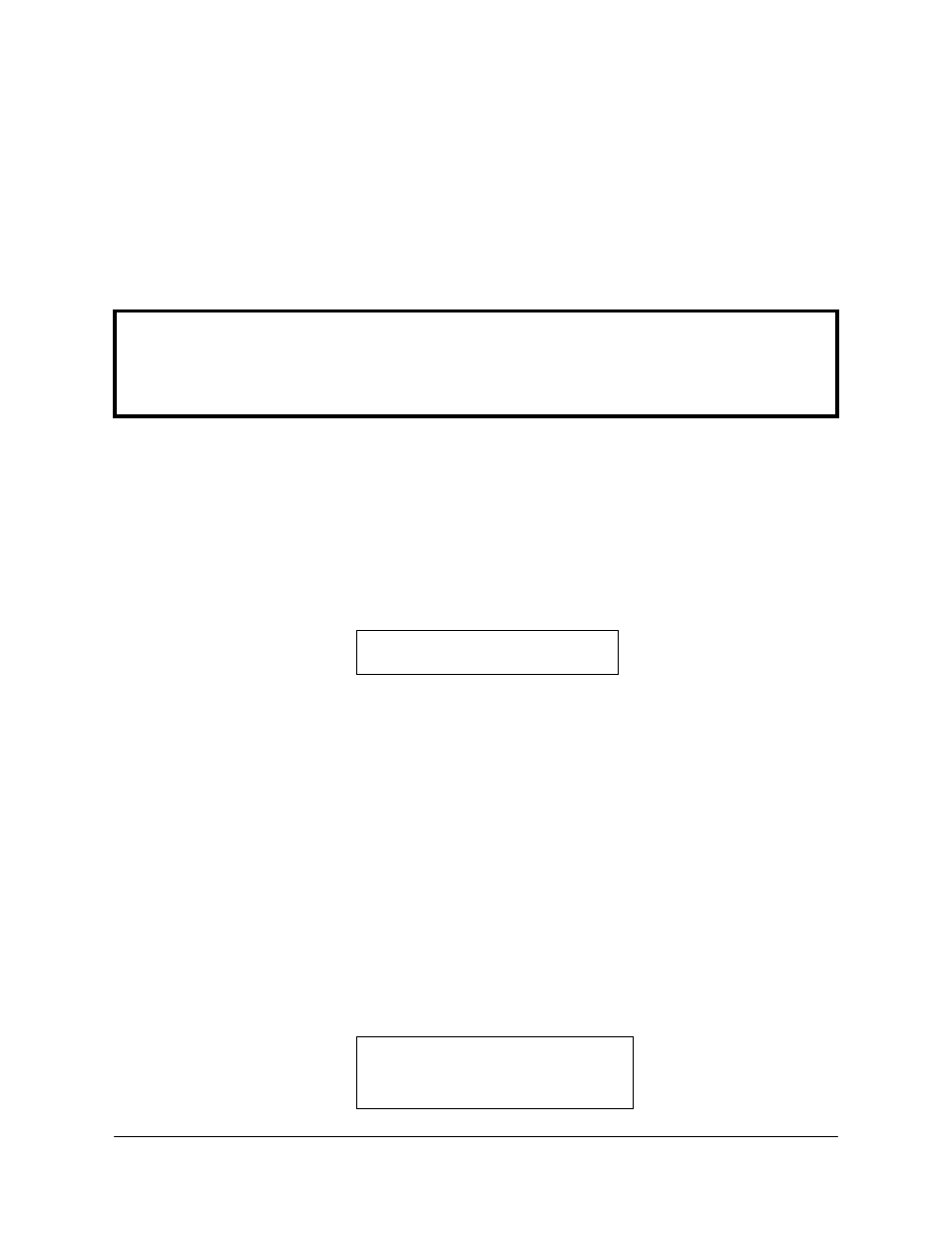
Owner (Enter owner’s name)
The Model 130/135 calibrator contains a security feature that allows
the owner to enter a name or other identifying number into the
calibrator’s non-volatile memory. The owner’s name cannot be
changed unless the operator knows the unit’s access code. The access
code is unique to each calibrator and is printed on the individual
calibration sheet that is shipped with each calibrator.
When the owner setup is selected, the operator is prompted to enter
the access code. Enter the access code from the calibration sheet and
press ENT. If the incorrect code is entered, an error message is
displayed and the calibrator returns to the setup menu. If the correct
code is entered, the next display will be the current owner on the top
line with the leftmost character blinking.
The name of the owner can be any alphanumeric combination of up to
16 characters. Different characters are selected by pressing the INC or
DEC keys to scroll forward or backward through the alphabet. The
space character is represented by the underscore in this mode. If held
down, the INC and DEC keys will auto repeat to allow fast advancing
through the alphabet. Once the correct character is displayed in the
current position, press ENT to advance to the next character position.
You may back up to a previous position by pressing the CE key. After
you have entered the last character and pressed ENT, you will be
prompted to press ENT if everything is OK, or press CE to cancel the
change.
Operation
130/135
24
When a new calibrator is received, the owner should enter the
desired owner name and file the access code in a safe place for
future reference. DO NOT keep the access code with the calibrator.
_YOUR_NAME_HERE_
_NEW_OWNER_NAME_
ENT+OK CE+cancel
