Martel Electronics 135 User Manual
Page 29
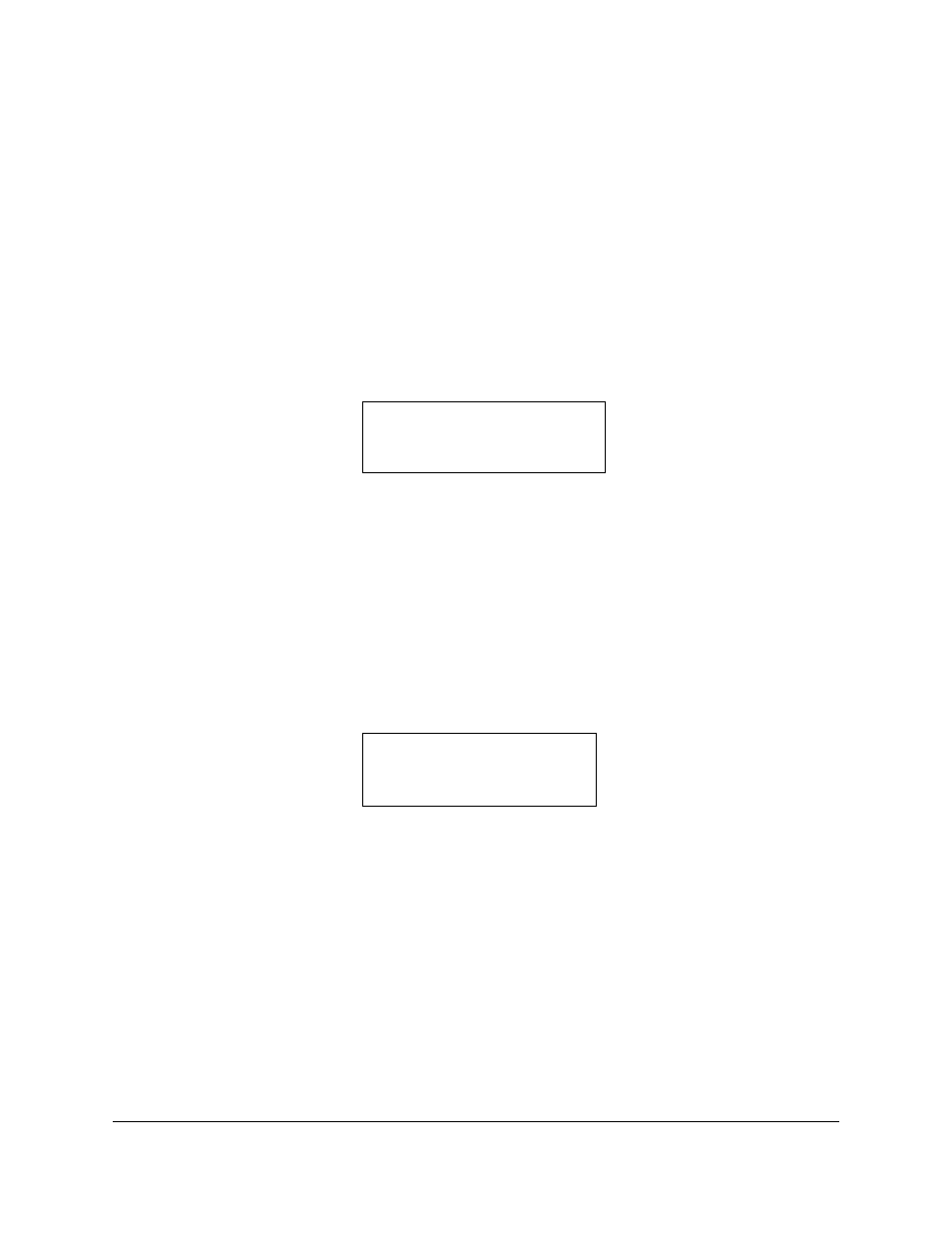
Press ENT if you are satisfied with the entry, or CE to cancel. If you
press CE, the owner’s name will not be changed. If you press ENT, a
momentary wait message will appear while the new information is
written into the non-volatile memory.
Pause (Set pause time for auto CalPts and Ramp)
The AUTO key will cause the Calibration Points or Ramp program to
repeat continuously without intervention. This setup option allows you
to specify how long the calibrator will pause between Calibration Points
or Ramps when the AUTO key is pressed.
Enter the dwell time in seconds to pause between each cal point or at
the end of each ramp cycle, and press ENT.
SerItf (Serial Interface) (Model 135 Only)
This enables the feature port on the bottom of the Model 135 to be
configured to calibrate the calibrator using the BetaCal Software or for
connection to the Calibration System.
Select BetaCal when calibrating the calibrator with BetaCal software.
For normal calibrator operation, select SYS. The selection of BetaCal or
SYS can be saved with the Save feature (see the following page).
Operation
130/135
25
seconds btwn cal
points 10
Serial Intf Mode
BetaCal SYS
