Min-max mode – Martel Electronics 135 User Manual
Page 43
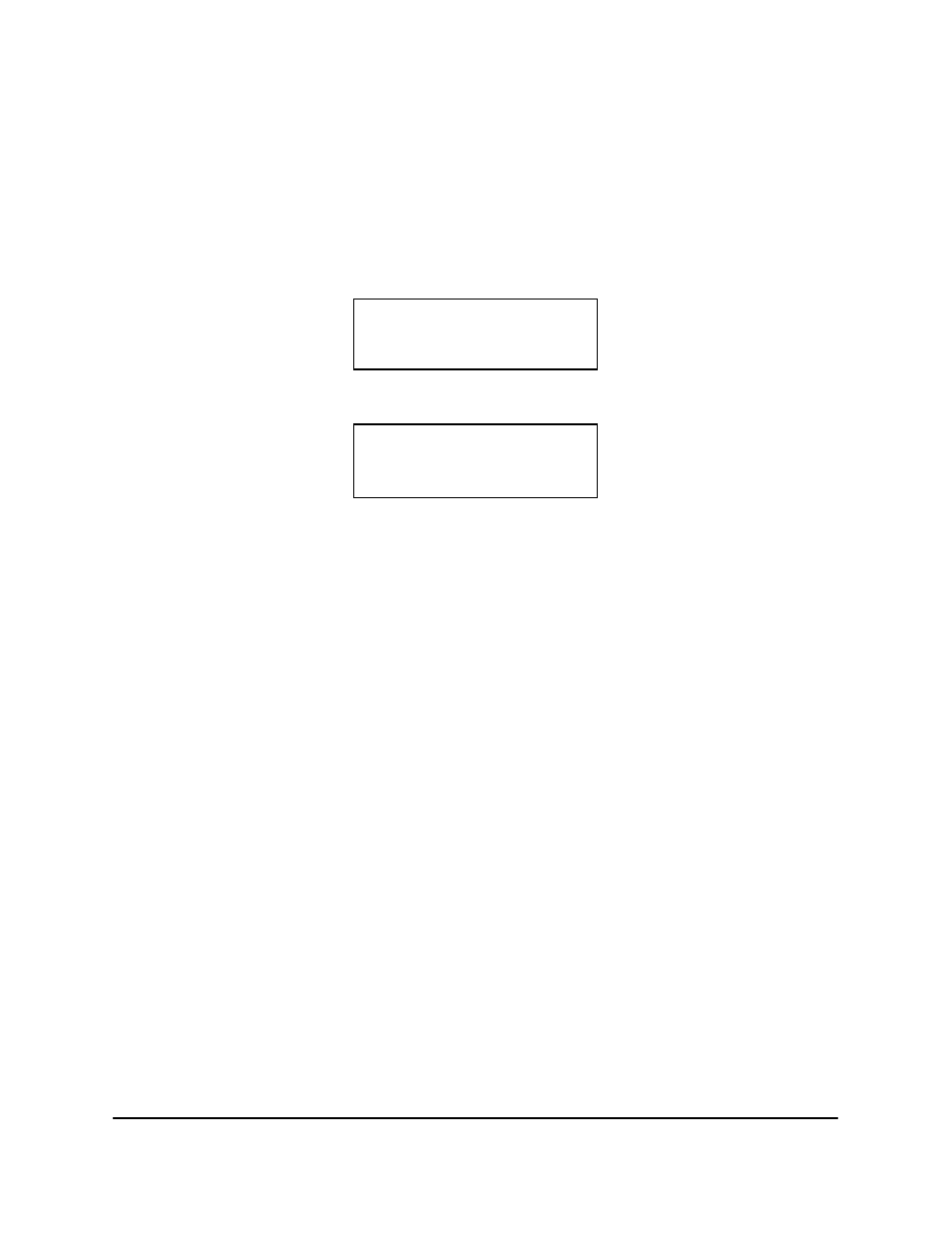
To test the dead band of an alarm, first initiate a positive going ramp
using the INC key and record the trip point. Next initiate a negative
going ramp using the DEC key and record the trip point again. The
difference in the two recorded trip point values represents the dead
band of the alarm.
While the ramp is running and before the trip occurs, the input display
shows:
After the trip occurs, the input display shows:
To restart the ramp and reset the trip condition, press either the INC or
DEC key once to reset the ramp to the starting or ending value. Press
the INC or DEC key a second time to start the ramp. Be sure to reset
the external trip circuit if necessary before starting the ramp.
See the application note and diagram on page 52 and 53.
Min-Max Mode
The calibrator continuously stores the minimum and maximum values
of the input readings. The min-max function allows these values to be
displayed at any time.
To use the function, select the input variable to be displayed and press
the INC key to display the minimum and maximum values recorded.
The minimum and maximum values will be displayed until any key is
pressed. Pressing any key will reset the min and max values to the
most recent reading and the calibrator will return to displaying real
time values. The minimum and maximum values are reset each time an
input function is selected or re-selected.
Input Functions
130/135
39
Armed
xxxxxx
Tripped
xxxxxx
