Operation, 5 analog input block (ai 1 ) – KROHNE OPTIWAVE 5200 FOUNDATION FIELDBUS User Manual
Page 34
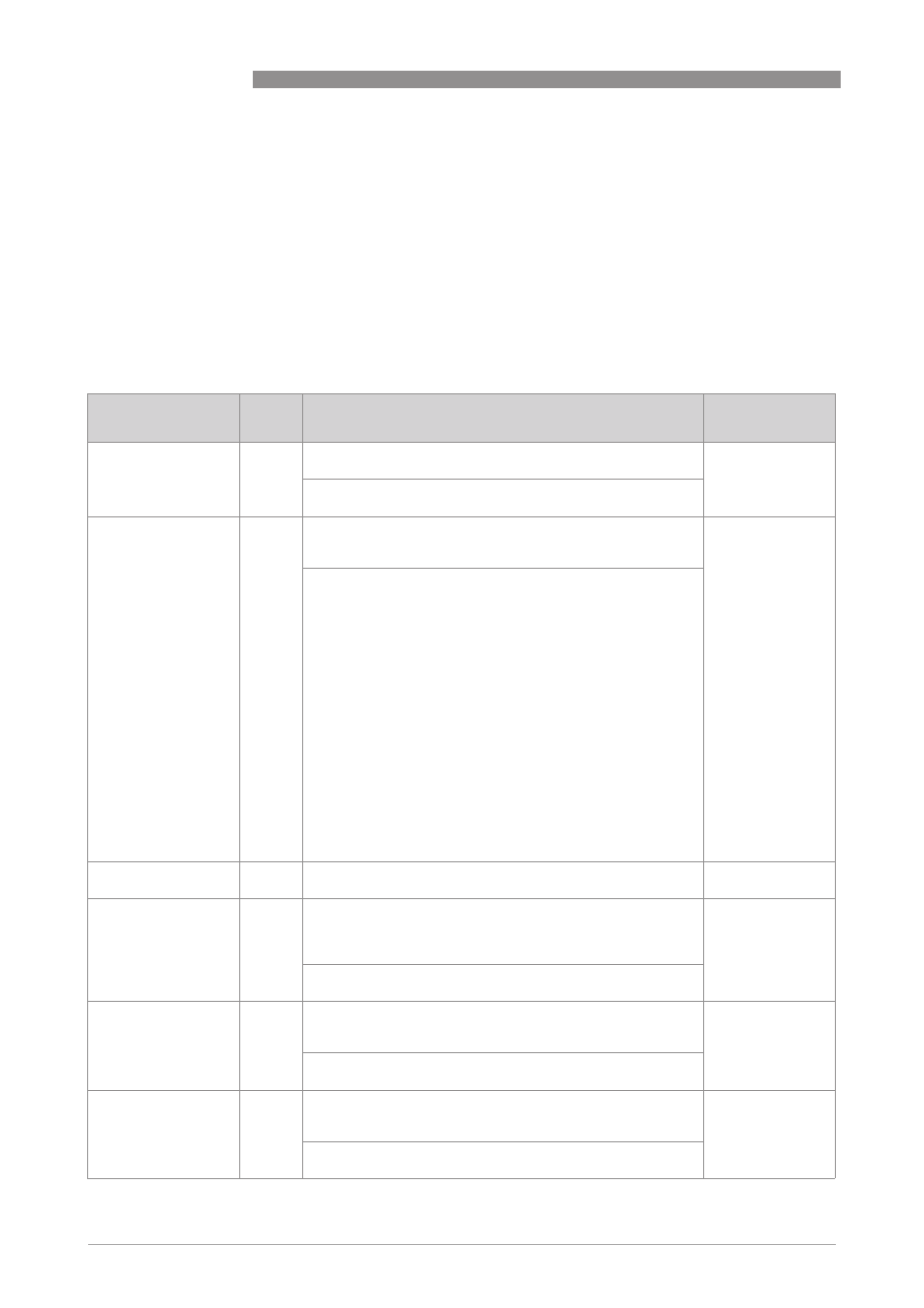
4
OPERATION
34
OPTIWAVE 5200 C
www.krohne.com
09/2013 - 4002500101 - AD FF OPTIWAVE 5200 R01 en
4.5 Analog Input Block (AI 1...3)
The following tables list the Analog Input Block parameters in alphabetical order.
It describes characteristics of the measurement values obtained from the Transducer Block in a
user defined way and to deliver it to the control system. There are also some parameters in the
Analog Input Block, that can be configured to get a measurement value quality as desired by the
user.
The following tables contain short parameter description, factory settings (Initial Value (IV)) and
possible settings.
Parameter
Parameter
Parameter
Parameter
DD name
Access Description and settings
Initial Value
Alert Key
Alert Key
Alert Key
Alert Key
RW
The identification number of the plant unit. This information
may be used in the host for sorting alarms, etc.
0
Setting:
1...255
BLOCK_ERR
BLOCK_ERR
BLOCK_ERR
BLOCK_ERR
Block Error
Block Error
Block Error
Block Error
R
This parameter reflects the error status associated with the
hardware or software components associated with a block. It is
a bit string, so that multiple errors may be shown.
OOS (Out of
Service)
Setting:
•
Other: Non-specific error active
•
Block Configuration: Error detected in block configuration
•
Link Configuration: Error detected in link configuration
•
Simulation Active: Simulation enabled in this block
•
Local Override: Output tracking of fault state active
•
Device Fault State: Device fault state set
•
Device Maintenance: Device needs maintenance soon
•
Input Failure: Process variable has bad status
•
Output Failure: Failure detected in output hardware
•
Memory Failure: Memory error detected
•
Lost Static Data: Static parameters cannot be recovered
•
Lost NV Data: Non-volatile parameters cannot be recovered
•
Readback Check: Failure detected in READBACK
•
Maintenance Needed: Device NEEDS maintenance NOW
•
Power Up: Recovery from power failure
•
Out Of Service: Block actual mode is out of service
MODE_BLK
MODE_BLK
MODE_BLK
MODE_BLK
Block Mode
Block Mode
Block Mode
Block Mode
The actual, target, permitted and normal modes of the block.
-
TARGET
Target
RW
By setting this parameter to an allowed value (one of the value
from permitted modes) user can change the block execution
mode. Changing of modes is required to change the access
permissions available to various parameters.
OOS
Setting:
Auto / OOS
ACTUAL
Actual
R
This is the current mode of the block, which may differ from
the target based on operating conditions. 1st value is
calculated as part of block execution.
OOS
Setting:
Auto / OOS
PERMITTED
Permitted
RW
Defines the modes which are allowed for an instance in the
block. The permitted mode is configured based on application
requirements.
Auto / OOS
Setting:
Auto / OOS
