Operation – KROHNE OPTIWAVE 5200 FOUNDATION FIELDBUS User Manual
Page 22
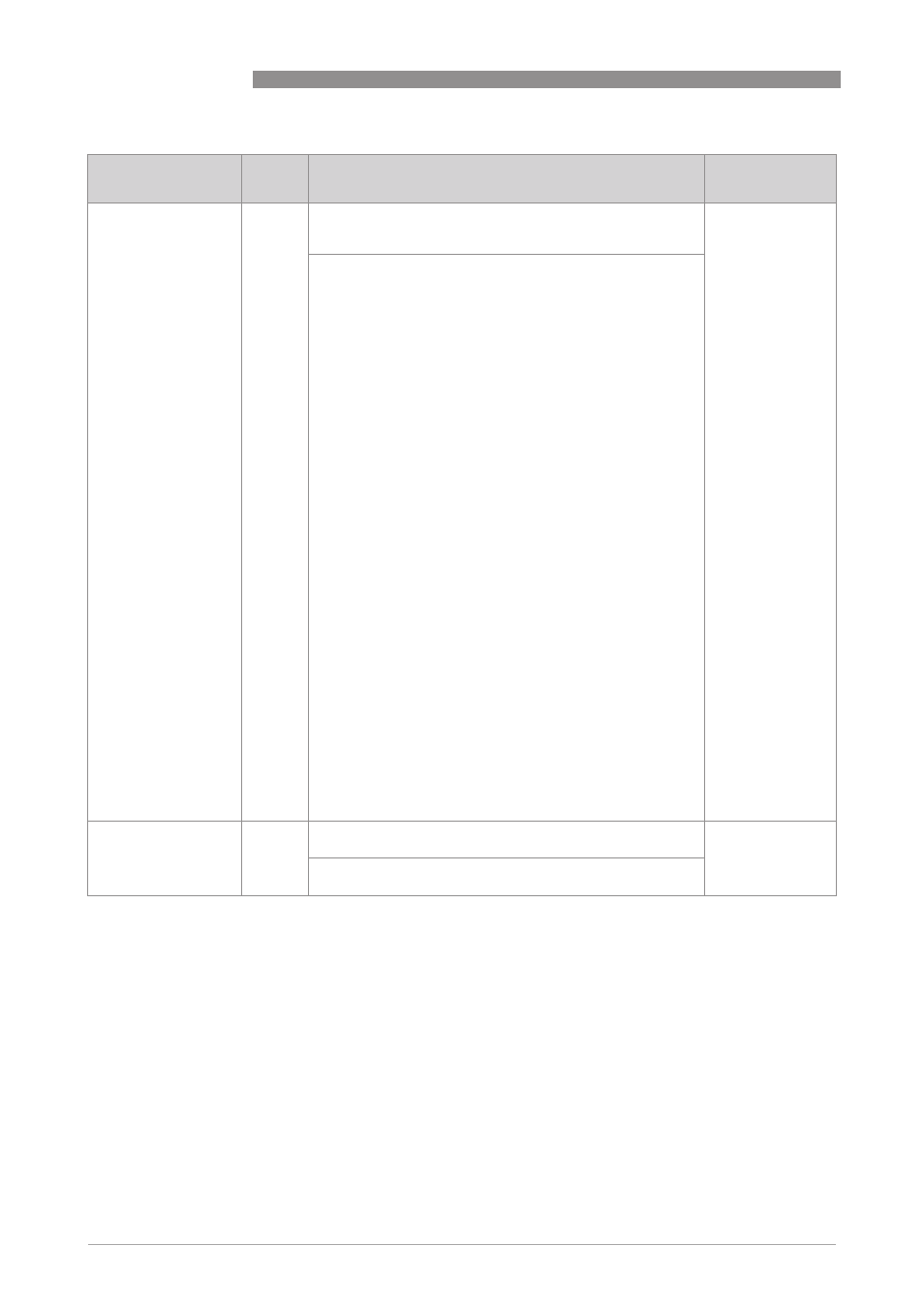
4
OPERATION
22
OPTIWAVE 5200 C
www.krohne.com
09/2013 - 4002500101 - AD FF OPTIWAVE 5200 R01 en
FD_CHECK_MASK
FD_CHECK_MASK
FD_CHECK_MASK
FD_CHECK_MASK
Check Mask
Check Mask
Check Mask
Check Mask
RW
This parameter allows the user to suppress any single or
multiple conditions that are active, in this category, from
being broadcast to the host through the alarm parameter.
Nothing masked
Setting:
•
(00) Check Function
•
(01) Cond01
•
(02) Cond02
•
(03) Cond03
•
(04) Cond04
•
(05) Cond05
•
(06) Cond06 disabled
•
(07) Bad Measurement quality disabled
•
(08) Signal Strong disabled
•
(09) Signal Weak disabled
•
(10) Empty Spectrum invalid disabled
•
(11) Sensor No Signal
•
(12) Sensor Microwave Error disabled
•
(13) Temperature Above +75°C disabled
•
(14) Temperature Below -35°C disabled
•
(15) Overfill Warning disabled
•
(16) Level Lost warning disabled
•
(17) Temperature out of range (warning) disabled
•
(18) Local operation disabled
•
(19) Overfill Error disabled
•
(20) Level lost error disabled
•
(21) Temperature out of range Error disabled
•
(22) Converter Voltage Error disabled
•
(23) Converter ROM Error disabled
•
(24) Converter RAM Error disabled
•
(25) Converter EEPROM Error disabled
•
(26) Sensor not compatible disabled
•
(27) Internal Communication Error disabled
•
(28) Sensor Voltage Error disabled
•
(29) Sensor ROM Error disabled
•
(30) Sensor RAM Error disabled
•
(31) Sensor EEPROM Error disabled
FD_CHECK_PRI
FD_CHECK_PRI
FD_CHECK_PRI
FD_CHECK_PRI
Check Priority
Check Priority
Check Priority
Check Priority
RW
This parameter allows the user to specify the priority of this
alarm category.
0
Setting:
0...15
Parameter
Parameter
Parameter
Parameter
DD name
Access
Description and settings
Initial Value
