KROHNE IFC 010 Converter EN User Manual
Page 43
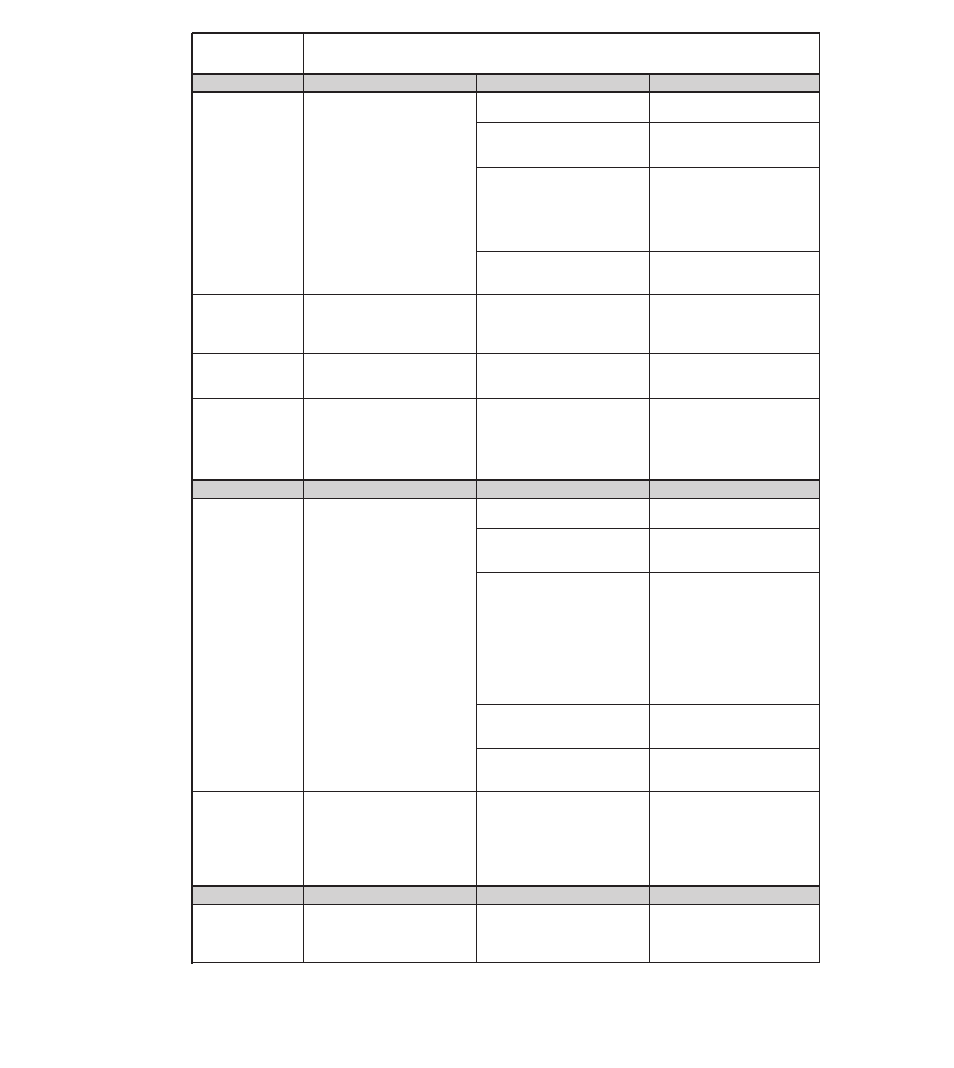
7/4
Part 1
Converter IFC 010 B (B = basic version), without display
(cont’d)
and without HHT or CONFIG operator program
Group I
Fault / Symptom
Cause
Remedial action
I 1
Receiver instrument
Connection/polarity incorrect.
Connect properly as described
indicates “0”.
in Sect. 2.3.
Receiver instrument
Check connecting cables and
defective.
receiver instrument, and
replace if necessary.
Short between current output
Check connections and
and pulse output
cables, see Sect. 2.3,
voltage between I+ and
I
⊥
approx. 15 V. Switch off
device, eliminate short-circuit,
switch device on.
Current output defective
Replace signal converter
(see Sect. 8.4) or contact
Krohne Service.
I 2
22 mA present at current
Current output I overranged
Check device parameters
output (fault current)
and change if necessary,
see Sect. 6.1, or contact
Krohne Service
I 3
22 mA present at current
Fatal Error
Replace signal converter
output (fault current)
(see Sect. 8.4) or contact
and red LED shows.
Krohne Service
I 4
Unsteady display
– Process product
Increase time constant,
–
conductivity too low,
see Sect. 6.1, or contact
–
particles/air inclusions
Krohne Service.
–
too large or inhomogeneous
– Pulsating flow
– Time constant too low
Group P
Fault / Symptom
Cause
Remedial action
P 1
Connected totalizer not
Connection/polarity incorrect
Connect properly as described
counting any pulses
in Sect. 2.3
Totalizer or external
Check connection cables,
voltage source defective
totalizer and external voltage
source, and replace if necessary.
Current output is external
Check connection and cables
voltage source; short-circuit,
(see Sect. 2.3), voltage
or current/pulse output
between I+ and I
⊥
approx.15 V.
defective.
Switch off device. Eliminate
short-circuit and switch device
on again. If no function then
current or pulse output
defective. Replace signal
converter (see Sect. 8.4) or
contact Krohne Service.
Pulse output inactive,
Switch on, see Sect. 6.1, or
see Fct. 1.06 and report
contact Krohne Service.
on settings.
Fatal Error, red LED shows.
Replace signal converter
(see Sect. 8.4) or contact
Krohne Service.
P 2
Unsteady pulse rate
– Process product
Increase or switch on time
–
conductivity too low,
constant, see Sect. 6.1,
–
particles/air inclusions
or contact Krohne Service.
–
too large or inhomogeneous
– Pulsating flow
– Time constant too low
–
or switches off
Group LED / I / P
Fault / Symptom
Cause
Remedial action
LED / I / P 1
Red LED flashes, current output
Fatal Error, hardware fault
Replace signal converter
indicates fault current and pulse
and/or software error
(see Sect. 8.4) or contact
output “0”.
Krohne Service.
