Operation – KROHNE H250 M40 EN User Manual
Page 53
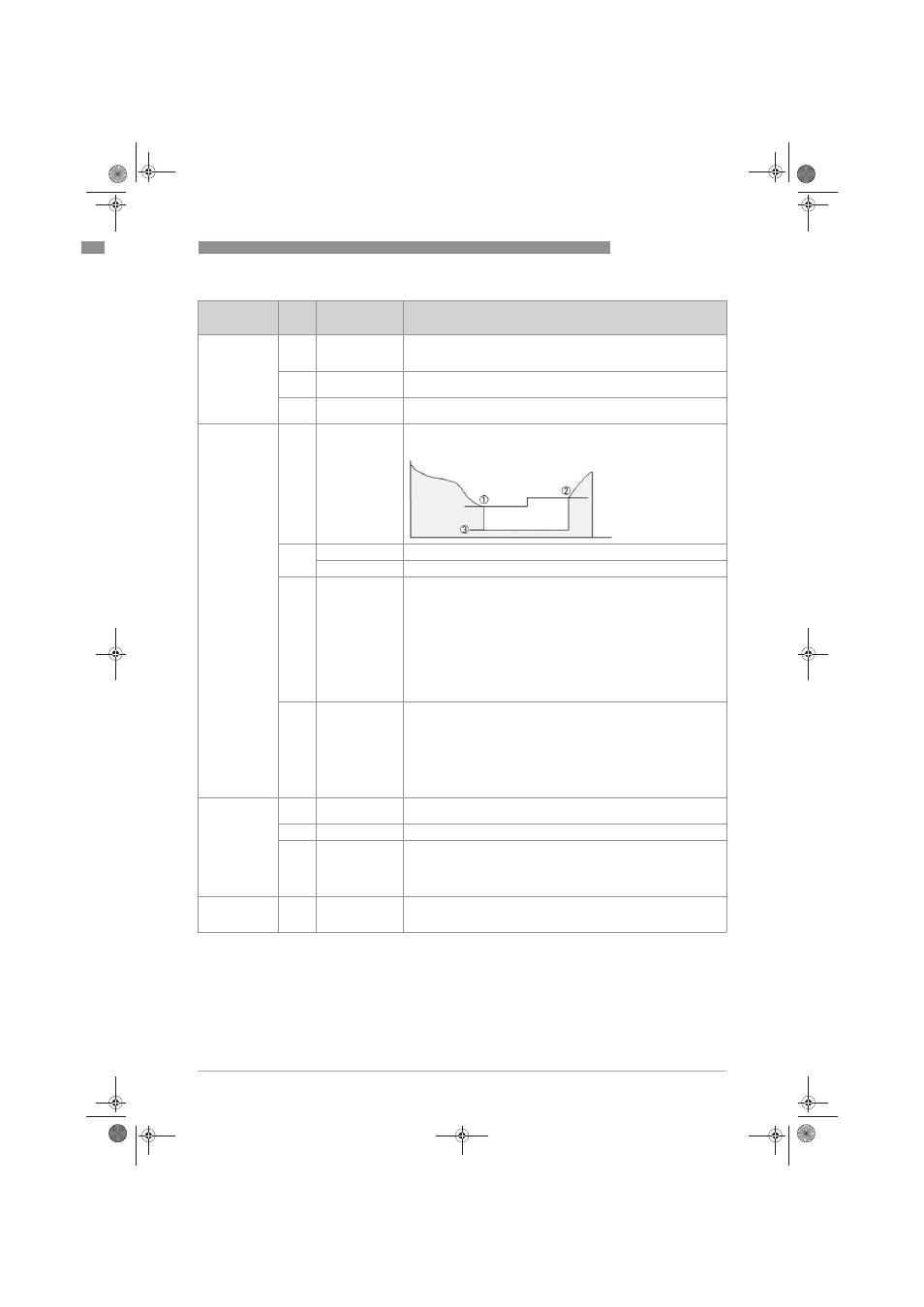
OPERATION
6
53
H250 M40
www.krohne.com
11/2012 - 4000640702 MA H250 M40 R02 en
END&UNIT
3.11
By changing the unit, the respective final value is scaled accordingly.
Depending on calibration, either units for volume or mass flow
measurement are available for selection.
3.11.1
FLOW RATE
For units for volume flow or mass flow, refer to
Overview of the units
ESK4-T on page 40
3.11.2
COUNTER
For units for volume counter or mass counter refer to
Overview of the
units ESK4-T on page 40
Low flow cutoff
treshold
3.12
LFC stands for L
LL
Low F
F
F
Flow C
C
C
Cutoff
To ensure a stable zero point of the current output, the current output
can be stably set to 4.00 mA 3 in a range to be selected.
3.12.1
CONTROL OFF
LFC function is not active.
CONTROL ON
LFC function is active.
3.12.2
LFC ON_VALUE
Switch-on value 1:
Value range 1 … 19% (from final value of measuring range)
Flow is greater than the switch-on value. The current output
corresponds to this.
If the flow rate falls, the current output follows until the switch-on value
1.
If the flow value continues to fall, the current output is switched to
4.00 mA 3.
Note:
Note:
Note:
Note:
The switch-on value to be set must be smaller than the previously
selected switch-off value.
3.12.3
LFC OFF_VALUE
Switch-off value 2:
Value range 2 … 20% (from the measuring range final value)
The flow rate is 0. The current output is 4.00 mA 3.
If the flow rate increases, the current output remains at 4.00 mA until it
has reached the switch-off value 2 .
Note:
Note:
Note:
Note:
The switch-off value to be set must be greater than the previously
selected switch-on value.
INP. CODE
3.13
Input code for the local operating menu
The input code is not active by default.
3.13.1
OFF
Use of an input code is not activated.
3.13.2
ON
If YES is chosen, the most recently input code must be typed in.
Factory code: → → → ^ ^ ^ ↑ ↑ ↑
If, after confirmation with YES, the → button is also pressed, then a new,
individual, nine-element code can be typed in.
The display shows the required key combination.
BASIC SETTING
3.14
Resetting parameters to factory default
There is always a safety prompt (yes/no), to avoid accidental resetting.
Label
Level Select /
Input
Explanation
MA_H250_M40_R02_en_640702_PRT.book Page 53 Wednesday, November 28, 2012 12:23 PM
