Operation – KROHNE H250 M40 EN User Manual
Page 49
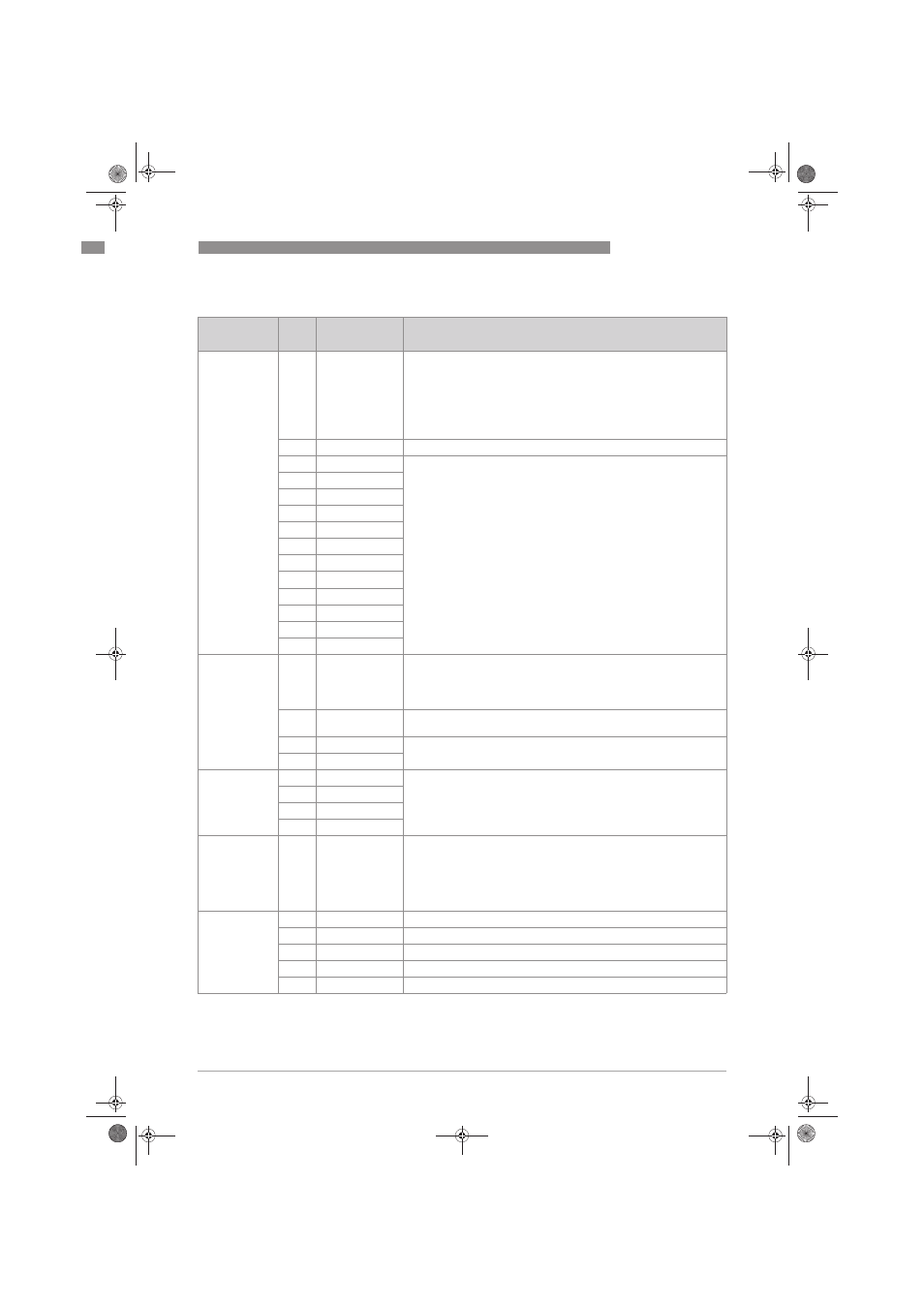
OPERATION
6
49
H250 M40
www.krohne.com
11/2012 - 4000640702 MA H250 M40 R02 en
2 TEST & INFO
Label
Level Select /
Input
Explanation
4-20mA OUT
2.1
Testing the current loop by setting various current values
Note:
Note:
Note:
Note:
The simulation is not available in HART
®
multi-drop mode (see Fct. 3.7).
Attention:
Attention:
Attention:
Attention:
During the test, the value of the current loop does not follow the current
process.
2.1.1
NORMAL OP
The value of the current loop follows the current process.
2.1.2
4.0 mA
The value of the current loop no longer follows the current process.
It is set to the selected current value.
2.1.3
5.6 mA
2.1.4
7.2 mA
2.1.5
8.8 mA
2.1.6
10.4mA
2.1.7
12.0 mA
2.1.8
21.6 mA
2.1.9
15.2 mA
2.1.10
16.8 mA
2.1.11
18.4 mA
2.1.12
20.0 mA
2.1.13
21.6 mA
OUTPUT B1
2.2
Testing the binary switching output B1 by changing its binary status.
Attention:
Attention:
Attention:
Attention:
During the test, the binary status does not correspond to the current
process.
2.2.1
NORMAL OP
The binary status of the switching output corresponds to the current
process.
2.2.2
OPEN
The binary status of the switching output no longer corresponds to the
current process. The selected status is tested.
2.2.3
CLOSED
OUTPUT B2
2.3
see test OUTPUT B1
2.3.1
NORMAL OP
2.3.2
OPEN
2.3.3
CLOSED
INPUT B3
2.4
ACTIVE HI
ACTIVE LO
ON
OFF
The current binary status of the binary input B3 is displayed. External
switching of the voltage applied to input B3 activates a change of the
displayed binary status.
Note:
Note:
Note:
Note:
A reaction to the switching of the voltage applied to input B3 only occurs
when the function of B3 is activated (see Fct. 3.6).
DEVICE ID
2.5
Information for device identification
2.5.1
ELEC. REV.
Electronics revision
2.5.2
SN ESK4
Serial number ESK4
2.5.3
PA ORDER
Production order for the complete flowmeter
2.5.4
DEVICE SN.
Serial number for the complete flowmeter
MA_H250_M40_R02_en_640702_PRT.book Page 49 Wednesday, November 28, 2012 12:23 PM
