Operation, 3 alarm limits – KROHNE OPTISENS MAC 080 EN User Manual
Page 36
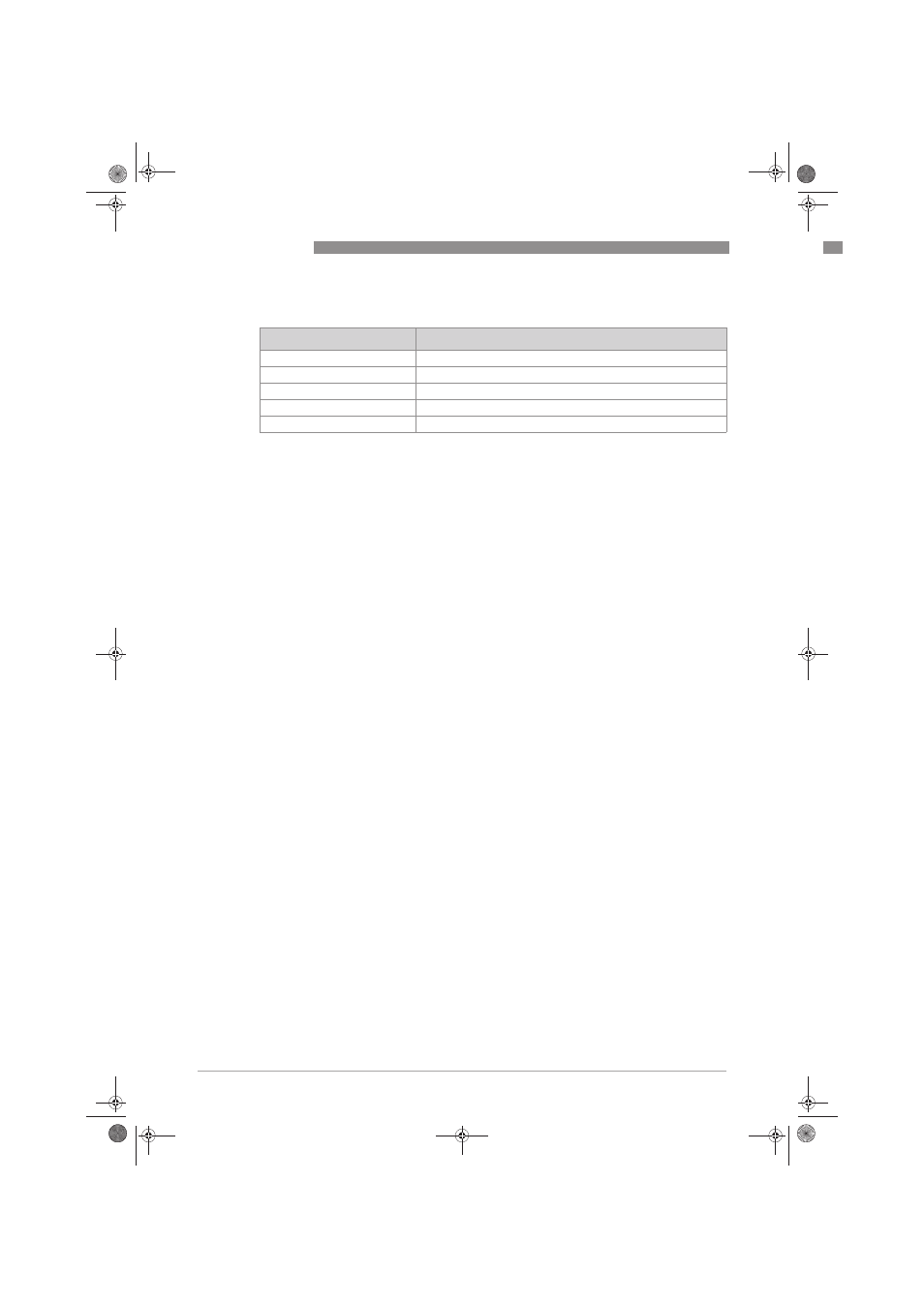
6
OPERATION
36
OPTISENS MAC 080
www.krohne.com
01/2010 - MA MAC 080 R02 en
6.2.3 Menu "Empty slot"
6.3 Alarm limits
When a measured value goes above a high alarm limit or goes below a low alarm limit an alarm
is triggered, and an alarm window is displayed on the converter telling what sensor and reason
caused the alarm. If a second alarm occurs a second line is added in the window. When an alarm
is active the panel LED will change from green to red, measurement will continue uninterrupted.
An alarm is acknowledged by pressing the ^ button. If there is more than one alarm, they are
acknowledged one at a time in chronological order.
Alarm is issued if the following is fulfilled
• An alarm limit (high, low or both) other than zero is set in the sensor "Scale"/"Alarm" menu.
• The sensor menu for this sensor is not active (alarms are blocked while the menu is open).
• The measured value has been OK since it passed the alarm limits last time.
It is not needed for an alarm relay to be configured to activate the internal alarm handling.
Alarm type
Alarms can be configured under "Settings" / "Alarm type" to automatically disappear when the
signal level gets back within the limits or to stay on until it is acknowledged with the ^ button.
The level type is intended to be used to control an activity, e.g. a pump or dosing valve while the
confirmed type is intended to inform the user about the alarm condition.
Alarm relays
The same relay is always used for high and low alarms from a sensor. One alarm relay can be
used for one or more sensors. Once an alarm relay is triggered, it is not released until the last
active alarm connected to this relay is acknowledged or the measured value returns to normal,
depending on the selected alarm type.
Menu
Description
Slot 1
Slot 1
Slot 1
Slot 1
"Yes" / "No"; Clear slot 1 to be able to use it for new sensor.
Slot 2
Slot 2
Slot 2
Slot 2
"Yes" / "No"; Clear slot 2 to be able to use it for new sensor.
Slot 3
Slot 3
Slot 3
Slot 3
"Yes" / "No"; Clear slot 3 to be able to use it for new sensor.
Slot 4
Slot 4
Slot 4
Slot 4
"Yes" / "No"; Clear slot 4 to be able to use it for new sensor.
All
All
All
All
"Yes" / "No"; Clear all 4 slots, acknowledge each one.
.book Page 36 Tuesday, January 19, 2010 1:07 PM
