Electrical connections – KROHNE OPTISENS MAC 080 EN User Manual
Page 26
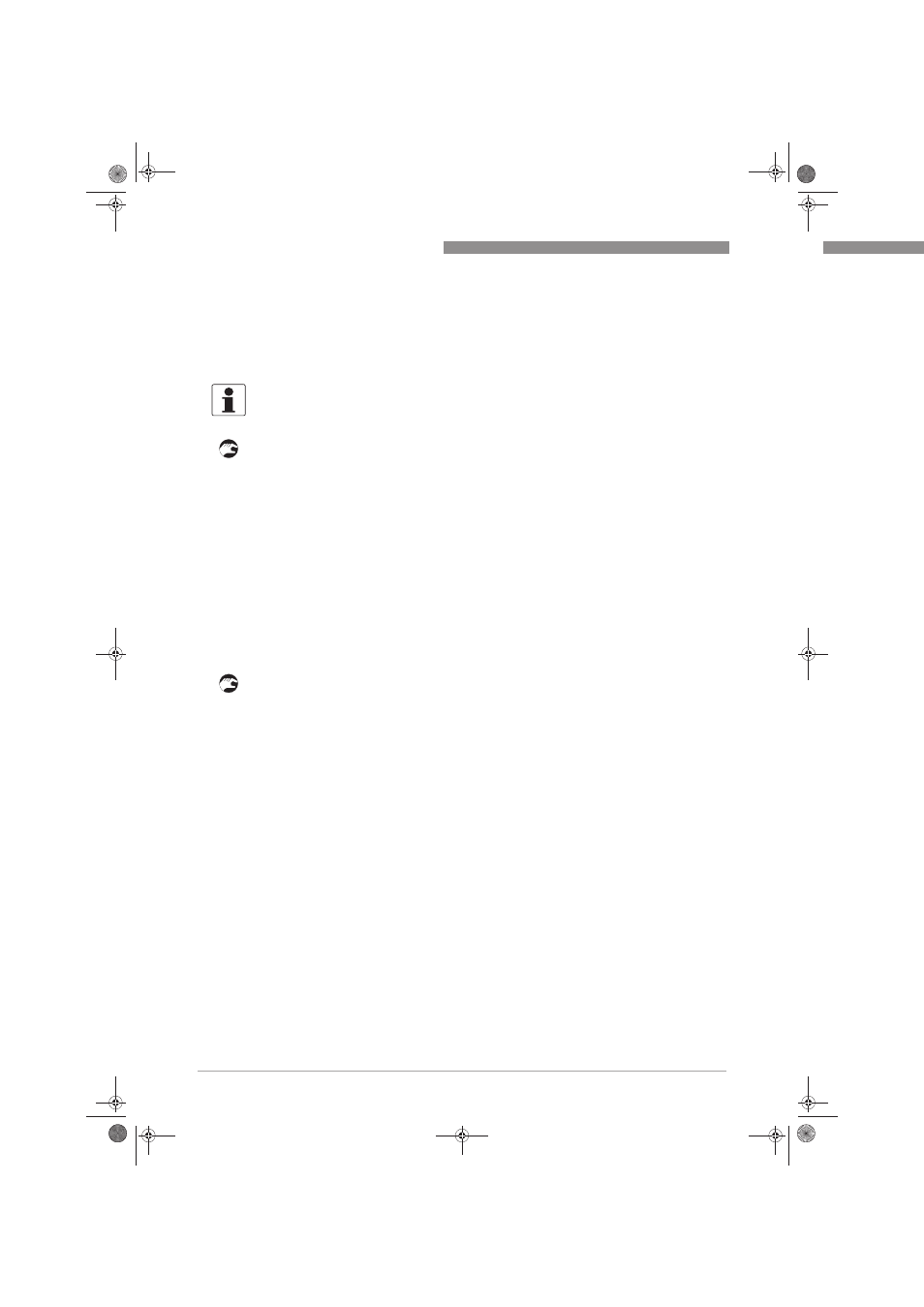
4
ELECTRICAL CONNECTIONS
26
OPTISENS MAC 080
www.krohne.com
01/2010 - MA MAC 080 R02 en
If more than one sensor shall be cleaned using the same relay, one of them is configured as
master, with all parameters set, to use the relay. The others are configured to clean as slaves
along with the selected relay. The output of a slave is frozen during the cleaning and additionally
its own I-time and its own additional freeze time if used. Other cleaning parameters cannot be
configured for a slave, the master’s configuration is used.
The following procedures are to be performed
• Connect the solenoid valve to relay contact 1 or 2 (relay 1 - terminals 11/12 or relay 2 -
terminals 13/14; for detailed information refer to
Wiring connections on page 17).
• Configure the relay for cleaning in the sensor menu under "Cleaning/Relay" (refer to the
sensor manual).
• Check that flushing water/air pressure does not exceed 8 bar / 116 psi rating of solenoid
valves. Refer to the sensor manual for maximum flush pressure for the sensor.
Automatic cleaning is not started when a menu is open. This is to avoid flushing during
maintenance and calibration.
4.4.2 Connection of external alarm
The relay outputs may be used for external alarms, flushing or brush signals.
Configure the relay for alarm as shown in the sensor service manual under "Scale/Alarm/Alarm
Relay".
The following procedures are to be performed
• Connect the alarm to relay 1 or 2
(for detailed information refer to
Wiring connections on page 17).
• Configure the relay for alarm as shown in the sensor service manual under
"Scale/Alarm/Alarm Relay".
INFORMATION!
If relay 1 is set for alarm then relay 2 can be used for flushing and vice versa.
.book Page 26 Tuesday, January 19, 2010 1:07 PM
