Operation – KROHNE OPTISENS MAC 080 EN User Manual
Page 31
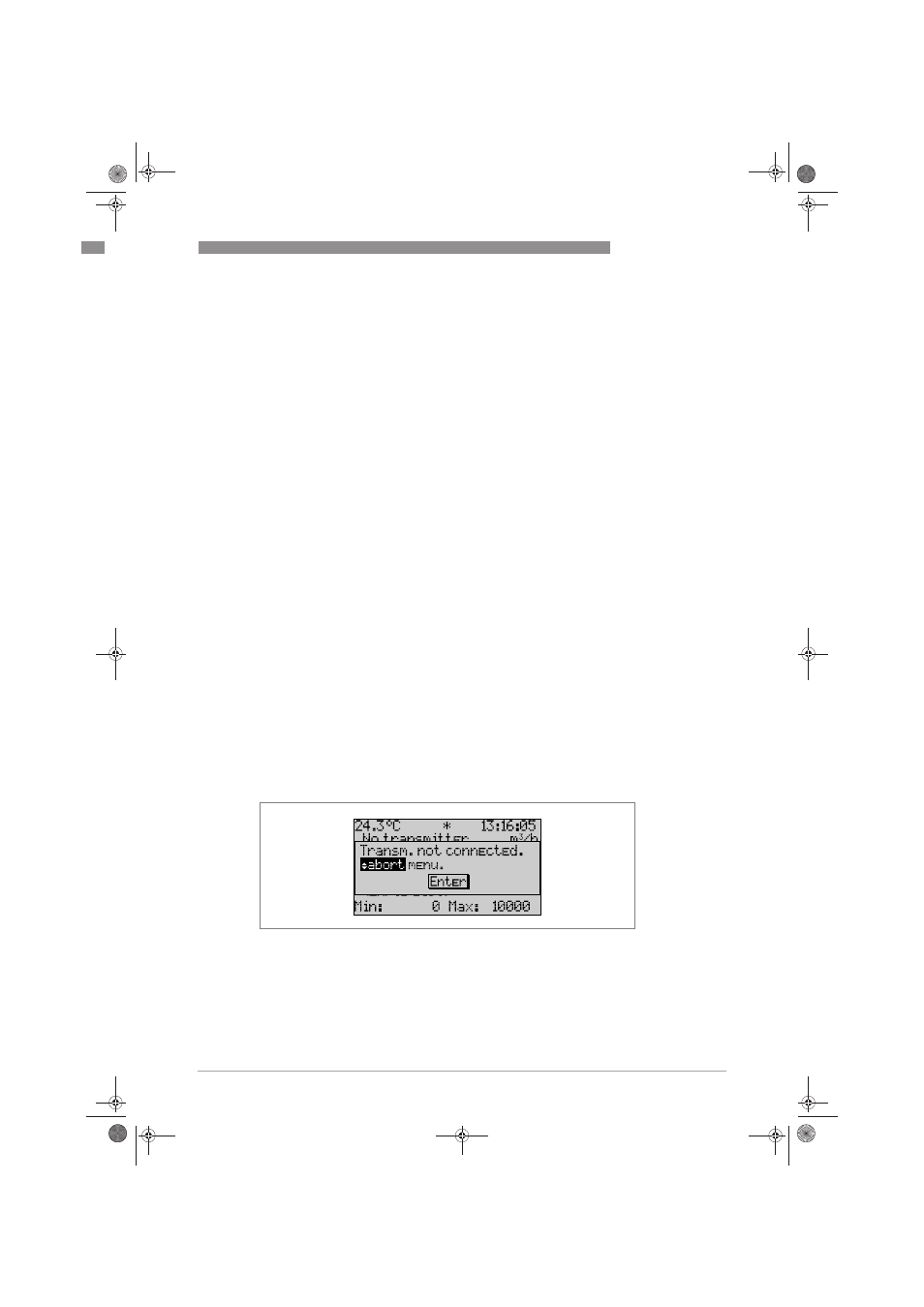
OPERATION
6
31
OPTISENS MAC 080
www.krohne.com
01/2010 - MA MAC 080 R02 en
6.1.6 Changing values in the menus
A highlighted area in the converter means that you can use the ↑ or ↓ keys to change the
selection. However, an exception is when values or numbers are displayed one figure at a time.
In this case, the arrow keys are used to change the value and ^ is used to advance to the next
digit. Simultaneously pressing ↓ and ^ steps back one digit.
When changing options, the highlighted option "Settings" indicates that ↑ and ↓ can be used to
change between options. When the shaded area is over a number, then the arrow keys will
increase or decrease the value.
Occasionally, a list indicator (R) will appear in a dialog box. This indicates that the user can use
the arrows to select between the different functions that are available.
When a value can not be displayed, which might be due to the fact that it is to large, negative or
an error has occurred in a calculation, stars are shown instead of a number, e.g. *****.*
(number of stars is depending on value and unit settings). If it is possible to edit the parameter it
can be set to zero by pressing ^ a number of times. All selected changes are implemented
immediately and measuring is continued.
6.1.7 Dialogs
The converter sometimes shows a small dialog box containing a message. Sometimes at the
bottom of the dialog box there is a message that says, "Enter". This indicates that the dialog will
be confirmed and consequently disappears when the ^ key is pressed. If several dialogs are
stacked, the one at the top will be confirmed first.
6.1.8 Sensor menu
The sensor menu is accessed by first selecting the sensor, then pressing ^ for five seconds. See
the sensor manual for more information.
If the selected sensor is not active (the text "No transmitter" is shown) a warning is displayed
that asks you to make another choice in order to show the sensor menu.
To access the menu of a sensor that is not connected, change the highlighted text from "abort" to
"show" using the arrows and press ^.
.book Page 31 Tuesday, January 19, 2010 1:07 PM
