Electrical connections – KROHNE OPTISENS MAC 080 EN User Manual
Page 19
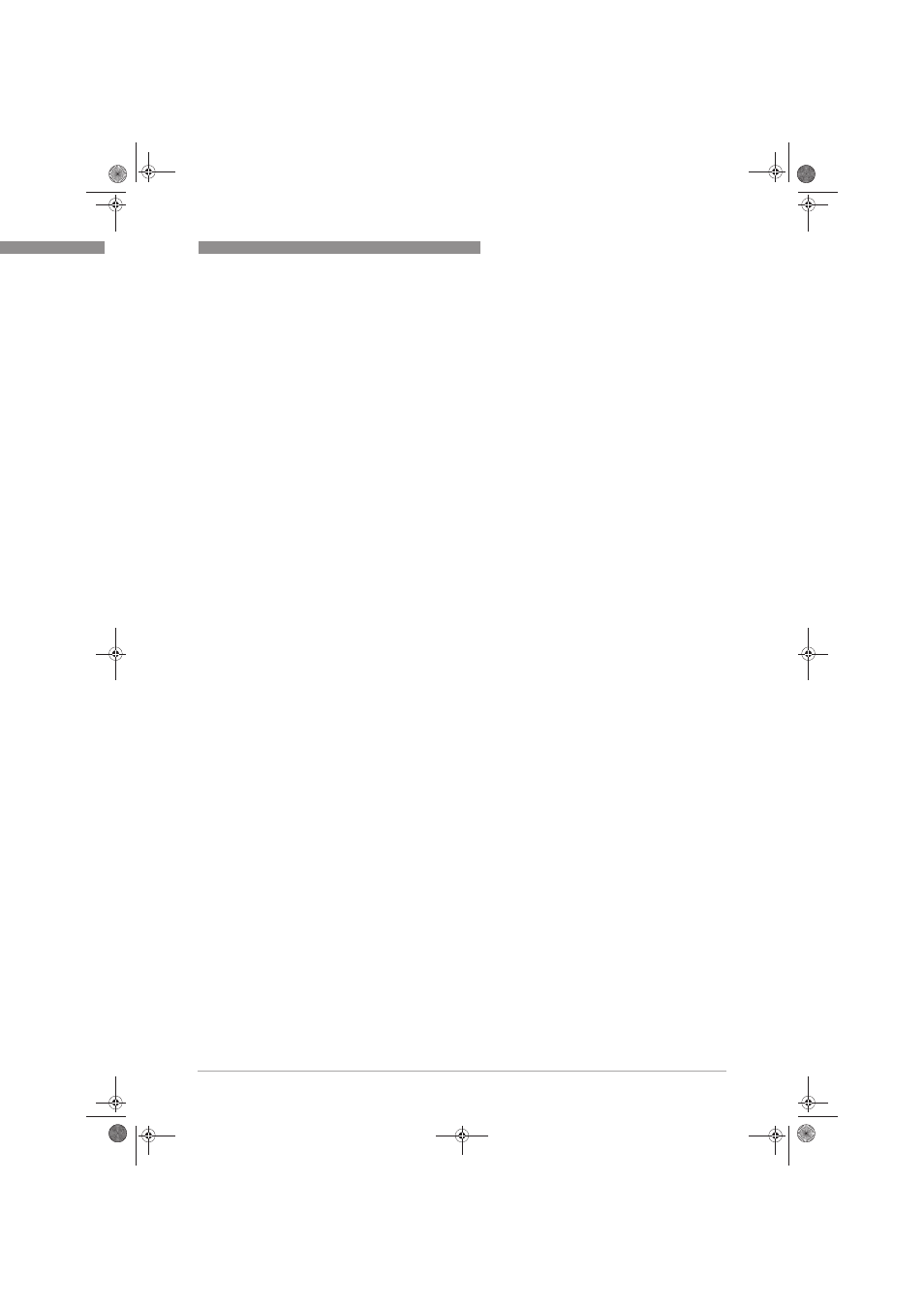
ELECTRICAL CONNECTIONS
4
19
OPTISENS MAC 080
www.krohne.com
01/2010 - MA MAC 080 R02 en
Digital inputs
The 3 digital inputs are used to select calibration curves for consistency or suspended solids
sensors from a remote location. They are activated by applying +24 VDC and have a common
ground. We suggest the use of a 4-lead AWG20 (0.5 mm
2
) cable.
4...20 mA outputs
As a standard, there are 2 analog 4...20 mA outputs to transfer the measuring results from the
converter to a SCADA, DCS or other type of system. The use of the two outputs is configured in
the sensor menu, and the converter will prevent two sensors from using the same output. We
suggest using a shielded twisted pair AWG20 (0.5 mm
2
) cable to connect the converter to
another system. If both outputs are connected to the same system a double twisted pair cable
may be used. Make sure the shield is properly grounded according to EMC practice.
Optional, the converter can be extended with 2 additional analog 4...20 mA outputs via an
expansion module.
Relay outputs
The two relay outputs may be configured to be used for alarm or cleaning. The cable type
required depend on the use and selected voltage. Make sure that the maximum ratings of the
outputs are not exceeded. Maximum rating per relay is 250 VAC / 12 A.
A connection diagram for the relays is attached on the inner side of the front door of the
converter housing.
Power
The converter is connected to power using a 3-lead cable approved for the rated current and
voltage. We recommend that power has to be connected with an external on/off switch.
.book Page 19 Tuesday, January 19, 2010 1:07 PM
