Operation, 2 menus of the converter (overview) – KROHNE OPTISENS MAC 080 EN User Manual
Page 34
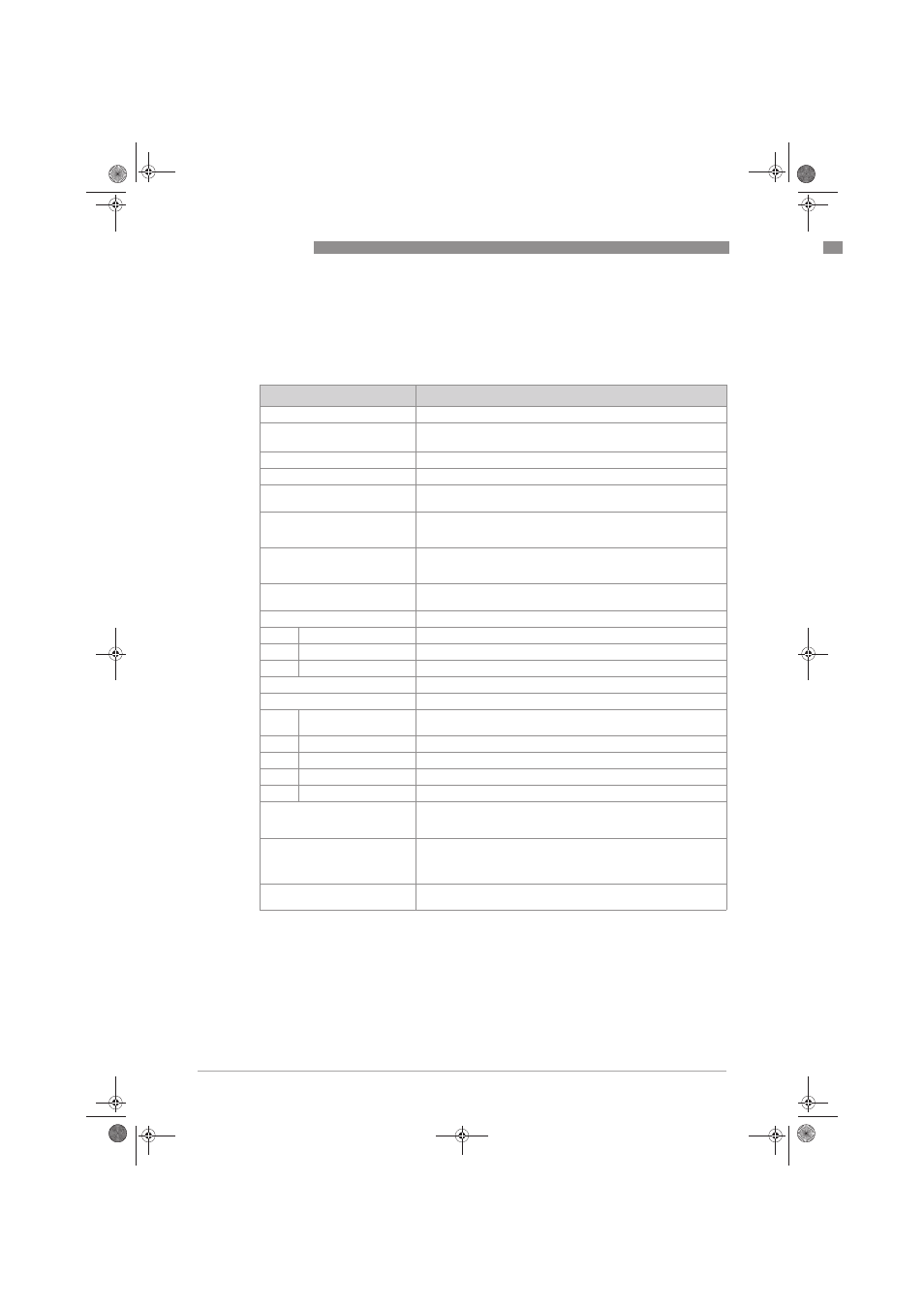
6
OPERATION
34
OPTISENS MAC 080
www.krohne.com
01/2010 - MA MAC 080 R02 en
6.2 Menus of the converter (overview)
Press ↑ + ^ simultaneously for 5 seconds to enter the converter menu.
6.2.1 Menu "Setup"
Menu
Description
Language
Language
Language
Language
English, German or Swedish.
Base unit
Base unit
Base unit
Base unit
Metric or US, selects mm or inch, m
3
or Gallon, °C or °F (the latest
can be overridden in the format menu below).
Date
Date
Date
Date
Show and change current date.
Time
Time
Time
Time
Show and change current time.
Contrast
Contrast
Contrast
Contrast
The contrast is compensated for temperature effects but may have to
be changed due to local lighting conditions or temperature.
Backlight
Backlight
Backlight
Backlight
"Auto" / "On"; Selects if the backlight of the display shall switch of
automatically eight minutes after last key was pressed
(recommended), or be on all the time.
No.Slots
No.Slots
No.Slots
No.Slots
"Auto", "4", "2" or "1"; Selects how many slots shall be shown in the
main menu. "1" shows only slot one, "2" shows slot one and two. "4"
shows all four slots. Auto selects the lowest possible from 1, 2 and 4.
Alarm type
Alarm type
Alarm type
Alarm type
"Level" / "Confirmed"; Select if an alarm shall go away when the level
is OK, or if it shall stay on until confirmed.
Formats
Formats
Formats
Formats
Press ^ to go to the "Formats" sub menu.
Temp
°F or °C.
Date
YY-MM-DD, MM/DD/YY or DD-MM-YY
Time
HH:MM:SS or HH:MM
Exp.Module
Exp.Module
Exp.Module
Exp.Module
Installed module type, press ^ to set the node address if applicable.
Outputs
Outputs
Outputs
Outputs
Press ^ to go to the "Outputs" sub menu.
On fail
"Freeze" / "2 mA"; Selects what shall happen with the analog output
signals if communication to a sensor is lost.
Out sig 1
4...20 mA or 20...4 mA
Out sig 2
4...20 mA or 20...4 mA
Out sig 3
4...20 mA or 20...4 mA (only with extra 4...20 mA module)
Out sig 4
4...20 mA or 20...4 mA (only with extra 4...20 mA module)
Integrate
Integrate
Integrate
Integrate
"Normal" / "Smart"; Smart shortens the integration time when more
than five consecutive samples are on the same side of the average to
get faster response to large changes.
Serial log
Serial log
Serial log
Serial log
"Off", "Slot 1 - Slot 4", "All" or "Slot1&2"; Selects a sensor to be
logged using the serial RS232 interface. The protocol is clear text.
This function is implemented for our service and may change in the
future without notice.
Interv.min
Interv.min
Interv.min
Interv.min
0...999 minutes interval logging a value on the serial channel.
Choosing 0 will give a log value every second.
.book Page 34 Tuesday, January 19, 2010 1:07 PM
