Electrical connections – KROHNE OPTISENS MAC 080 EN User Manual
Page 23
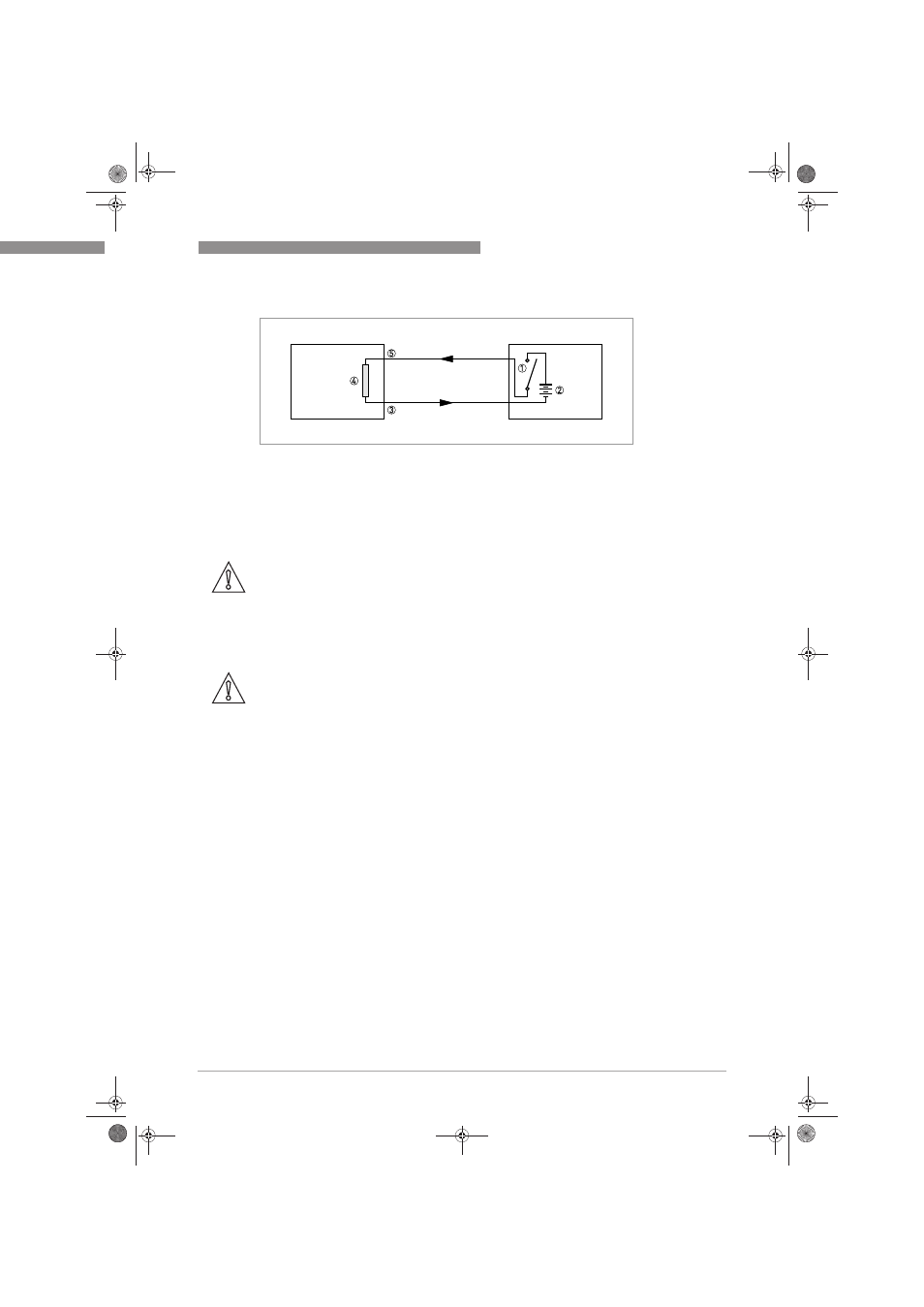
ELECTRICAL CONNECTIONS
4
23
OPTISENS MAC 080
www.krohne.com
01/2010 - MA MAC 080 R02 en
4.3.3 Program download
The jumper JP14 is used when downloading new firmware to the converter.
4.3.4 PC cable connector X9
Connector X9 is a serial RS232 port that may be used to transfer values to a PC or printer via the
PC cable. The functionality of the serial port is configured in the settings menu of the converter
where the sensor(s) to be logged and the logging interval is set. The serial port uses 19200 Baud,
8 bits, 1 stop bit, no parity and no flow control.
Figure 4-6: Passive digital input
1 External switch
2 External 24 VDC
3 Converter terminal 4
4 Converter passive
5
Converter terminal 1, 2 or 3
CAUTION!
Do not change the setting of jumper JP14. Improper setting of jumper JP14 may destroy the unit
and will void the warranty! Only to be changed by authorized service personnel.
CAUTION!
The connector X9 is intended to be used for service and troubleshooting. Connection of the
converter to a PC via the connector X9 should only be carried out by authorized service
personnel!
.book Page 23 Tuesday, January 19, 2010 1:07 PM
