Operation – KROHNE OPTISENS MAC 080 EN User Manual
Page 32
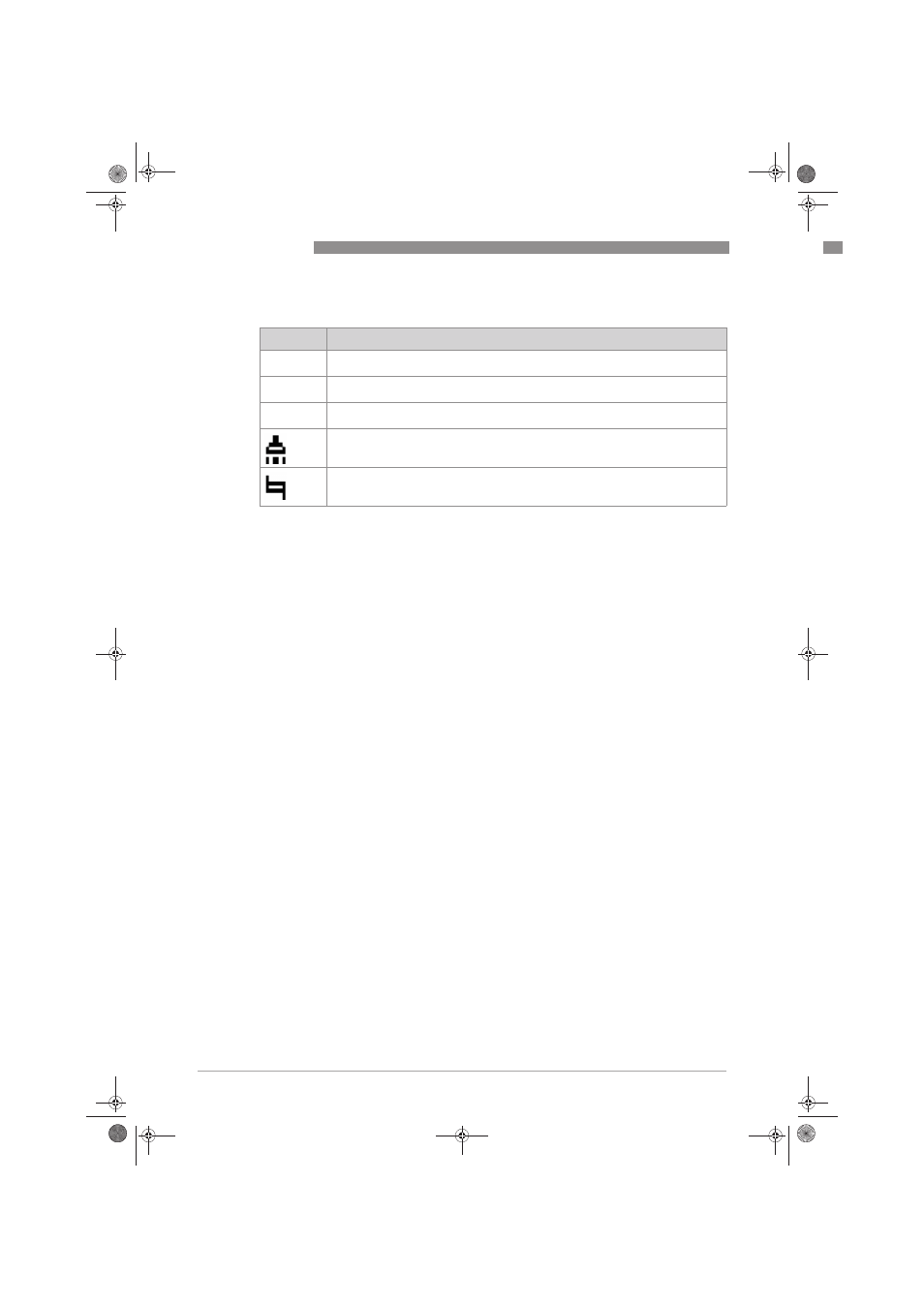
6
OPERATION
32
OPTISENS MAC 080
www.krohne.com
01/2010 - MA MAC 080 R02 en
6.1.9 Symbols
6.1.10 Messages
The converter sometimes displays messages to inform the operator of a problem. These
messages are explained below.
Total Reset, Disconnect transmitter cable for 10 sec and reconnect.
Total Reset, Disconnect transmitter cable for 10 sec and reconnect.
Total Reset, Disconnect transmitter cable for 10 sec and reconnect.
Total Reset, Disconnect transmitter cable for 10 sec and reconnect.
The converter has done a total reset, the sensor database is emptied. If a total reset is done with
any sensor attached to the converter, the sensor must be disconnected for a while to be
recognized by the converter.
Date and time must be set!
Date and time must be set!
Date and time must be set!
Date and time must be set!
The internal clock has lost its time, this happens after about one month when the converter is
not connected to the mains.
No empty slots. Please empty one.
No empty slots. Please empty one.
No empty slots. Please empty one.
No empty slots. Please empty one.
A new sensor has been identified, but there are no free slots. In the converter menu there is a
sub-menu to empty slots. Only slots where the sensor is currently connected can be emptied.
This sensor can't reuse slot.
This sensor can't reuse slot.
This sensor can't reuse slot.
This sensor can't reuse slot.
Some sensor types can't reuse a slot. If the new sensor shall replace an old one, note the
settings for the old sensor, then empty the slot, and install the new one.
Faulty sensor data Contact KROHNE. Load default? Yes/No (Destroys all settings)
Faulty sensor data Contact KROHNE. Load default? Yes/No (Destroys all settings)
Faulty sensor data Contact KROHNE. Load default? Yes/No (Destroys all settings)
Faulty sensor data Contact KROHNE. Load default? Yes/No (Destroys all settings)
The sensor database is corrupt, there is a risk the sensor has lost important information. This
shall never happen, please contact our service personnel if this message is shown. Do NOT load
default values without first consulting us.
Relay X is used for alarm by transmitter on slot 1!
Relay X is used for alarm by transmitter on slot 1!
Relay X is used for alarm by transmitter on slot 1!
Relay X is used for alarm by transmitter on slot 1!
The chosen relay is used for alarm by sensor in slot 1. The converter has two relays, please
consult your project documents.
Relay X is used by transmitter 1!
Relay X is used by transmitter 1!
Relay X is used by transmitter 1!
Relay X is used by transmitter 1!
The chosen relay is used for another function by sensor in slot 1. The converter has two relays,
please consult your project documents.
Symbol
Description
+
The converter is looking for previously attached sensors that have been lost. This is
indicated with a plus sign between the header and the time in the main menu.
*
The converter is looking for new sensors. This is indicated with a star between the header
and the time in the main menu.
|
The converter has found a new sensor that it is trying to identify. This is indicated with a
rotating line between the header and the time in the main menu.
Sensor cleaning; the value of the sensor is frozen during, and for a while after the
cleaning (I-time plus freeze time). Meanwhile the cleaning symbol is shown next to the
sensor name in the main menu.
The converter is storing data in the sensor. This is indicated with the store symbol shown
next to the sensor name in the main menu.
.book Page 32 Tuesday, January 19, 2010 1:07 PM
