Profibus pa – KROHNE FC 300 Converter PROFIBUS PA-DP User Manual
Page 24
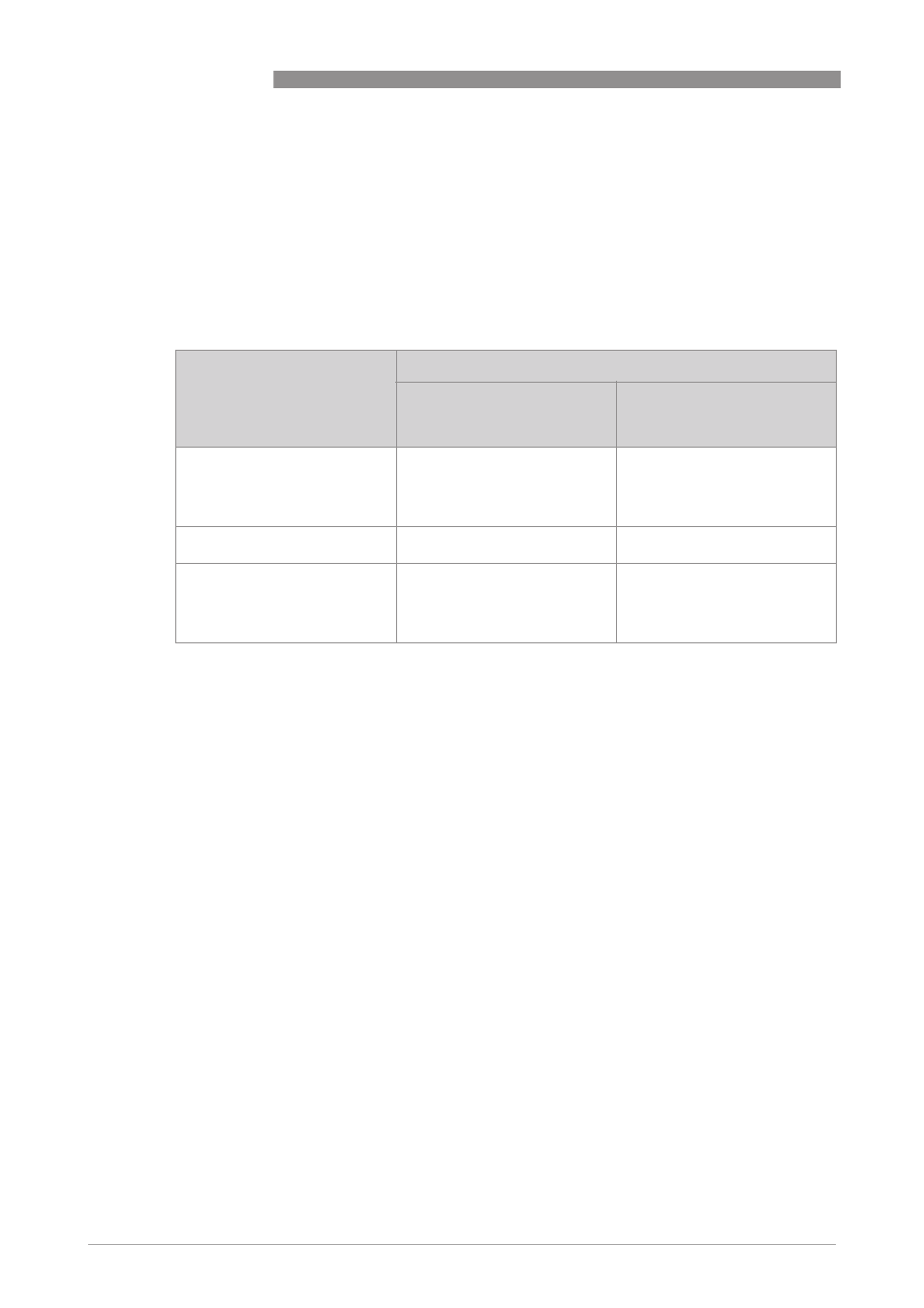
3
PROFIBUS PA
24
IFC 300
www.krohne.com
02/2011 - 4001086601 - AD IFC 300 PROFIBUS R01 en
For both replacements 1. and 2., there are 2 options how to deal with the GSDs. In order to
provide communication between "IFC300 with PROFIBUS MBP interface" and the PLC, you may -
in principle – use the GSD of the "IFC090PA" ("KROHF401.GSD" or "YP01F401.GSD") and
–
alternatively - the GSD of the "IFC300 with PROFIBUS MBP interface" ("KR024501.GSD" or
"YP024501.GSD").
However, both sets of GSDs, when applied, do not
do not
do not
do not provide the same level of functionality in the
PLC. The available PROFIBUS functionality of the "IFC300 with PROFIBUS MBP interface" in the
PLC as function of installed flow sensor and GSD used for integration into the PLC is as follows:
If the GSDs of the "IFC090PA" ("KROHF401.GSD" or "YP01F401.GSD") are used…
• The IFC090PA parameter set for the PLC control software will be maintained, i.e. there is no
adaptation needed with reference to the replaced interface of the IFC300 with PROFIBUS
MBP interface.
• In this usage of the GSD the PA Profile 2.0
PA Profile 2.0
PA Profile 2.0
PA Profile 2.0 functionality is provided in the PLC for both
replacements, i.e. it is not possible to reset the PA totalizer via the PLC.
If the GSD of "IFC300 with PROFIBUS MBP interface” (KR024501.GSD or
YP024501.GSD) is used…
• The IFC090PA parameter set for the PLC control software has to be adapted with reference to
the IFC300 PROFIBUS MPB interface.
• In this usage of the GSD the PA Profile 3.0
PA Profile 3.0
PA Profile 3.0
PA Profile 3.0 functionality is provided and all diagnostic features
of the "IFC300 with PROFIBUS MBP interface" are being made available.
Installed flow sensor
Integration into the PLC via
IFC090PA.GSD
KROHF401.GSD
IFC300 with PROFIBUS MBP
interface GSD
KR024501.GSD
IFS…FLUX flow sensor
(Option 1.)
"IFC090PA" profile 2 functionality "IFC300 with PROFIBUS MBP
interface" functionality (some
"IFC300 with PROFIBUS MBP
interface" self-test functions not
available)
OPTIFLUX flow sensor (Option 2.)
"IFC090PA" profile 2 functionality "IFC300 with PROFIBUS MBP
interface" functionality
How to deal with the PA
parameter set in the PLC Ctrl
software
The "IFC090PA" parameter set
for the PLC Ctrl software can be
used as existing in the PLC
The "IFC090PA" parameter set
for the Ctrl software has to be
adapted with reference to the
interface of "IFC300 with
PROFIBUS MBP interface"
