Profibus dp, 5 gsd files for the data transfer – KROHNE FC 300 Converter PROFIBUS PA-DP User Manual
Page 10
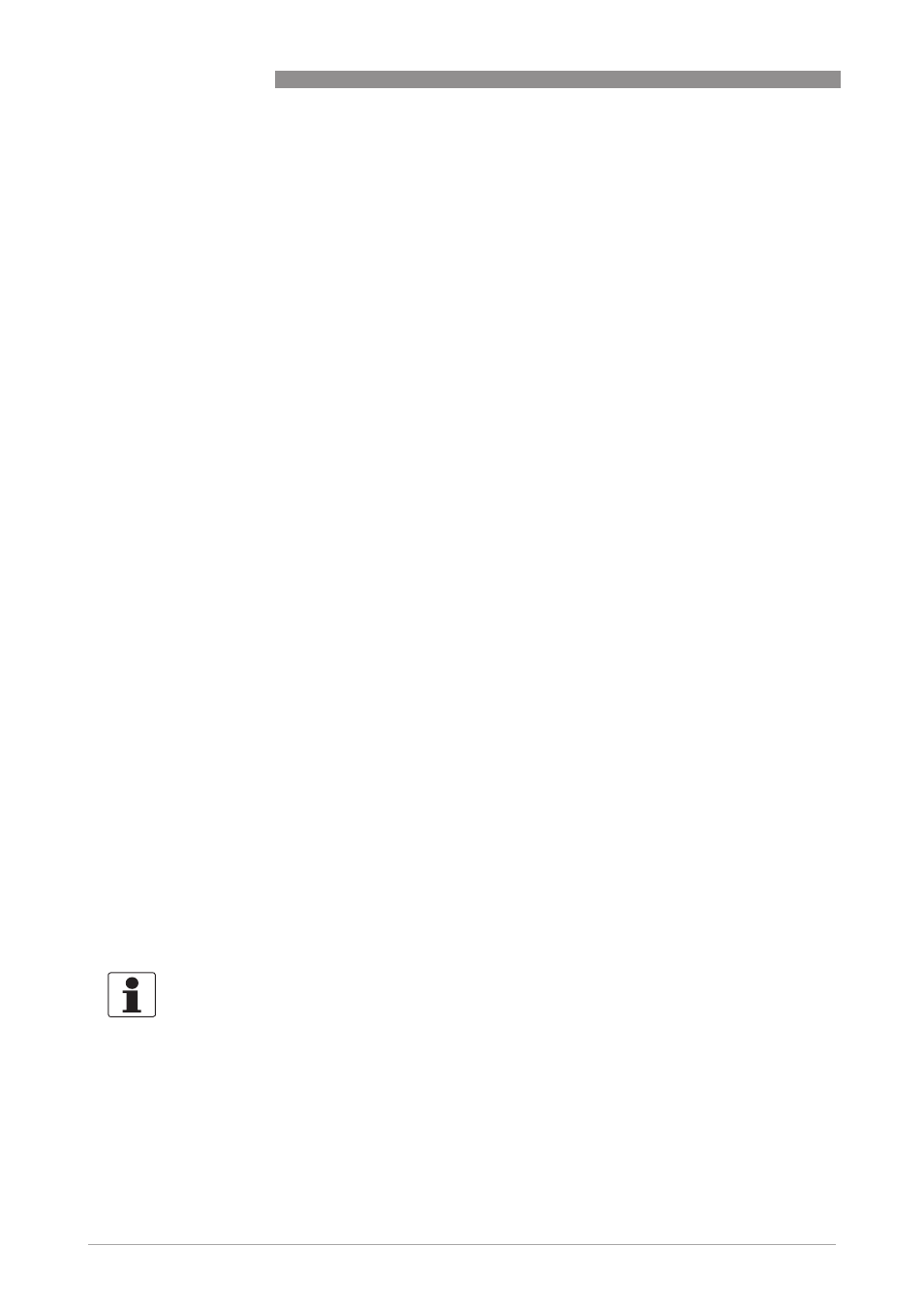
2
PROFIBUS DP
10
IFC 300
www.krohne.com
02/2011 - 4001086601 - AD IFC 300 PROFIBUS R01 en
2.5 GSD files for the data transfer
A PROFIBUS GSD ZIP file (e.g. GSD-31777813.zip; including both all GSD files and additional data
files) you can get on a CD ROM or can be downloaded from the internet. The GSD file contains
information that will be needed for project planning of the PROFIBUS communication network.
The relevant data files (e.g. _ _ _ _ .bmp / _ _ _ _ .dib) must be loaded into the bus configuration
system/master system before start-up of the bus system.
2.5.1 Cyclic data exchange
During network configuration the user has to define which function block outputs of the signal
converter should be transferred cyclically to the master. Network configuration will be done
using one of the GSD files described before. The order of transmission of a function block always
remains the same even if a function block is defined as an "Empty" block (if so, no function block
(if so, no function block
(if so, no function block
(if so, no function block
output data will be sent to the master and all function block outputs following the empty block
output data will be sent to the master and all function block outputs following the empty block
output data will be sent to the master and all function block outputs following the empty block
output data will be sent to the master and all function block outputs following the empty block
will move up one position)
will move up one position)
will move up one position)
will move up one position).
2.5.2 Baud rate
Supported baud rates are listed in the GSD file (see below). After power-on or PROFIBUS
timeout a baud rate search is active to detect the current transfer speed on the bus. It is not
necessary to set the baud rate manually.
If the data transmission rate is changed during operation the baud rate search will not be started
by the device. A new power-up or a manual interruption of the PROFIBUS communication is
required to activate the baud rate search in this case.
2.5.3 Ident.-No. supported
The signal converter with PROFIBUS RS485 interface is based on PROFIBUS PA Profile V 3.0. The
device supports two Ident-No.:
• Ident-No. "4500hex" belongs to the GSD file KR014500.GSD and KR024500.GSD and includes
the complete functionality of the electromagnetic flowmeter.
• The application of the manufacturer independent Ident-No. "9740hex" (GSD file
"PA039740.GSD") provides interchangeability of devices, i.e. an exchange of electromagnetic
flowmeters of different vendors.
Please follow the instructions in the manual of the host supplier when installing the GSD File you
need and the additional files (_ _ _ _ .bmp and _ _ _ _ .dib) into the PLC.
INFORMATION!
If separated by the bus configuration system the device entry of the PROFIBUS RS485 interface
with PA Profile 3.0 will be located within the slave family PROFIBUS PA.
