KROHNE FC 300 Converter PROFIBUS PA-DP User Manual
Page 2
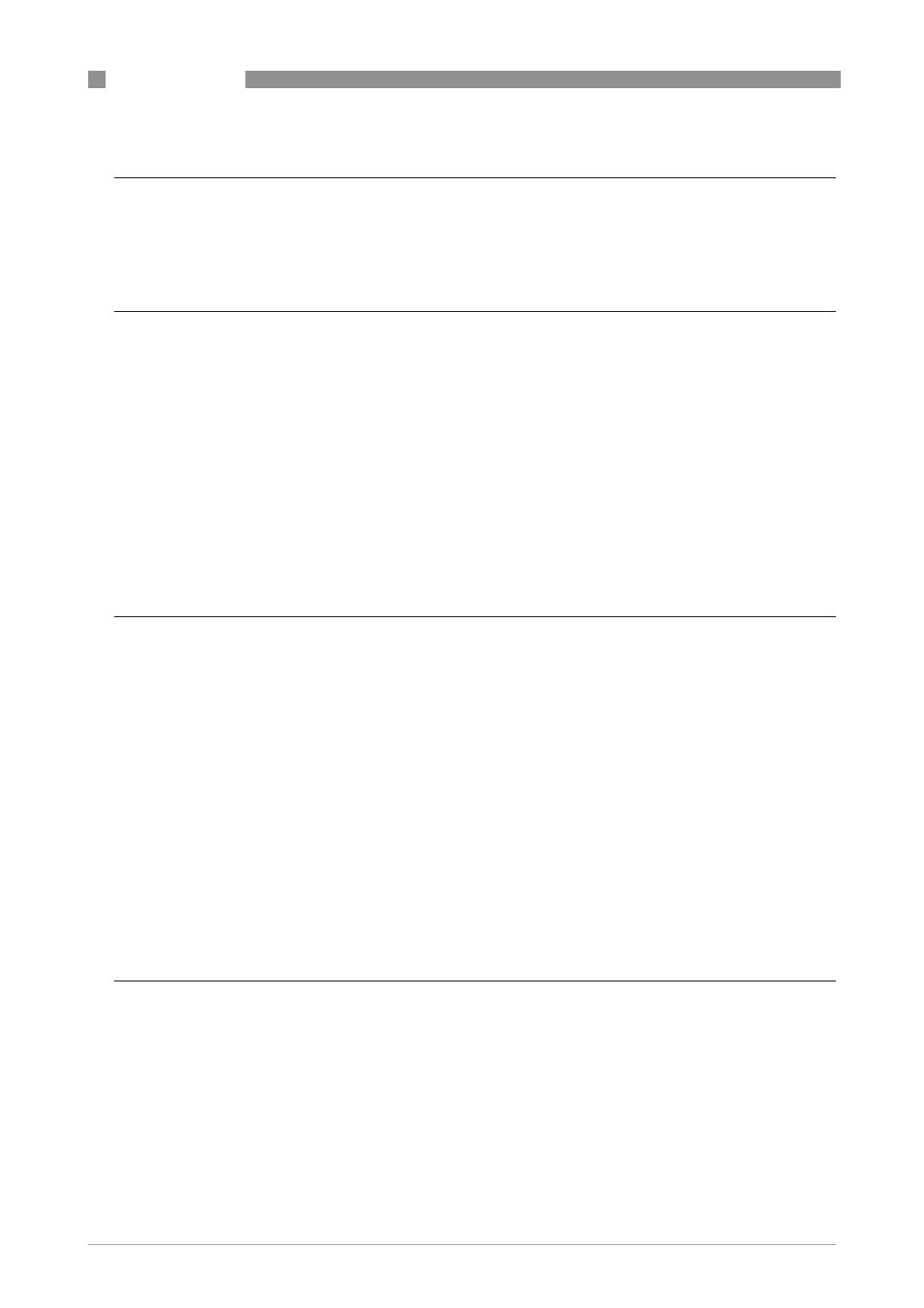
CONTENTS
2
www.krohne.com
02/2011 - 4001086601 - AD IFC 300 PROFIBUS R01 en
IFC 300
1 Safety instructions
4
1.1 Scope of the document..................................................................................................... 4
1.2 Scope of delivery............................................................................................................... 4
1.3 Special notes .................................................................................................................... 4
2 PROFIBUS DP
5
2.1 Software history ............................................................................................................... 5
2.2 System configuration of PROFIBUS DP network............................................................. 6
2.3 Electrical connection for DP signal converter................................................................. 7
2.4 Technical data................................................................................................................... 9
2.5 GSD files for the data transfer ....................................................................................... 10
2.5.1 Cyclic data exchange............................................................................................................. 10
2.5.2 Baud rate............................................................................................................................... 10
2.5.3 Ident.-No. supported............................................................................................................. 10
2.5.4 Manufacturer specific GSD files: KR024500.GSD and KR014500.GSD ................................ 11
2.5.5 Differencies of the manufacturer specific GSD files: KR024500.GSD and KR014500.GSD. 13
2.5.6 Profile specific GSD file: PA039740.GSD .............................................................................. 13
2.5.7 Using the display menu to distinguish between Rev 1 and Rev 2 ........................................ 13
3 PROFIBUS PA
14
3.1 Software history ............................................................................................................. 14
3.2 System configuration of PROFIBUS PA network ........................................................... 16
3.3 Electrical connection for PA signal converter ............................................................... 17
3.4 Technical data................................................................................................................. 18
3.5 GSD files for the data transfer ....................................................................................... 19
3.5.1 Cyclic data exchange............................................................................................................. 19
3.5.2 Ident.-No. supported............................................................................................................. 19
3.5.3 Manufacturer specific GSD files: KR024501.GSD and YP024501.GSD................................. 20
3.5.4 Profile specific GSD file: PA139740.GSD .............................................................................. 22
3.5.5 Using the display menu to distinguish the current revision of the device (PA) ................... 23
3.6 Signal converter IFC 300 PROFIBUS PA with MBP interface as replacement for older
signal converter IFC 090 PA.................................................................................................. 23
3.6.1 Ident.-No. supported............................................................................................................. 23
3.6.2 Manufacturer specific GSD files (PA): KROHF401.GSD and YP01F401.GSD for the older sig-
nal converter IFC090 with PROFIBUS MBP interface.................................................................... 23
4 Application profile
25
4.1 Function blocks .............................................................................................................. 25
4.2 Data structure of function block output values ............................................................. 25
4.2.1 Float value............................................................................................................................. 25
4.2.2 Status value........................................................................................................................... 26
4.3 Diagnosis parameter ...................................................................................................... 28
4.3.1 Diagnosis............................................................................................................................... 28
4.3.2 DIAGNOSIS (if "Classic Status" and "Diagnosis" selected).................................................. 28
4.3.3 DIAGNOSIS_EXTENSION (if "Classic Status" and "Diagnosis" selected) ............................ 30
4.3.4 Mapping of DIAGNOSIS_EXTENSION bits into DIAGNOSIS bits........................................... 31
