Profibus dp – KROHNE FC 300 Converter PROFIBUS PA-DP User Manual
Page 11
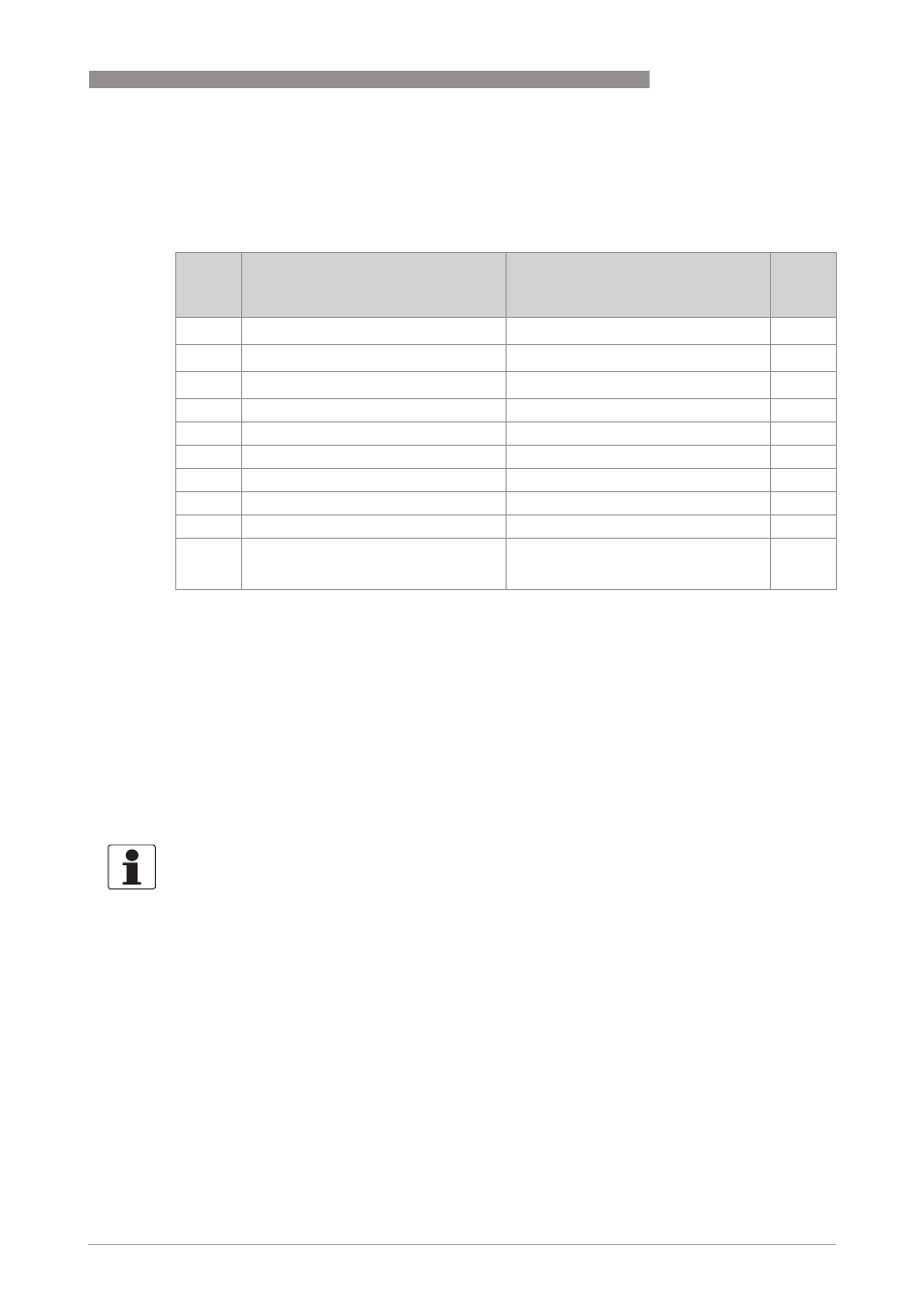
PROFIBUS DP
2
11
IFC 300
www.krohne.com
02/2011 - 4001086601 - AD IFC 300 PROFIBUS R01 en
2.5.4 Manufacturer specific GSD files: KR024500.GSD and KR014500.GSD
The manufacturer delivers the GSD files with the entire device functionality, which is listed as
follows:
• AI: Analog Input Function Block
• FB: Function Block
• X: Block number 1, 5, 6, 7 or 8
There will be two additional output values available by changing the function block channel
parameters of the above mentioned "Analog Input Function Blocks".
There are separate settings to select the units for local display and PROFIBUS. Modifications of
the units of the display will have no effect on the data transferred via PROFIBUS.
A master class 2 tool is required to modify the units for PROFIBUS transfer.
Block
number
Default configuration
Function block output: value and
status
KR024500.GSD
KR014500.GSD
Ident-No. 4500
Default
unit
1
Volume Flow
AI-FB
m
3
/h
2
Volume Totalizer
Totalizer-FB
m
3
3
Volume Totalizer
Totalizer-FB
m
3
4
Mass Totalizer
Totalizer-FB
kg
5
Mass Flow
AI-FB
kg/s
6
Speed Flow
AI-FB
m/s
7
Coil Temperature
AI-FB
K
8
Conductivity
AI-FB
S/m
X
Electronic Temperature
AI-FB
°
C
X
Supply
(internal supply voltage for the
PROFIBUS interface)
AI-FB
V
INFORMATION!
During network configuration the user has to define which function block outputs of the signal
converter should be transferred cyclically to the master. This is performed by a bus
configuration tool (e.g. "HW- Config" for PC-S7 from Siemens). This tool offers specific functions
as follows:
1. It is possible to configure an "Empty" block (the code of an "Empty" block is defined as 0x00) on
each block number. This implies: no data are transmitted in the cyclic data telegram for this
block.
2. There is NO "Totalizer (TOT)" function block allowed on block position 1, 5, 6, 7 and 8! On these
positions, only an "Analog Input (AI)" function block or an "Empty" block is allowed!
(Note: All codes supported by "Analog Input (AI)" - and "Totalizer (TOT)"
–
function blocks will
be found in the corresponding GSD files.)
3. There is NO "Analog Input (AI)" function block allowed on block position 2, 3 and 4! On these
positions, only a "Totalizer (TOT)" function block or an "Empty" block is allowed!
4. There is a choice of 7 different totalizer functions, which can be allocated to the blocks 2, 3
and/or 4.
