Baromerge output, Disconnecting an instrument from the software – In-Situ Rugged TROLL 100/200 Operators Manual User Manual
Page 38
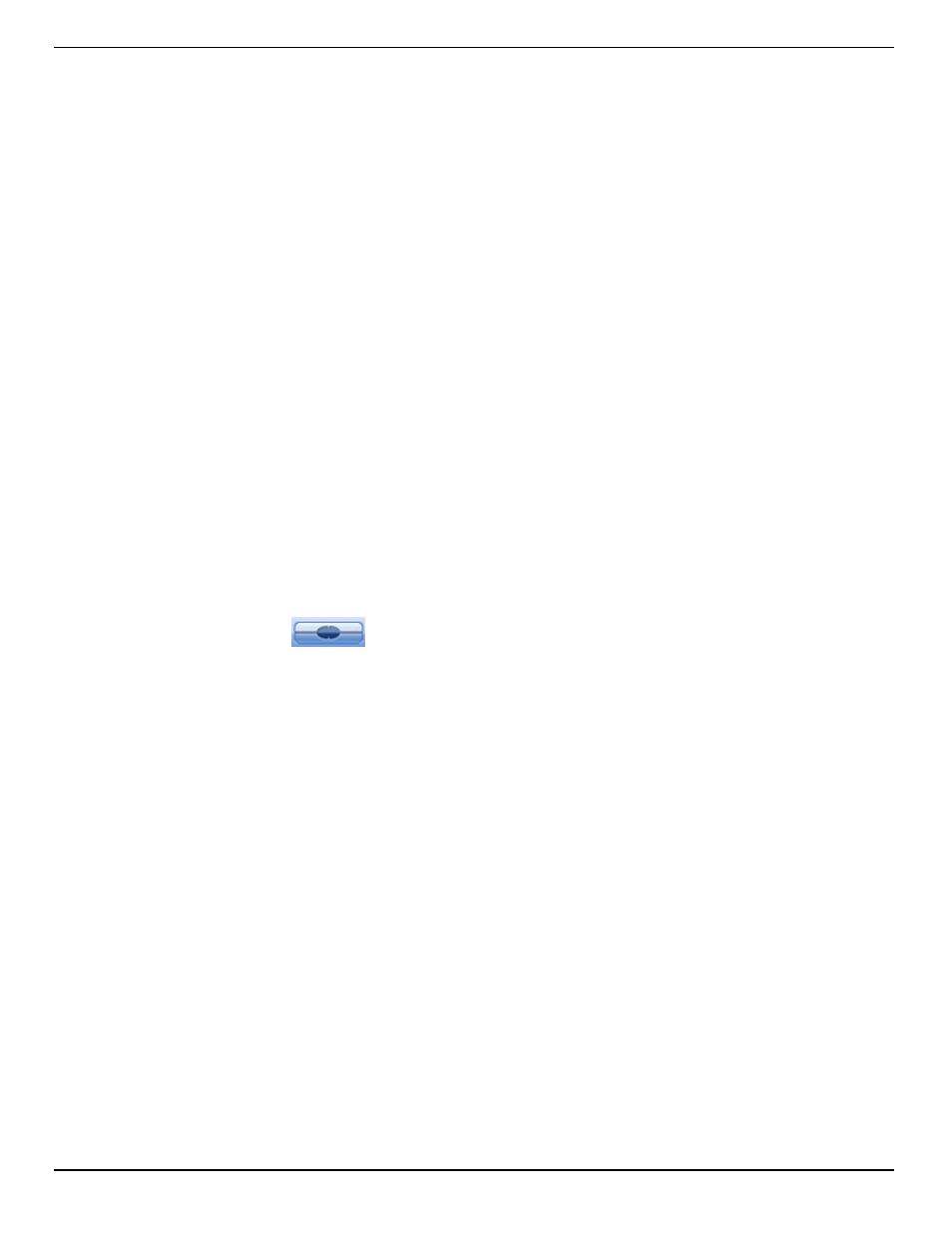
800-446-7488
38
www.in-situ.com
parameters were selected for the absolute/non-vented log in the corrected
BaroMerge file that uses the compensation table values. This is intended to show
how the adjustments were done in the BaroMerge file. If you do not want to show
these adjustments, clear this option.
l
When the second option, Show time in UTC is selected, the compensation table
time stamp displays in Coordinated Universal Time (UTC) time, formally known
as Greenwich Mean Time (GMT).
l
If the third option, Ignore daylight saving time (DST) is selected, the
compensation table time stamp format without the daylight savings time
adjustment will be shown.
3. Build a table that contains at least two barometric pressure values.
4. Click the right arrow and select the absolute (non-vented) log file or files you intend
to correct.
5. Click the check mark and the barometric compensation is applied.
6. Compensated data files can be viewed or exported from the Data tab.
BaroMerge Output
Your original log file is not changed. A new, corrected log file with the same name and
path is created. The original “.wsl” extension is replaced by “-Baro Merge.wsl”.
Disconnecting an Instrument from the Software
Click the plug icon
in the lower-right corner of the screen to disconnect the
instrument from the software.
Disconnect the instrument from the TROLL Com Communication Device. Attach a
desiccant pack if you are using a vented cable.
