Equipment configuration table – In-Situ Rugged TROLL 100/200 Operators Manual User Manual
Page 10
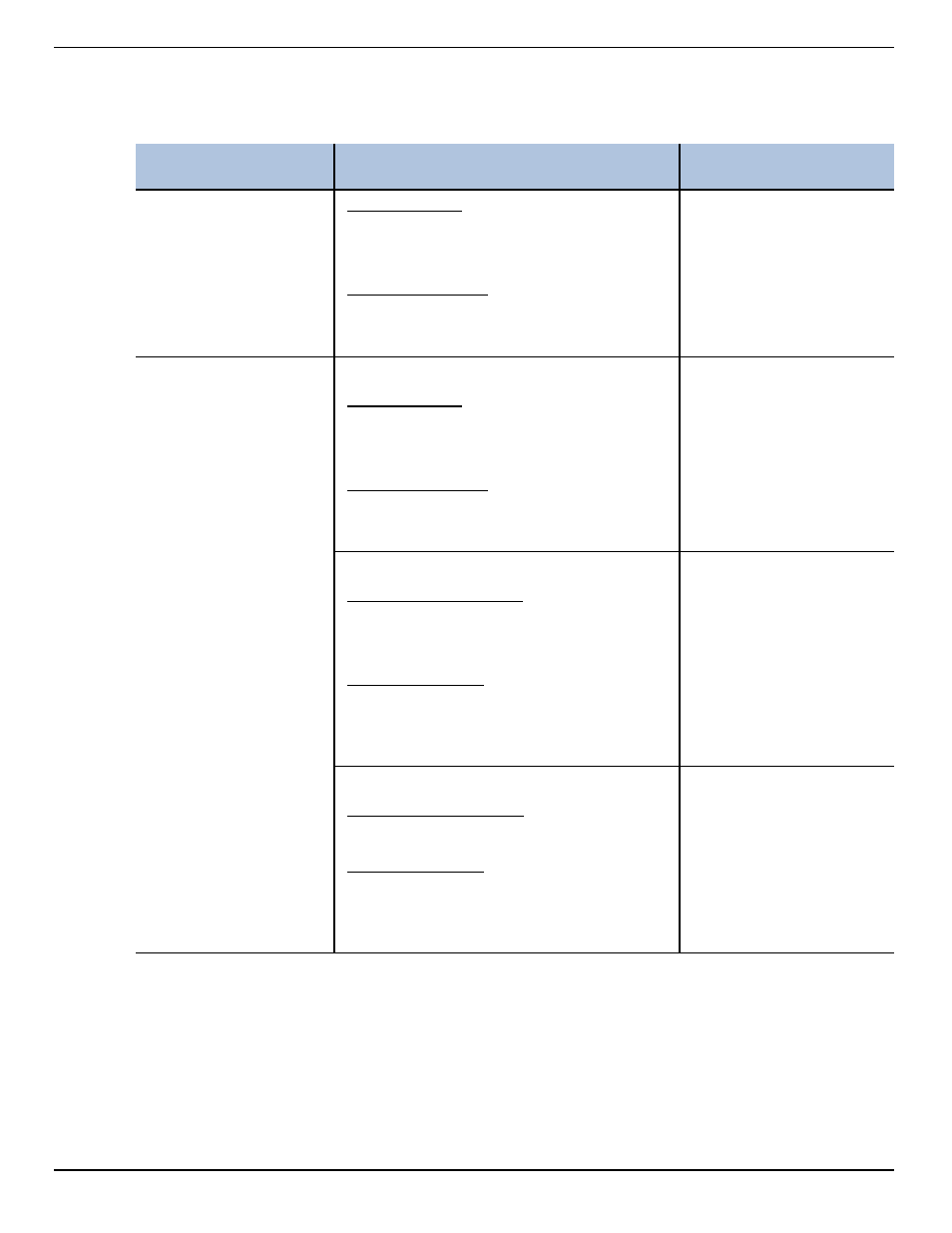
800-446-7488
10
www.in-situ.com
Equipment Configuration Table
Data Logger
Deployment Options
Communication
Device
Rugged TROLL 100
Suspension Wire
–one per Rugged TROLL
&
Rugged Baro TROLL
–one per network of Rugged TROLLs
–requires an additional suspension wire
Rugged TROLL
Docking Station*
Rugged TROLL 200
OPTION (A)
Suspension Wire
–one per Rugged TROLL
&
Rugged Baro TROLL
–one per network of Rugged TROLLs
–requires an additional suspension wire
Rugged TROLL
Docking Station*
OPTION (B)
RS485 Direct-Read Cable
–one per Rugged TROLL
&
Rugged BaroTROLL
–one per network of Rugged TROLLs
–requires additional RS485 cable for real-
time data
Rugged TROLL Com**
–one per cable for top-
of-well data
–one per network—
download only
OPTION (C)
SDI-12 Direct-Read Cable
&
Rugged BaroTROLL
–one per network of Rugged TROLLs
–requires additional SDI-12 cable for real-
time data
PLC/SCADA
&
Rugged TROLL
Docking Station***
* A Rugged TROLL Docking station can connect to one data logger at a time.
** In this deployment option, make sure to include an additional Rugged TROLL Com for real-time data
from the Rugged BaroTROLL.
*** In this deployment option, a Rugged TROLL Docking Station is required for communication with the
data loggers when not connected to the SDI-12 Direct-Read Cable.
