Edwards Signaling R-Series User Manual
Page 20
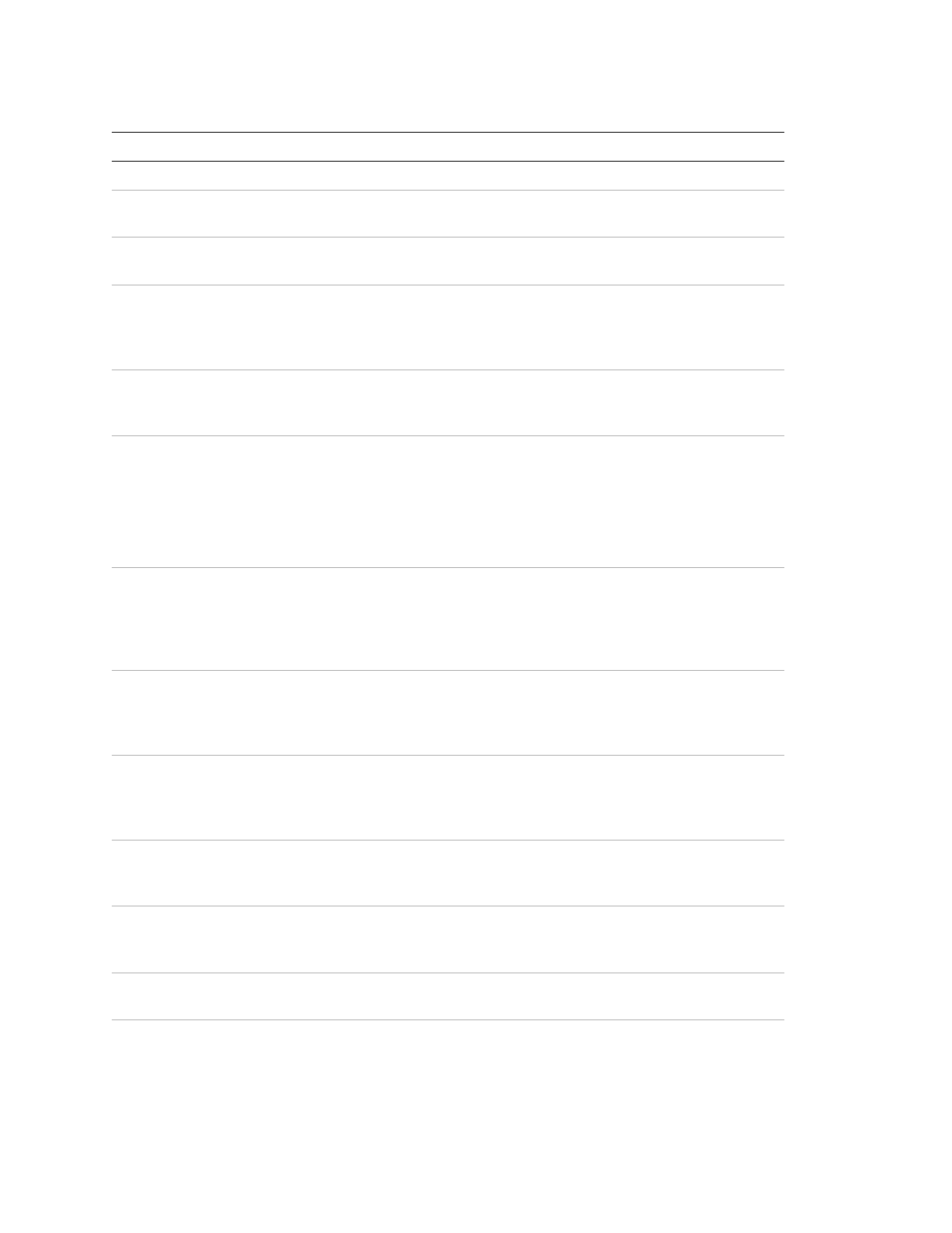
16
R-Series Remote Annunciators and Expanders Installation and Operation Guide
Table 7: Controls and indicators for the RLED-C, RLED-CR, RLED-CF, RLED24, and
RLED24R
No. Item
Description
1
Zone description label
Zone or device description.
2
Active LED
Red LED that indicates the zone or device is in the alarm
state.
3
Trouble LED
Yellow LED that indicates the zone or device is in the trouble
state.
4
Supervisory zones
The last four zones can be configured as alarm or
supervisory. For these zones, the top LED is a red/yellow
bicolor LED. Red = alarm event. Yellow = supervisory or
monitor event.
5
Lamp Test LED-button
Turns on all LEDs and displays a test pattern on the LCD.
The test runs for ten seconds. The LED next to the button
indicates the lamp test is running.
6
Drill LED-button
Turns on all audible and common alarm output devices and,
if configured, all visible devices. Pressing the button again
turns them back off. The LED next to the button indicates the
function is active. Requires a password to operate.
Note:
You must press and hold the button for 2 seconds to
initiate a drill.
7
Signal Silence LED-
button
Turns off (silences) all active audible and common alarm
output devices and, if configured, all visible devices.
Pressing the button again turns them back on. The LED next
to the button indicates the function is active. Requires a
password or the enable controls key to operate.
8
Reset LED-button
Restores the system to the normal state, provided that no
inputs are latched in the active state. The LED next to the
button indicates the reset function is active. Requires a
password or the enable controls key to operate.
9
Ack/Silence LED-button
Silences the panel buzzer and acknowledges all current
events. The LED next to the button indicates the function is
active. Requires a password or the enable controls key to
operate.
10
Controls Enabled LED
Blue LED that indicates the controls in that group are
enabled at the annunciator. Enabling the controls requires a
password or the enable controls key.
11
Trouble LED
Yellow LED that indicates an active trouble state (flashing =
new trouble event, steady = all current trouble events have
been acknowledged).
12
Ground Fault LED
Yellow LED that indicates a ground fault somewhere in the
system.
13
Supervisory LED
Yellow LED that indicates an active supervisory state
(flashing = new supervisory event, steady = all current
supervisory events have been acknowledged).
