Set modbus™ address, Cxt low battery threshold, Module update interval – Detcon SmartWireless CXT User Manual
Page 43: Set comm baud rates
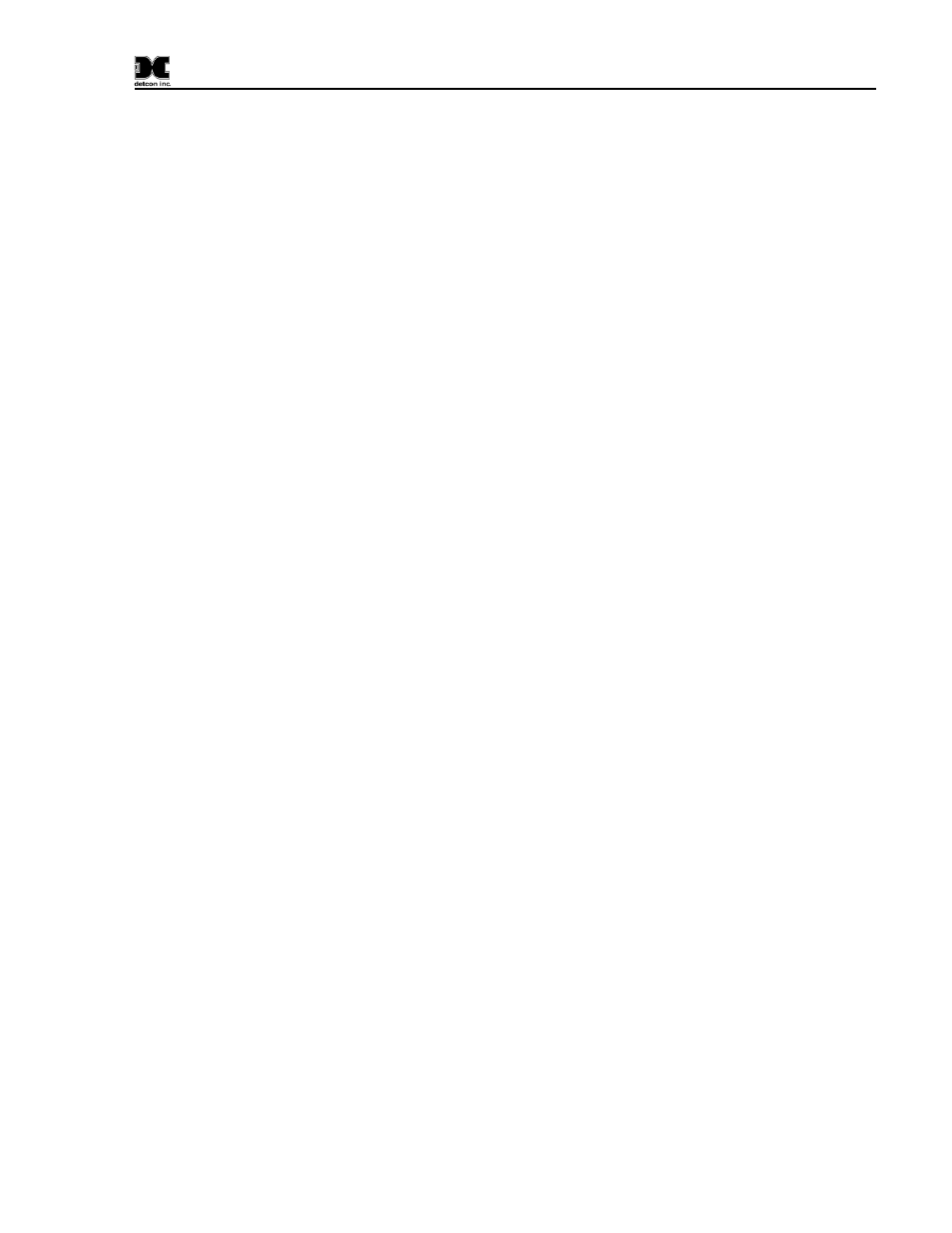
Sentinel CXT
Sentinel CXT Instruction Manual
Rev. 1.5
Page 39 of 42
The recommended value for the TTE should be five days and applies to all battery powered wireless radio
modules transceivers other than alarm stations. The SOC value applies to alarm stations only and the
recommended value should be 25%. The blue LED on the controller will be activated and begin flashing
when any battery in the network falls below the set thresholds.
10.2.4 Set Modbus™ Address
The SET Modbus™ Address menu establishes the serial address of the X-40 controller when being polled
by another master device through the RS-485 Modbus™ RTU slave port (COMM2).
1. Upon entering this menu, the LCD will display:
MODBUS ADDRESS:
###
2. This value can be changed by performing a swipe:
Over the ENTER marker and then swiping
Over the markers of the up or down arrows.
Another swipe over the ENTER marker will save the selected value.
3. Ensure that the range of values for the Modbus™ address is 1-127 in decimal value.
10.2.5 CXT Low Battery Threshold
CXT gas sensors offer the option to use non-rechargeable batteries. If this option is used, the low battery
alarm is determined by the voltage of the batteries. When the battery voltage falls below the threshold the
low battery fault will be activated.
This value can be changed by performing a swipe:
Over the ENTER marker and then swiping
Over the markers of the up or down arrows.
Another swipe over the ENTER marker will save the selected value.
10.2.6 Module Update Interval
The AO4 outputs and battery life readings from the wireless radio modules on the CXT are updated
periodically. This menu setting controls the rate at which these updates occur. The default rate is 60
seconds.
This value can be changed by performing a swipe:
Over the ENTER marker and then swiping
Over the markers of the up or down arrows.
Another swipe over the ENTER marker will save the selected value.
10.2.7 Set COMM Baud Rates
