Main display functions, Sensor group, Transceiver group – Detcon SmartWireless CXT User Manual
Page 25: 3 main display functions
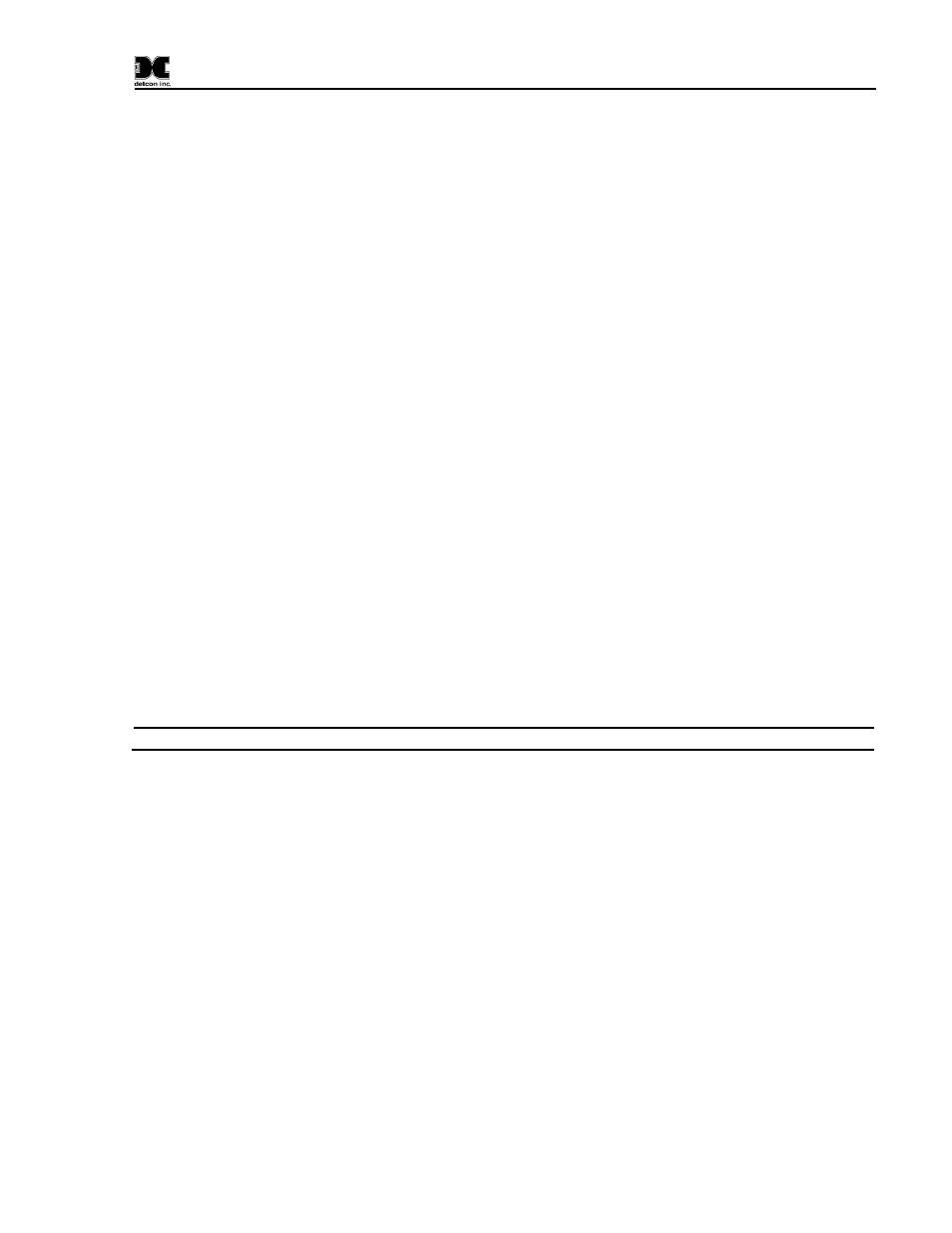
Sentinel CXT
Sentinel CXT Instruction Manual
Rev. 1.5
Page 21 of 42
This switch moves the user up the Main Menu flow chart. It is also used to change selected entries in
the menu selections in the upward direction.
Down Arrow Switch
This switch moves the user down the Main Menu flow chart. It is also used to change selected entries
in the menu selections in the downward direction.
ENTER and RESET/ACK Switch
This switch has multi-purpose use:
The ENTER function is used to accept selections in all menu screens and to execute the Reset
and Acknowledge functions.
The Reset function releases all latched relays once the alarm/fault condition has cleared.
The Acknowledge function will disengage any silenceable relays that are in an active state.
This is used to silence alarms once the end-user has assessed the alarm condition.
The RESET/ACKNOWLEDGE function of the switch is only applicable from the Main Display
and not while in Main Menu mode.
5.3 Main Display Functions
When no alarms or faults exist on the SmartWireless® CXT, the Main Display will show the status of all
the sensors in the gas detection system. When the SmartWireless® CXT is in alarm, the LCD display will
stay on the channel group with the channel in alarm. If multiple alarms/faults exist, the CXT will cycle
through group pages with alarms/faults including the transceiver, RL-4/alarm station, and AO-4 group
pages. At any time the user can manually cycle to any group page using the arrow switches. After a time
out period (15 seconds), the CXT will resume page cycle protocols based upon the existence of
alarms/faults.
Four LED indicators on the front panel show alarm and fault alarm output status. The LEDs represent
ALM 1 (yellow), ALM 2 (yellow), ALM 3 (red) and FAULT (blue).
NOTE
The CXT only cycles through sensor group pages when no alarms/faults exist.
5.3.1
Sensor Group
XX>
YYY "Device Tag"
XX – represents the corresponding channel number
YYY – the gas concentration value
"Device Tag" – Either user enter tag or COMM ERROR.
IN ALARM# = If any channel is in any gas alarm condition, # is the alarm level.
IN FAULT = If any gas channel is in fault.
0 COMM ERR = If any channel is not appropriately communicating with the device.
5.3.2
Transceiver Group
WTXX ‘Status’ YYY%
XX – represents the transceiver Modbus slave address.
‘Status’ – Status message of the alarm station.
OFFLINE = Not communicating.
