Replacement of condensation prevention packet, Proper cleaning procedure, 3 replacement of condensation prevention packet – Detcon SmartWireless CXT User Manual
Page 34: 5 proper cleaning procedure
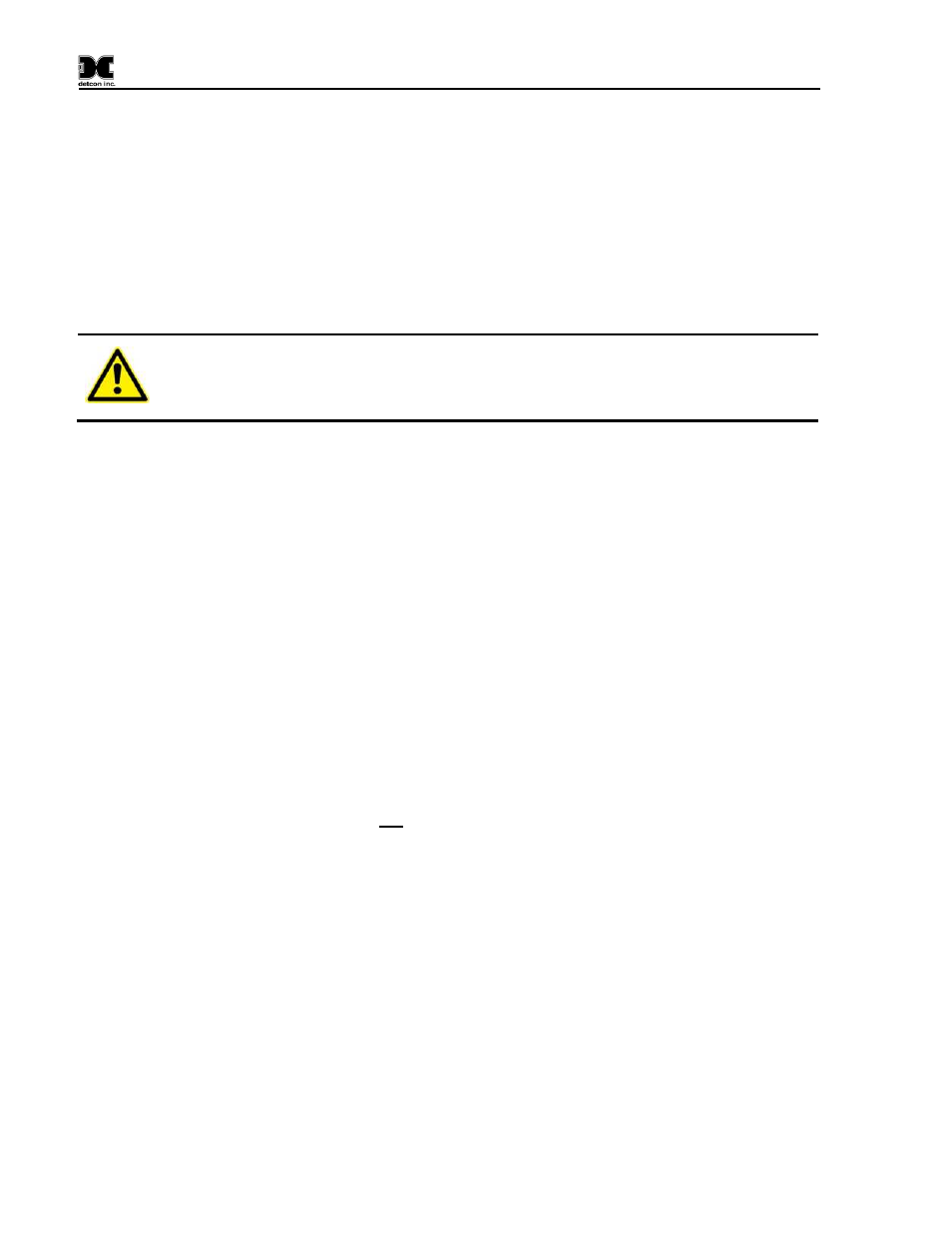
Sentinel CXT
Sentinel CXT Instruction Manual
Rev. 1.5
Page 30 of 42
6.3 Replacement of Condensation Prevention Packet
On an annual or bi-annual basis, the Condensation Prevention packet should be exchanged with a new
packet. Remove the CXT Controller to a non-hazardous area and turn power OFF. Open hinged door and
locate packet. Remove packet and replace with a new packet in the same physical position. Close hinged
door and turn power ON.
6.4 Replacement of Lithium Ion Battery Pack (and Coin Cell)
Warning
Explosion Hazard. Do not remove or replace the Lithium Ion Battery Pack unless
power has been disconnected or the area is known to be free of ignitable
concentrations of flammable gases or vapors.
Removal or replacement of the
Lithium Ion Battery Pack should only be done in a non-hazardous location.
1. If there are any warnings or fault indicators that suggest there is a problem with the lithium ion
battery pack (ie. not charging when expected), it should be removed and replaced. Relocate the
CXT Controller to a non-hazardous area and remove power from the CXT Controller by turning
the power switch to OFF. Open the hinged door to gain access to interior. Locate the four screws
that attach the metal bracket that secures the battery pack. Undo the four screws and set them aside
carefully.
Lift metal bracket and expose battery pack. Disconnect the two wire male/female
connector to free the pack. Replace the old pack with a new pack and reverse the directions given
above, making sure the wire connections are made correctly.
2. There is a small 3.0 VDC; 0.2 Amp-hr lithium ion coin cell located and soldered onto the Main
PCB that powers the clock. There is no expectation that the coin battery will ever need to be
replaced during the 12 year service lifetime of the product. If it is concluded that it does need
exchange, the unit must be returned to the Detcon Factory for replacement of the coin cell.
6.5 Proper Cleaning Procedure
If the unit requires cleaning, take a clean water-damped wet cloth and wipe off the exterior surfaces of the
unit as required. Allow for air dry. It is not necessary to relocate the unit to a non-hazardous area to
perform cleaning.
6.6 Servicing Risks and Verification of Safe State after Servicing
While performing any of the above-mention user-authorized service activities, proper caution shall be used
to avoid safety risks.
The first protective measure and mandatory requirement is that the CXT controller must be relocated to a
non-hazardous area while performing these functions.
The second protective measure is to make sure the power switch is turned OFF while opening the enclosure
and addressing internal components.
The third protective measure is to use static protection while touching any internal components within the
controller enclosure.
