Detcon SmartWireless CXT User Manual
Page 41
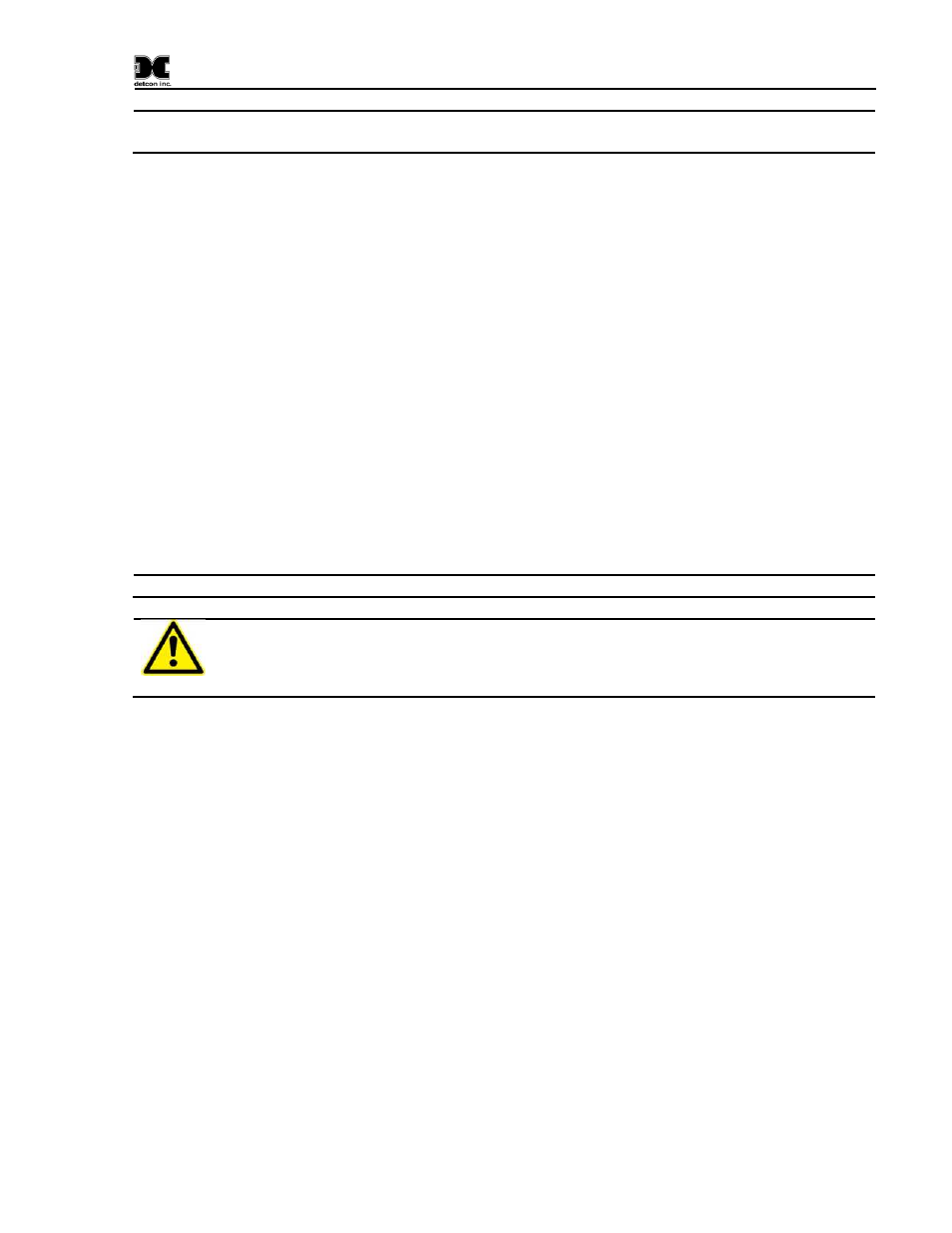
Sentinel CXT
Sentinel CXT Instruction Manual
Rev. 1.5
Page 37 of 42
NOTE
The SLAVE ID is the Modbus™ address in hex of the sensor or device being assigned to a
specific channel. This will be a Modbus™ slave device to the X-40 controller.
Device Type Value
The Device Type values available are 100, 700, 600 (Detcon serial sensor models), DA4/DI4 (analog
sensors) or radio module (when analog inputs are in use). Ensure that the appropriate value corresponding
to the sensor or device is assigned to the indicated channel.
Analog Input Value
The Analog Input is only available for analog sensors and devices. Analog sensors (DA4/DI4), the
available value is 1, 2, 3 or 4 corresponding to the input position on the DA-4/DI-4 module. A wireless
radio module, the available value is 1 or 2 corresponding to the input position of the connected sensor.
Decimal Point Value
The Decimal Point value is set to 0, 1 or 2. The number of digits displayed to the right of the decimal point
of the gas concentration value is as follows:
Sensor range is less than 10, this value will be 2.
Sensor range is between 10 and 25, this value will usually be 1.
Sensor range is greater than 25, the value should be 0.
Range Value
The Range value is 1-10,000 and corresponds to the gas range value of the sensor.
NOTE
If the range is changed, the alarm levels will have to be reset.
CAUTION
The range value must match the range on the sensor for proper operation.
Type Value
The Type value is an alphanumeric string of nine characters and corresponds to the tag that is displayed
with the gas concentration value. This field is used to define the gas concentration units and the gas type.
1. Swipe the magnet over the markers of the up or down arrows to modify the first alphanumeric
character indicated by an underscore.
2. A swipe over the ENTER marker will select the displayed value and the next character to be
changed will be indicated by an underscore.
3. Repeat Steps 1 and 2 to update all nine characters.
4. Swipe over the ENTER marker to return to the flashing cursor.
RL4 Bank Value
The RL4 Bank value can be 1, 2, 3, 4, 5, 6, 7, 8, or ALL and defines the total number of banks that the
channels have been assigned. When selected, a new page allows the user to toggle the channelꞌs relay bank
assignments for all eight banks.
1. Swipe the down arrow marker while the flashing cursor is on RL4 BANK to scroll the display to
the next channel allowing for its configuration.
