System diagnostics, Display settings – Detcon RD-64X-N7 User Manual
Page 26
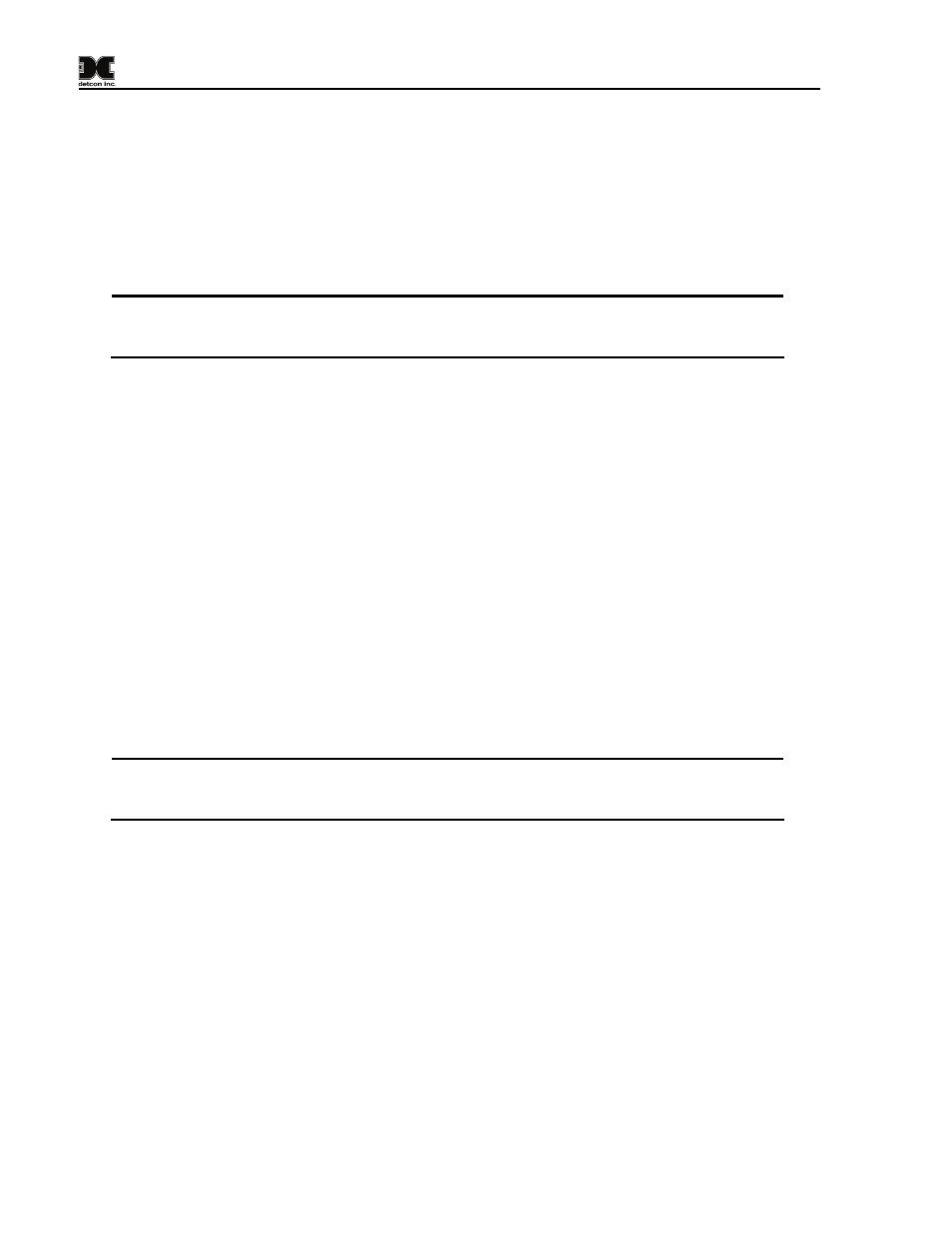
RD-64X Operators Manual
slave devices controlled by the controller on the network. Each transceiver available will be identified by
its Modbus™ address followed by the RF LINK value and BATTERY status. The RF LINK value is a
percentage representing the RF link quality between the remote display’s RXT-320 transceiver and the
slave device’s RXT-320 transceiver. The BATTERY status will be either DC POWER or ##D ##H ##M
where DC POWER indicates the transceiver is powered by a DC power supply other than a Smart Battery
Pack. The ##D ##H ##M value corresponds to the days, hours and minutes of life remaining for the Smart
Battery Pack connected to the slave device’s transceiver. The battery life is only displayed in D/H/M when
the remaining life is less than 45 days. If it is more than 45 days, it is displayed as a percentage of battery
life remaining.
NOTE: While in the RF LINK QUALITY AND BATTERY STATUS menu, the remote
display performs a complete Modbus™ poll cycle and automatically times out of the menu and
returns to Main Menu mode after 60 seconds of inactivity.
7.3.14 System Diagnostics
The SYSTEM DIAGNOSTICS menu performs function tests for the LCD display, the panel LED’s, the
relays and Modbus™ interface. Upon entering this menu, the RD-64X remote display will automatically
initiate a function test that displays every pixel of the 4 line, 40 character LCD display. The RD-64X
remote display then performs a function test of the LED drivers by illuminating all four LED’s. It will then
initiate the relay driver test and reset all the relays. Alarm1 relay will then be turned on. The user will be
prompted to “press (swipe) any key (marker)” which will turn on the alarm2 relay. The user will be
prompted again to “press any key” and the alarm3 relay will be turned on. The user will be prompted again
to “press any key” and the fault relay will be turned on. The user will be prompted again to “press any
key” and all relays will be reset once more and the RD-64X will initiate the Modbus™ driver test. The
user will then be prompted to connect COMM1 A & B (master) to COMM2 A & B (slave) for a Modbus™
loop back test. The user will be prompted to “press any key” which initiates test 1 of 2 and performs a
Modbus™ communication test at 4800 baud rate. The test will perform 127 iterations and indicate the
number of errors received if any. The user has the option to abort the test at any time by “pressing any
key”. Once the test 1 is complete or has been aborted by the user, test 2 of 2 will initiate automatically and
perform 127 iterations of the Modbus™ communication test at 9600 baud rate. Both Modbus™ tests can
be terminated at any time by the user. When these tests are completed the display will revert back to the
SYSTEM DIAGNOSTICS menu.
NOTE: When performing the Modbus™ loop back test, the loop back cable should be
installed between the COMM1 (Master) port and the COMM2 (Slave) port. Disconnect all
other external Modbus™ interfaces from the loop and bypass any installed RL-4 modules.
7.3.15 Display Settings
The DISPLAY SETTINGS menu allows the user to customize the brightness, contrast and backlight
duration of the display. Upon entering this menu, the LCD will display:
DISPLAY SETTINGS
BRIGHTNESS: ###
BACKLIGHT TIMEOUT: #:##
CONTRAST: ###
These values can be changed by swiping the magnet over the markers of the up or down arrows to move
the arrow prompt “→” to the desired location. A swipe over the ENTER marker will select the field
indicated by the arrow prompt “→” and the value can be changed by swiping over the markers of the up or
down arrows. Another swipe over the ENTER marker will save the selected value. Values for brightness
Model RD-64X Operators Manual
Rev. 0.1
Page 22 of 30
