Ideal ab/ideal ba, Warning ab/warning ba, Mx 9000 process monitor – AW Gear Meters MX 9000 User Manual
Page 38: Ratio a/b (b/a) programming
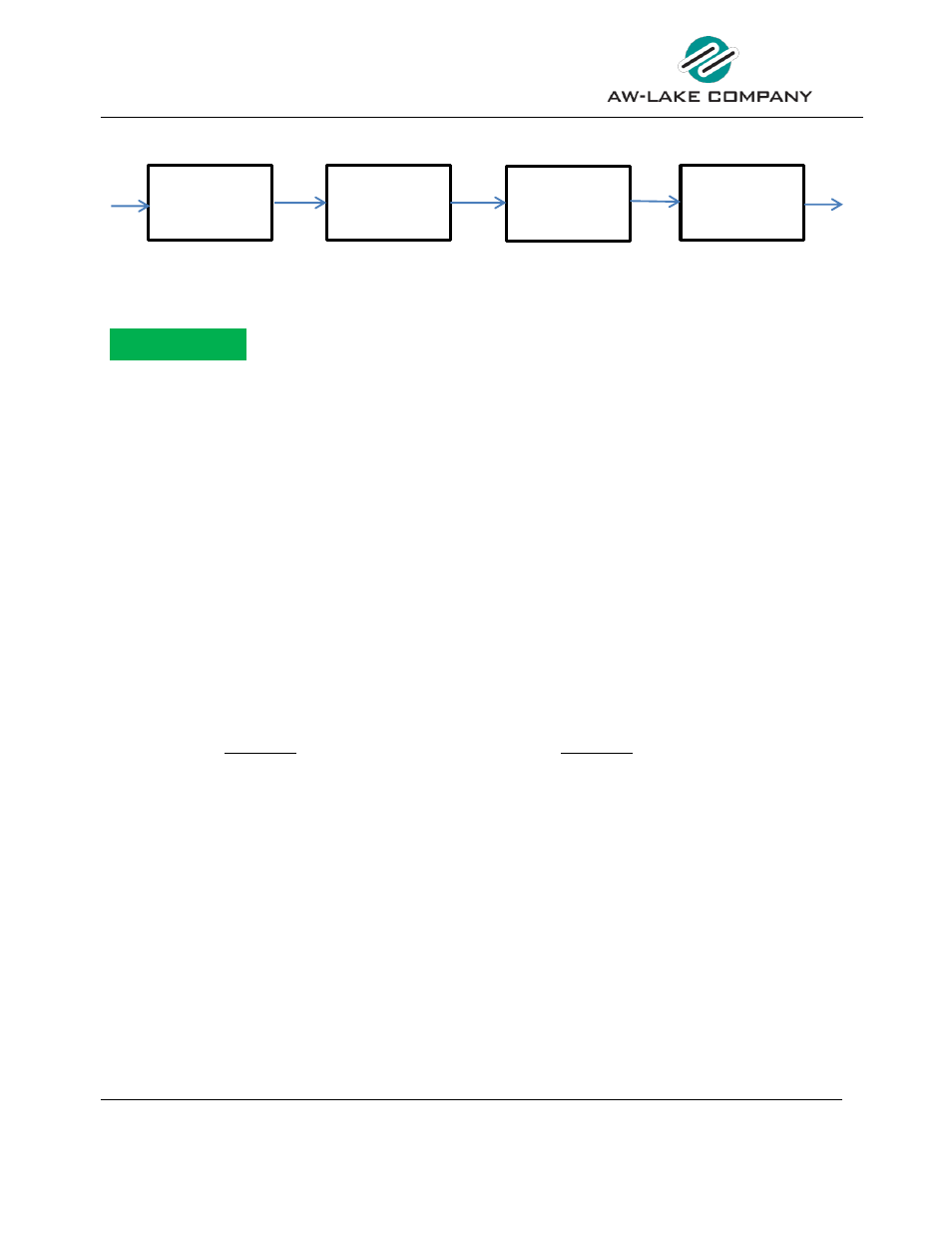
MX 9000 Process Monitor
Operation and Programming Manual
37
MX 9000 User Manual, Rev. 2.0 7/16/2013
Ratio A/B (B/A) Programming
Figure 35: Ratio A/B (B/A) programming
The RATIO AB or RATIO BA screens set up the MX 9000 for use as a ratio monitor.
For RATIO operation, both channel A and channel B Engineering Units must be the same; the MX 9000
does not allow programming of ratio functions if the A and B Engineering Units do not match.
When programming, follow these guidelines:
Program the channel A and B K-Factors, decimal locations, and engineering units from the
TOTAL A and TOTAL B displays. See page 22 for details.
Program the parameters for ratio monitoring, including the ratio error limit percentages, from
the RATIO screen. Hold the
ENTER
key for 3 seconds on the ratio screen to access the
programming screens.
For ratio warning and alarm limits, assign LIMITS to the RATIO function (see LIMITS
Programming on page 29)
To program RATIO, use the
UP
and
DOWN
keys to select either the RATIO AB or RATIO BA display. Press
and hold the
ENTER
key. The screen first displays the first program variable for this mode. Four
parameters are accessed in order as follows:
RATIO A/B
RATIO B/A
IDEAL A/B
IDEAL B/A
WARNING A/B
WARNING B/A
ALARM A/B
ALARM B/A
TARGET NBR
TARGET NBR
IDEAL A/B IDEAL B/A
Use these individual variables to set the ideal ratio you wish to achieve for either A/B or B/A ratios. The
allowable range for either ratio is from .001 to 65.534 (the factory recommends programming no
smaller than a 0.010 ratio). The initial value of both IDEAL Ratios is 1.000.
WARNING A/B WARNING B/A
The MX 9000 uses these individual variables to set the percent ratio error at which the L1 or L2
WARNING limits activate. The ratio error limits are 1% to 100%. The initial value for either WARNING
limit is 5.0 %.
ENTER IDEAL RATIO:
01.000
ENTER WARNING %
005.0
ENTER ALARM %
010.0
ENTER TARGET NUMBER:
00500
Notice
