Linearizer programming, Mx 9000 process monitor – AW Gear Meters MX 9000 User Manual
Page 32
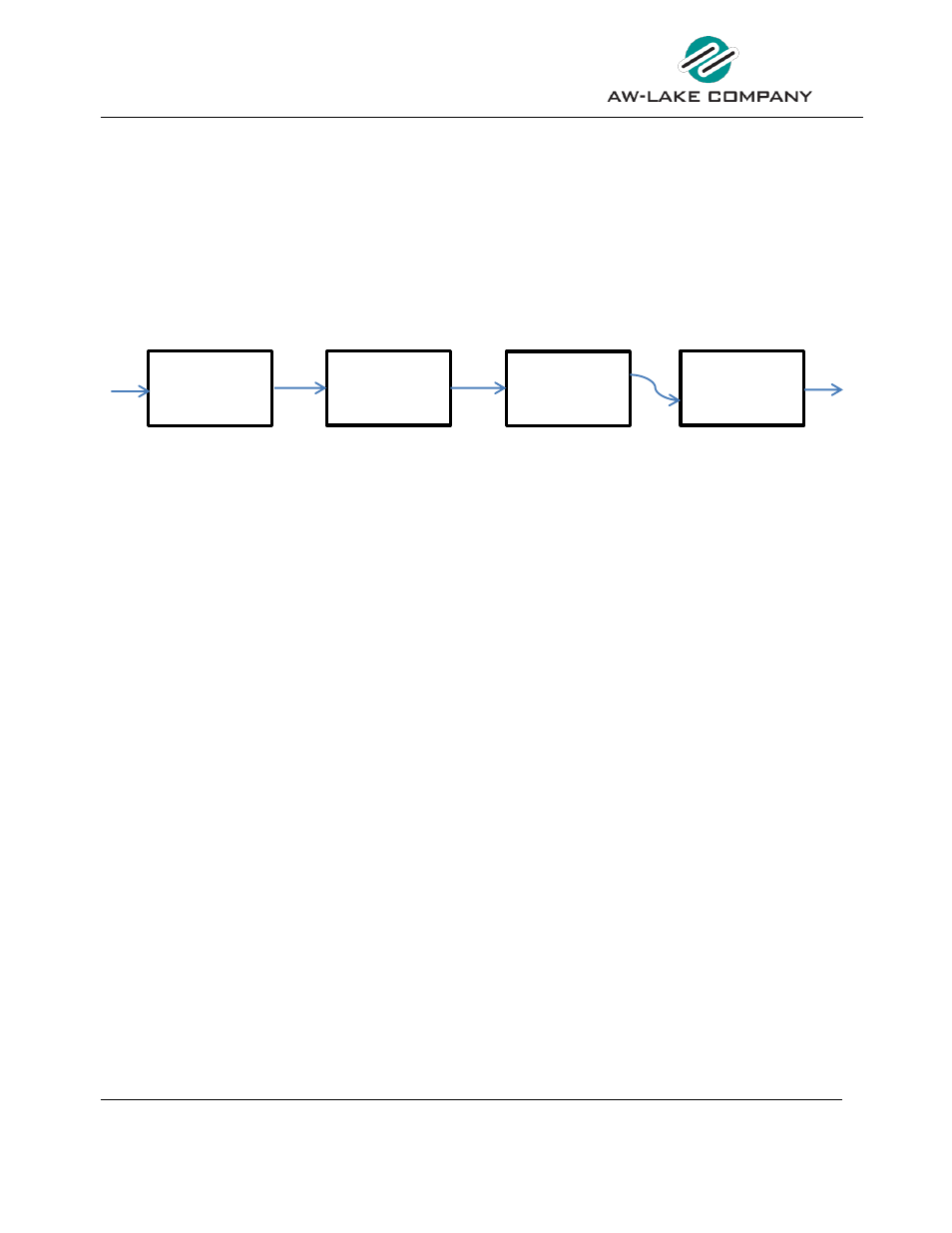
MX 9000 Process Monitor
Operation and Programming Manual
31
MX 9000 User Manual, Rev. 2.0 7/16/2013
This variable sets the sample time on the incoming frequency for the RATE displays. Programmed in
tenths of a second with an allowable range from 0.1 to 999.9 seconds, this variable affects the update of
the display and analog output, and is useful in stabilizing the display and output when dealing with
fluctuating flow rates. Setting the Gate Time to zero (0) disables the Gate Time filter and all data is
updated at an internal default rate of approximately 0.02 seconds. If the Gate Time filter is active (any
non-zero value) any run mode screen affected by the filter will show ‘GT’ in the lower right hand corner
of the screen.
Linearizer programming
Figure 24: Linearizer programming
The MX 9000 has a 30-point linearizer which can be used to increase the linearity of the flow rate reading.
When entering the Linearizer programming mode, the first question asked is if the Linearizer should be
activated. If the linearizer has already been programmed, de-activating the linearizer does not erase any
previously programmed table values. It only turns off the use of the linearizer and causes the MX 9000 to
use the single programmed K-Factor value under the Rate/Total programming menu for its calculations. If
the Linearizer is used, the minimum number of points required for programming is 2.
When programming the linearizer, each table point requires a frequency value and K-Factor to be entered.
To obtain these values it may be necessary to have a separate calibration done on the flow meter ahead of
time. Often this information can be found on the original calibration sheet from the manufacturer.
Freq. variable
When populating the linearizer table, it is required that Point 1 has the lowest frequency and each sub-
sequent table point frequency must be in continuously increasing frequency value. The frequency value
represents the signal from the flow meter at each flow rate to be programmed into the linearizer table.
K-Factor variable
The K-Factor is the scaling factor in Pulses per Gallon for each frequency programmed.
When the desired number of linearizer table points have been programmed on the next table point
leave the frequency value as zero and press
ENTER
. This is understood by the MX 9000 as meaning end
of table programming and saves the table values and exits the linearizer programming menu.
Clearing the linearizer table
To clear a previously programmed linearizer table, enter the linearizer table and change Point 1 Freq. to
zero (0). After pressing the
ENTER
button, the MX 9000 will display a warning that all table values will
be cleared. If this is correct, press the
YES
button. This will cause all table values to be set to zero and
Acti va te Linearizer?
NO YES
Li nearizer Table
Entry 01
Freq: 0010.000 Hz
kFactor: 00100.00 PPG
Li nearizer Table
Entry 02
Freq: 0020.000 Hz
kFactor: 00110.00 PPG
Li nearizer Table
Entry 30
Freq: 0000.000 Hz
kFactor: 00000.00 PPG
