Coarse limit output adjustment, On/off limit output adjustment, Monitor external reset input – AW Gear Meters MX 9000 User Manual
Page 37: Ratio ab / ba programming, Mx 9000 process monitor
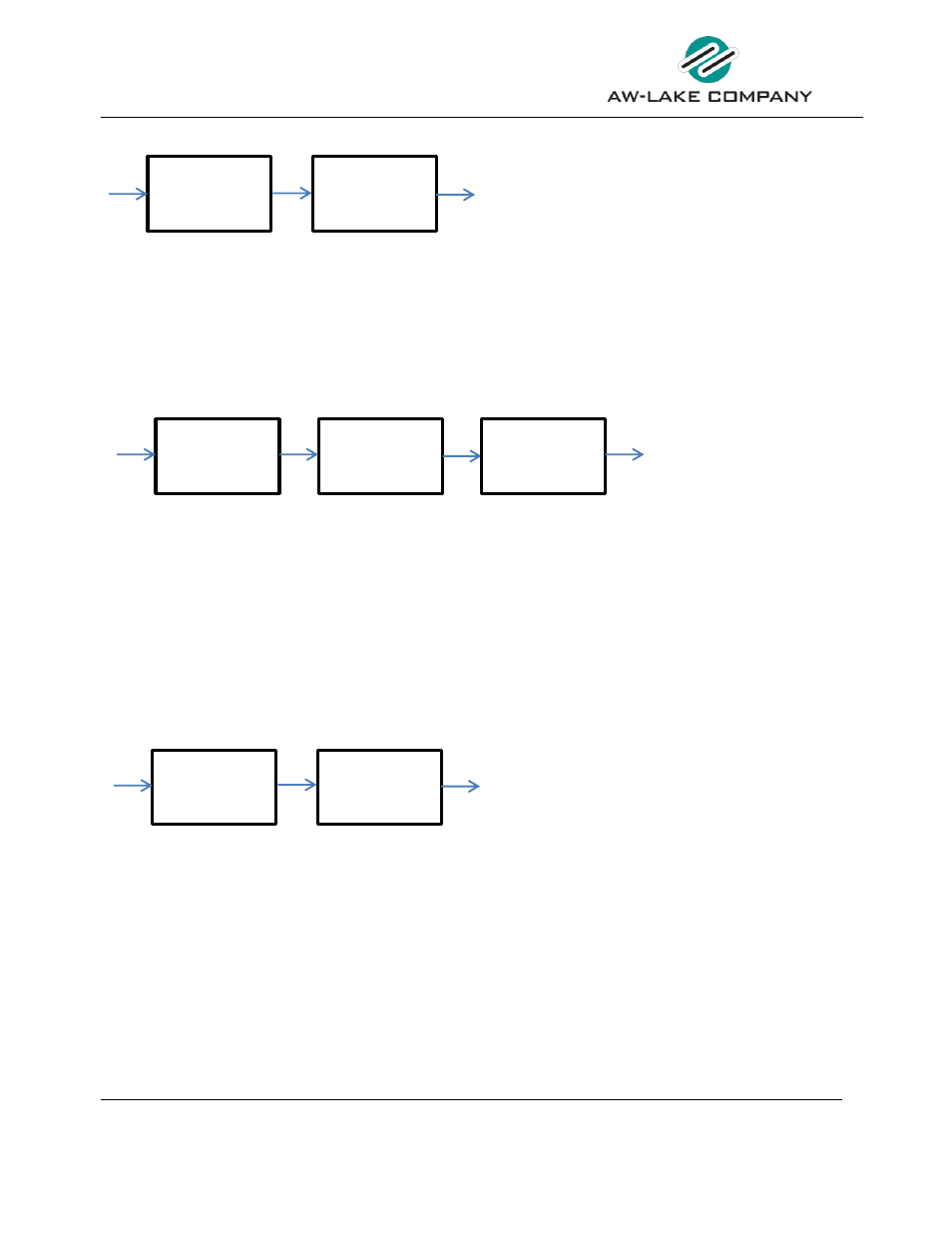
MX 9000 Process Monitor
Operation and Programming Manual
36
MX 9000 User Manual, Rev. 2.0 7/16/2013
Coarse limit output adjustment
Figure 32: Coarse limit output adjustment
When choosing the Coarse adjustment option, the screen will appear where the frequency output value
can be changed. When pressing the
UP
button, the screen value (and Hz output value) increments by
25Hz to a max of 4,500Hz. When pressing the
DOWN
button, the screen value (and Hz output value)
decrements by 25Hz to a min of 2Hz. Press the
EXIT
button to leave this mode.
ON/OFF Limit output adjustment
Figure 33: ON/OFF limit output adjustment
When choosing the ON/OFF adjustment option, the screen will appear showing the current state of each
output. By pressing the
UP
,
DOWN
and
SELECT
buttons, each associated output as shown above will
change the state.
Monitor External Reset Input
When choosing the Monitor Reset input option, if the external reset input will be used to reset the
TOTAL value, this screen will show the current state of the pin as interpreted by the MX 9000 firmware.
Figure 34: Monitoring external reset input
To monitor the current state of the external Reset pin, press the
YES
button from the Monitor Reset
input screen. The screen that follows will show what the current state of the pin is. Using an external
control signal, toggle the voltage level between high and low and monitor that the MX 9000 also sees
the change.
Fi ne Adjustment
> Coa rse Adjustment
ON/OFF adjustment
Use UP/DOWN Keys to
Cha nge output i n
25Hz i ncrements
Output = 0000.00 Hz
Fi ne Adjustment
Coa rs e Adjustment
> ON/OFF adjustment
Us e UP, DOWN a nd
SELECT Keys to toggle
output pins
UP > Relay 1 = OFF
DOWN > Relay 2 = OFF
SELECT > FREQUENCY =
OFF
Moni tor Reset input?
NO YES
EXIT
Reset Input Status
Reset = OFF
