Zooming and focusing the camera lens – Avigilon ACC Core Client Version 4.12 User Manual
Page 54
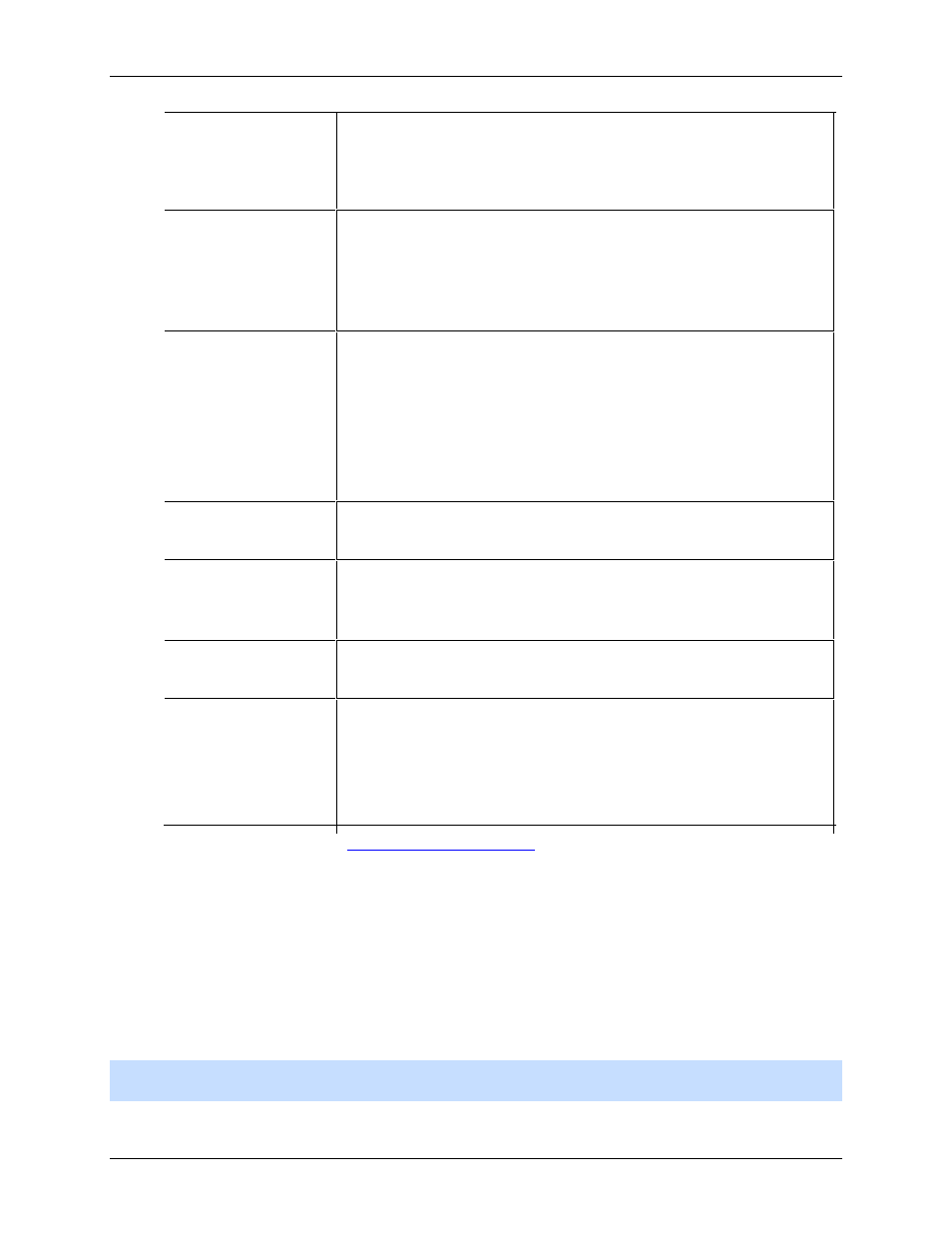
Avigilon Control Center Core Client User Guide
48
exposure level.
By setting a maximum exposure level for low light situations, you can
control the camera's exposure time to let in the maximum amount of
light without creating blurry images.
Maximum Gain
You can limit the automatic gain setting by selecting a maximum gain
level.
By setting a maximum gain level for low light situations, you can
maximize the detail of an image without creating excessive noise in
the images.
Priority
You can set Image Rate or Exposure as the priority.
When set to Image Rate, the camera will maintain the set image rate
as the priority, and will not adjust the exposure beyond what can be
recorded for the set image rate.
When set to Exposure, the camera will maintain the exposure setting
as the priority, and will override the set image rate to achieve the best
image possible.
Saturation
You can adjust the video's color intensity by moving the Color
Saturation slider until the video image meets your requirements.
Sharpening
You can adjust the video sharpness to make the edges of objects
more visible. Move the Sharpening slider until the video image meets
your requirements.
Image Rotation
You can change the rotation of captured video. You can rotate the
video 90, 180 or 270 degrees clockwise.
White Balance
You can control white balance settings to adjust for differences in
light.
You can allow the camera to control the white balance by selecting
Automatic, or select Custom and manually set the Red and Blue
settings.
4. To focus the camera, see
5. Click Apply to Cameras... to apply the same settings to other cameras of the same model.
6. Click OK.
Zooming and Focusing the Camera Lens
If you have a camera with a lens capable of electronic zoom and focus, you can zoom and focus the
camera through the Image and Display dialog box.
Note:
The dialog box may appear different depending on the camera. Some options are disabled or
hidden if they are not supported by the camera.
