Avigilon ACC Core Client Version 4.12 User Manual
Page 31
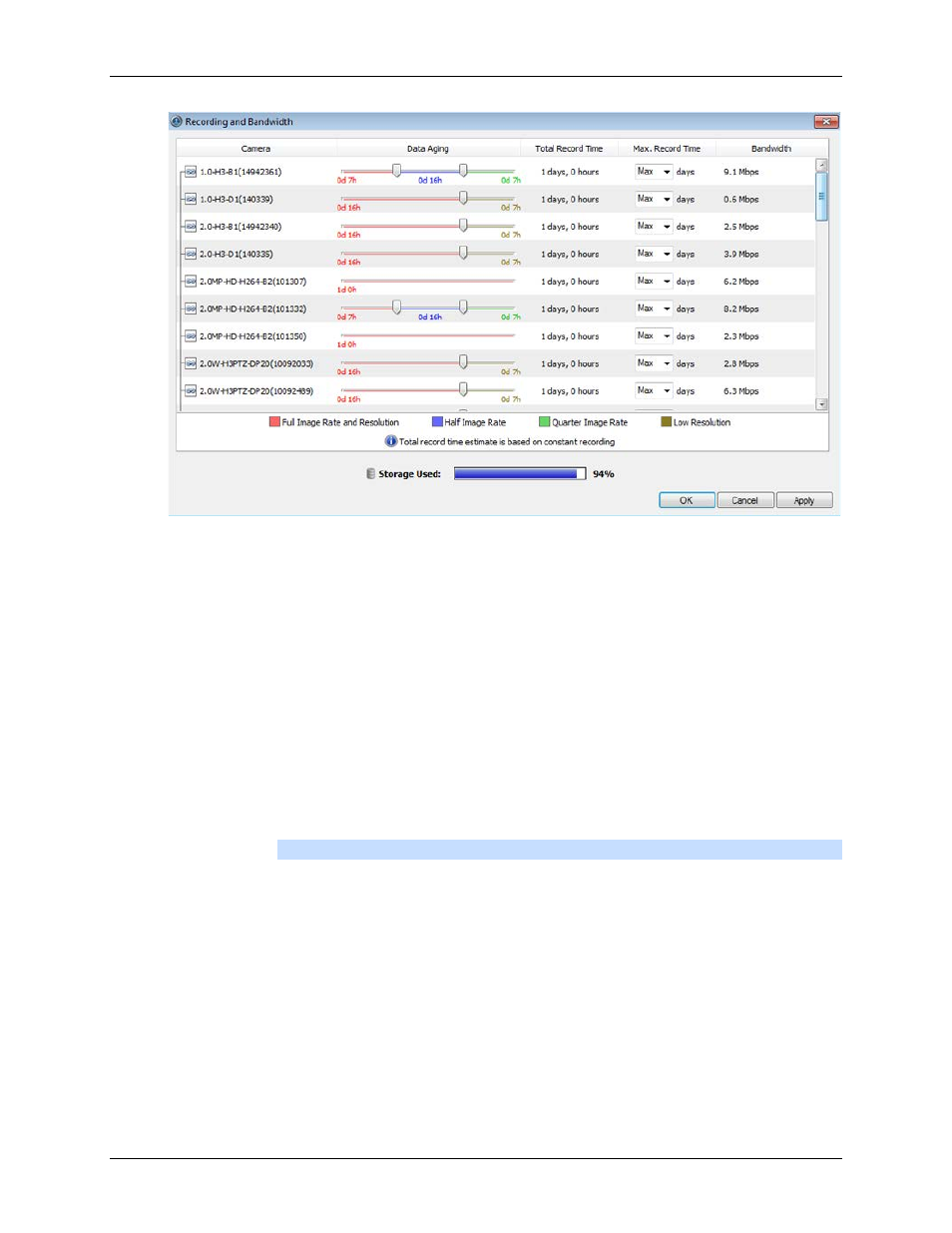
Setup
25
Figure A.
Recording and Bandwidth dialog box
The Data Aging column shows an estimate of the recording time that is available at each image
rate given the amount of space on the server.
o
For JPEG2000 or JPEG compression cameras, data aging is available at three rates.
Full Image Rate and Resolution keeps recordings in its original quality, while Half
Image Rate discards half of the recorded data to make room for new recordings, and
Quarter Image Rate keeps 1/4 of the original recorded data so that you can still see
older video.
o
For H.264 cameras that support data aging, data aging is available at two rates. Full
Image Rate and Resolution keeps the original high quality video and the secondary
stream of low resolution video. Low Resolution only keeps the secondary stream of low
resolution video.
Note:
Data aging can only occur when the secondary stream is enabled.
o
For H.264 cameras that do not support data aging, only the Full Image Rate and
Resolution video is kept.
3. In the Data Aging column, move the sliders to adjust the amount of time video is stored at each
image rate.
o
To change the data aging settings for all linked cameras, move the slider for one linked
camera and all linked cameras are updated.
o
To change the data aging setting for one camera, break the camera's link to the other
cameras by clicking the Link icon to the left of the camera's name, then make your
changes.
