Identity profiles - groups page – Avigilon Access Control Manager - Identity Enrollment and Credentialing User Manual
Page 52
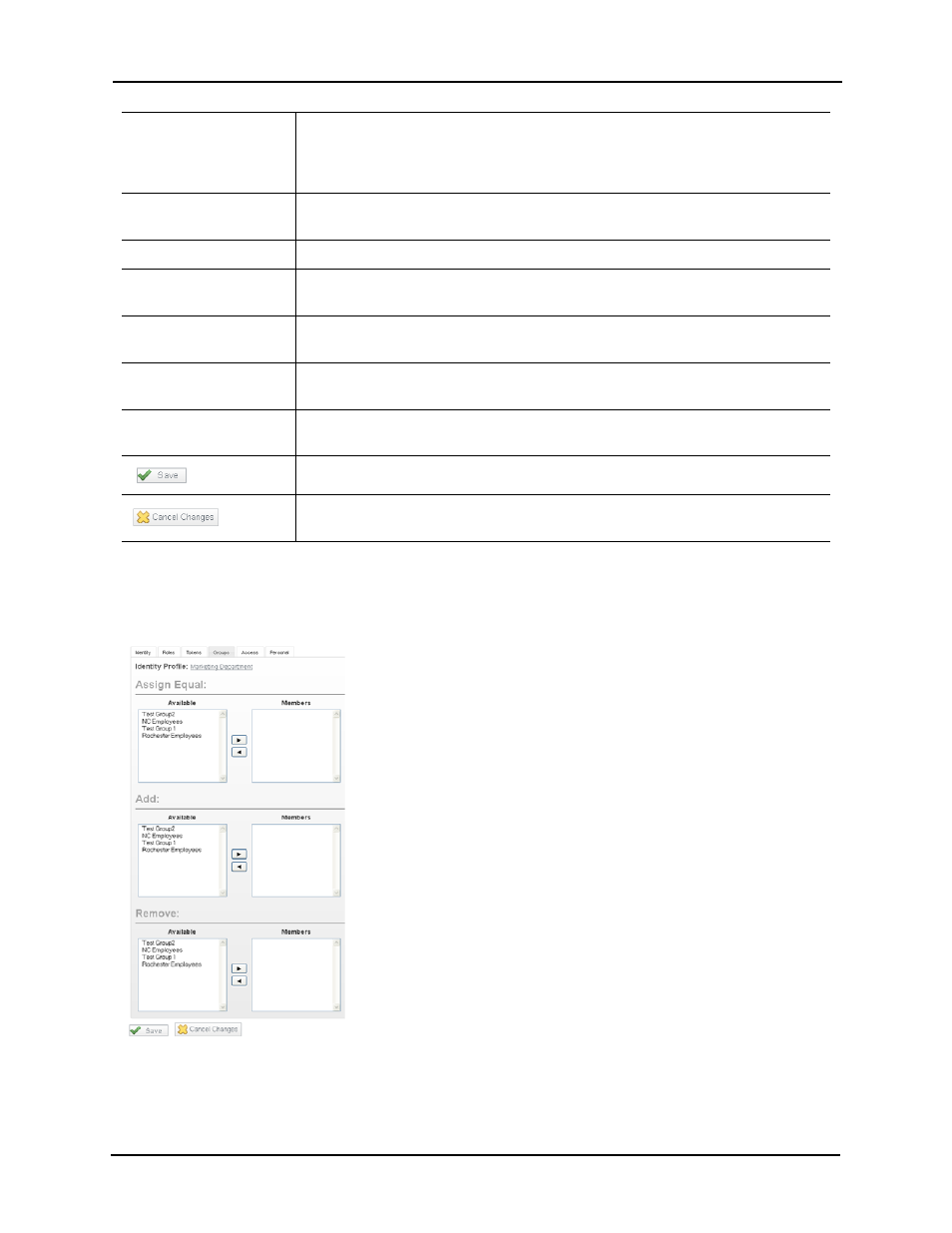
Identity Enrollment and Credentialing User Guide
48
Identity Profiles - Groups Page
When you click the Groups tab from the Identity Profiles properties screen, a page like this
example appears:
Trace
Select
token. When checked, the trace enabled token will generate a special trace event
each time it is presented at a card reader. The event can then be sent to monitoring,
reported separately, and used in global I/O configurations.
Download
Select
feature is checked and enabled by default.
Never Expire
Select
Extended door times
Select
door times. This is particularly useful for token holders with special needs.
Issue Date
Click inside this field and use the calendar to specify the date when this token is
issued. Alternatively, enter the date using the keyboard.
Activate Date
Click inside this field and use the calendar to specify the date when this token is
activated. Alternatively, enter the date using the keyboard.
Deactivate Date
Click inside this field and use the calendar to specify the date when this token is
deactivated. Alternatively, enter the date using the keyboard.
Click this button once you've finished to save your selections.
Click this button to ignore unsaved changes made to this page and return to the
Identities Listing page.
