Avigilon Access Control Manager - Identity Enrollment and Credentialing User Manual
Page 49
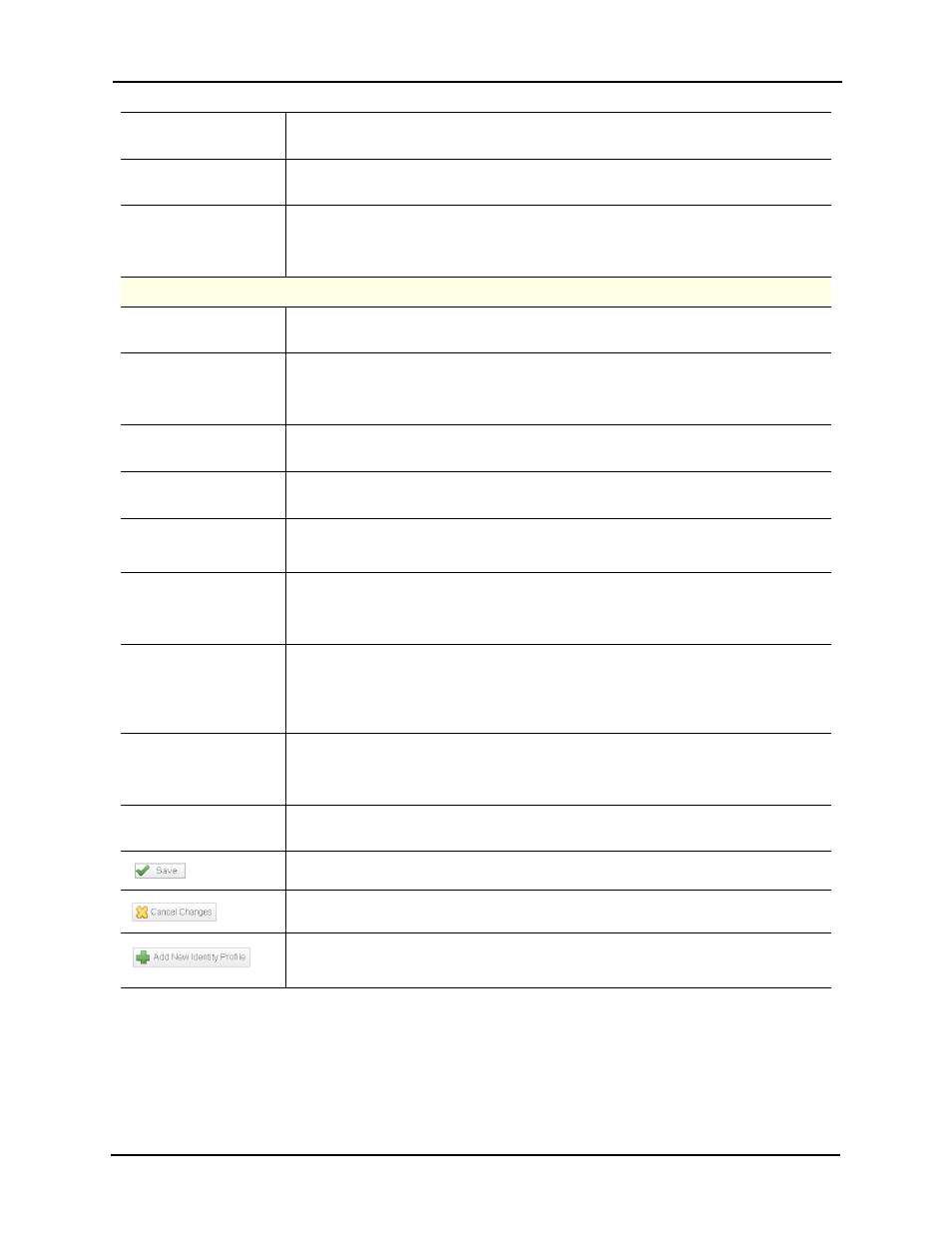
Identity Enrollment and Credentialing User Guide
45
Allow Remote Access?
Check this box to allow a specific identity remote access to the Postgres (transaction)
database.
Inactivity Timer
From the drop-down list, enter the number of minutes this user's activities can remain
unrecorded before the user is logged out of the application.
Partitions
Select one or more partitions from the list. Only those selected partitions can access
this page.
Only those partitions previously defined for this system appear in this window.
Defaults
Home Page
From the drop-down list, select the page members of this profile view as their home
page when they log into Access Control Manager.
Items/Page
Enter the number of list items returned, by default, members of this profile are allowed
for each page.
The default is 25 items per page.
Monitor dflt rows
From the drop-down list, select the number of rows members of this profile view when
they view the Monitor feature.
Locale
From the drop-down list, select the language and variant members of this profile use.
Currently, there are three selections:
Show Time zone
Offset?
Select whether there is an offset employed for time zones. Possible selections are:
No Change, TRUE, or FALSE.
Default Badge
Template
From the drop-down list, select the badge template members of this profile utilize to
create a badge.
Only those badge templates currently defined for this system appear in the option list.
Badge Camera
Select from the available list the camera members of this profile use to capture images
for this system.
Only those devices previously installed and configured for this computer or network
appear in the drop-down window.
Photo Size
Enter the format size you want for photos captured with the camera specified above.
This size is in picas with the length and width separated by a comma (no spaces
required).
Do Not Log REST
Command
From the drop-down option list, select whether to prohibit logging of all REST
commands (TRUE) or not (FALSE) for members of this profile.
Click this button to save the current settings.
Click this button to exit this page and return to the higher level screen.
Click this button to add a new identity profile.
The Add New Profile page appears.
