Avigilon Access Control Manager - Alarm Monitoring User Manual
Page 19
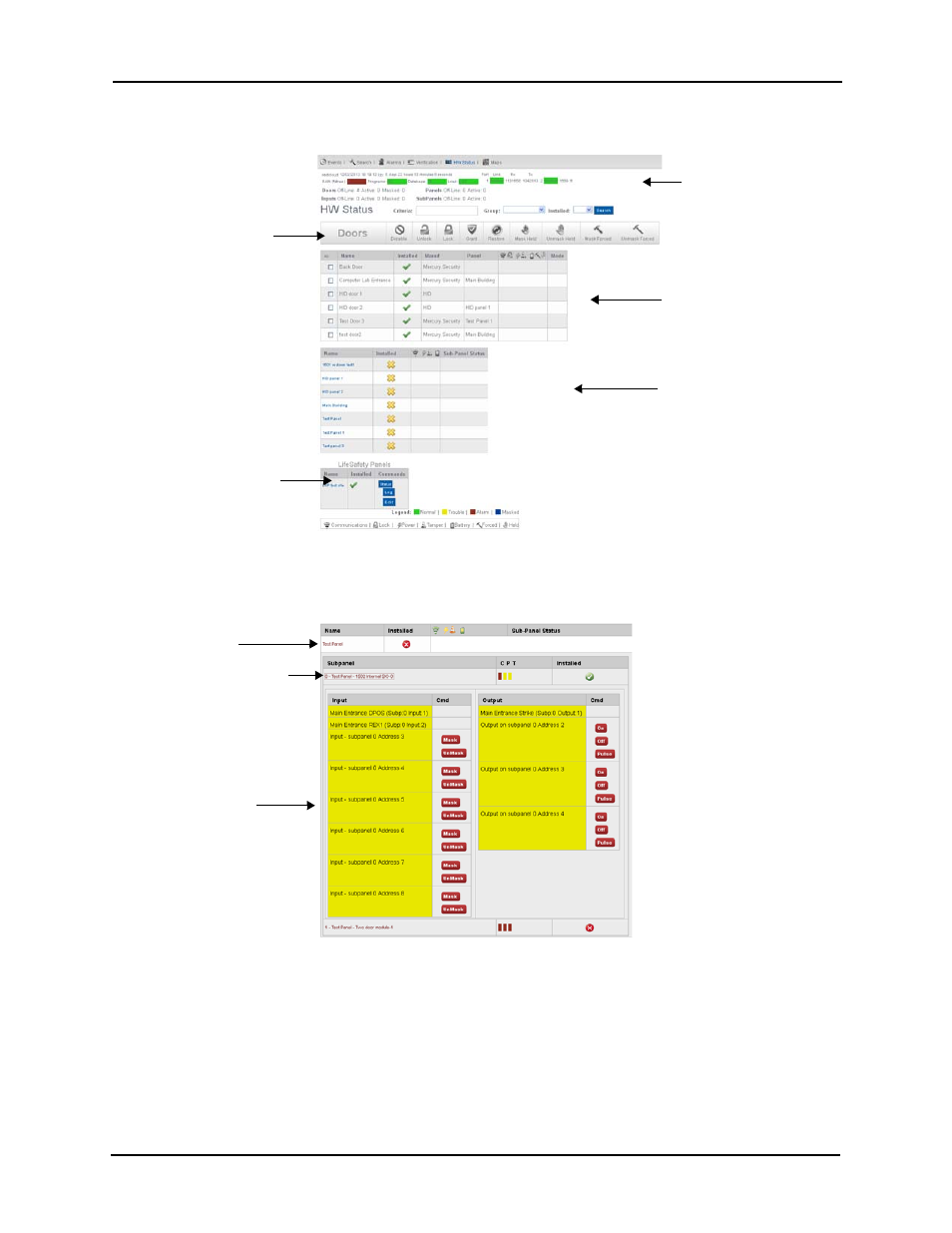
Alarm & Event Monitoring Operator Guide
15
2. Review the current status of the devices, such as the readers and doors, associated
with this system.
3. At the top of the page, review the currently active panels in the panel matrix.
4. To review subpanels and devices associated with a specified panel or subpanel, click
the selected panel/subpanel to reveal its dependent devices as shown below:
This enables you to drill down to the input and output level, inspecting every device
connected to a specified panel.
In addition to overseeing system devices, the qualified operator can also control various system
functions. For more on this, refer to Controlling System Hardware on page 16.
Review door status.
Only those doors currently
installed and active have a
check box to the left.
Control selected doors using
the available buttons.
Review panel information.
Expand the linked panels to
reveal subpanels and their
dependent inputs and
outputs then click one of the
relevant buttons.
Monitor the status of any
LifeSafety panels on you
system.
If you click on one of the
panel links like this...
... the associated subpanels
appear like this...
... and the associated
inputs and outputs
appear like this...
Click on one of the linked
subpanels like this one...
