Seed Hawk AIRCART 2015 User Manual
Page 62
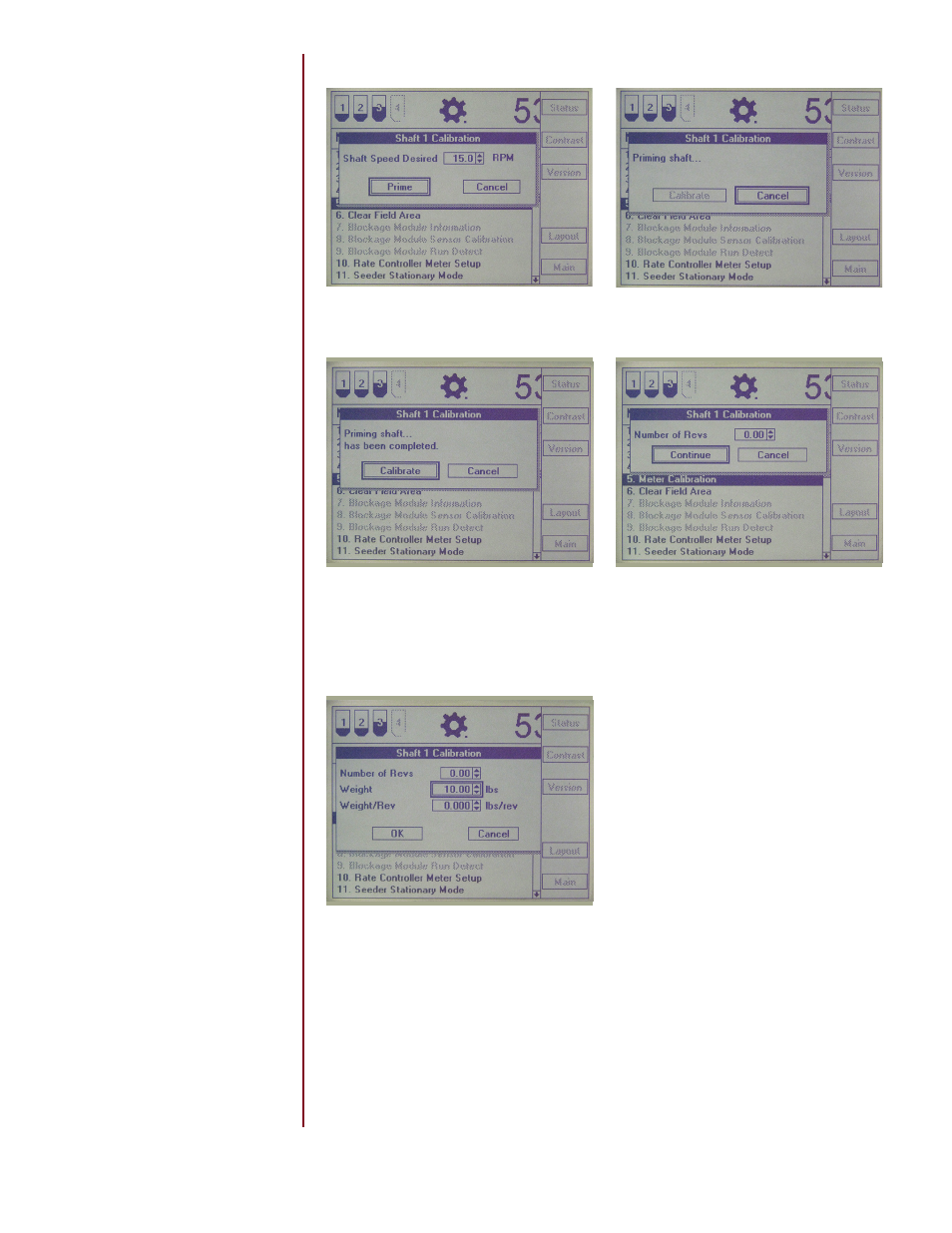
SEED HAWK
®
2015 AIRCART OPERATOR’S MANUAL 57
3. Set to the desired shaft speed and
select
“Prime”.
4. Meter will turn two revolutions to
ensure meter roller is full of product.
5. Empty product from calibration
bucket caught during the Prime cycle.
Reposition calibration bucket under
meter and select “Calibrate”.
6. Meter will begin to turn. Stop the
meter by selecting "Continue".
ATTENTION! DO NOT include the weight of the calibration bucket in the
metered weight value.
The monitor MUST be powered down properly by pressing and holding the
Power Key until the monitor powers down. Failure to do so will result in lost
data.
7. Enter the total weight of product
caught minus the weight of the empty
calibration bucket.
8.Calibration for this meter is now
complete, repeat steps to calibrate
remaining meters. Select “OK” when
finished.
