Hired-Hand Farm Hand Series: Vent Master 24 User Manual
Page 9
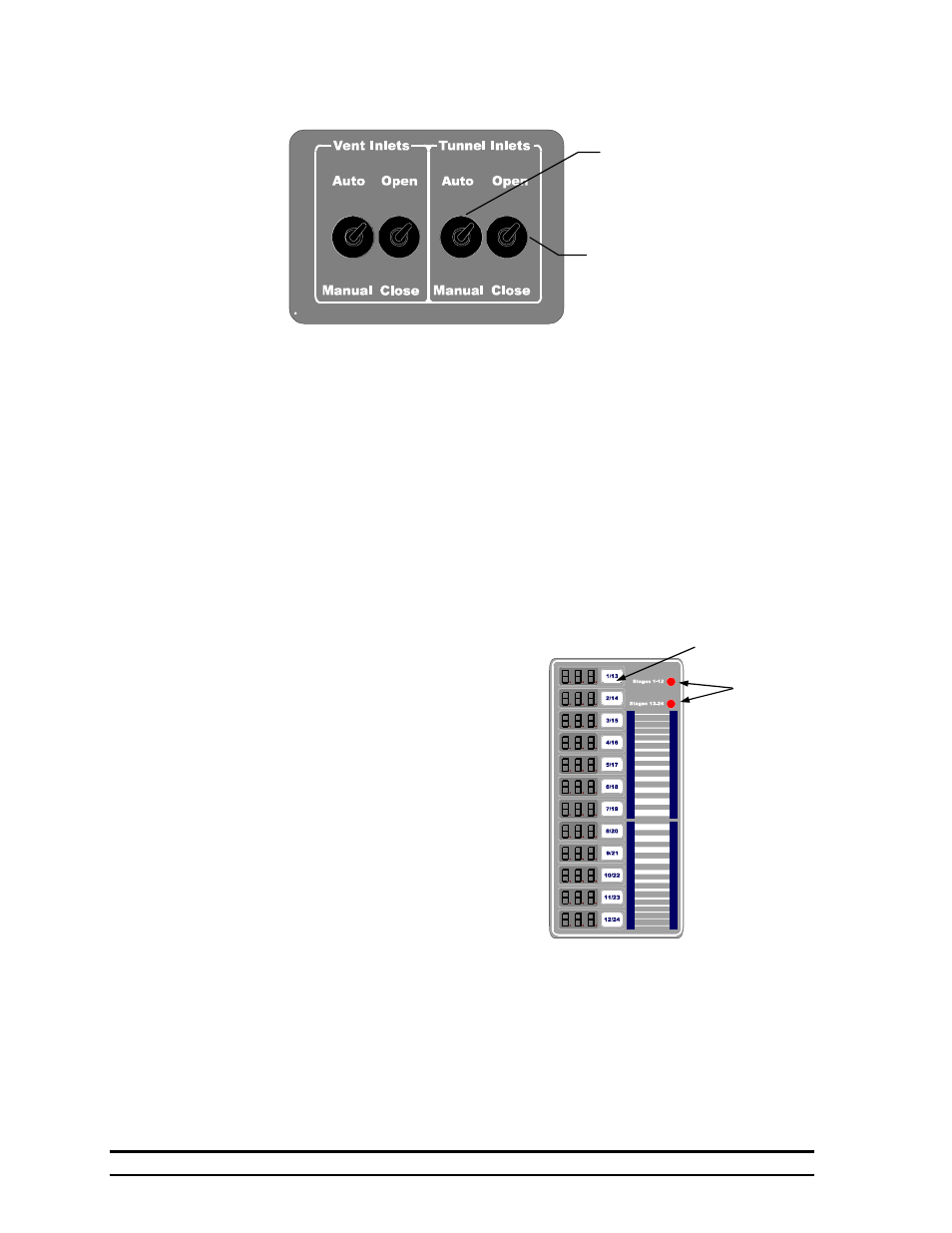
Part No. 4801-5124 rev 10-03
Farm Hand Vent Master 24
7
Press any stage
button to set
On/OffPoints.
Adjust value
with + and -
buttons.
Stage Button
Stage Bank
Indicators
8.2
Running Inlet Machines
Under normal circumstances the machines should be left in automatic (Auto) as shown above.
This way, if the controller needs to open the vents, it will open them. However, if you want
to open or close them for any reason, do the following.
1. Find the switches for the machine you want to run, and check that the Open/Off/Close
switch is in the Off position. This makes sure that the machine does not run until you
want it to.
2. Place the Automatic/Manual switch for that machine in the “Manual” position.
3. To open the machine place the Open/Off/Close switch to the position marked “Open”.
4. To close the machine place the Open/Off/Close switch to the position marked “Close”.
5. Finally when you are finished positioning the machine, place the switch back into the
“Off” position. Note: "Off" position is between "Open" and "Close".
6. When you are ready for the controller to take over control of the vents, return the
Automatic/Manual switch to the automatic position.
8.3
Adjusting Stage On/OffPoints
If you decide that a fan stage comes on too soon, or waits until temperature is too high to
come on, you can easily adjust that setting. To adjust
the stage OnPoint, first select the desired Stage
Bank. There are two Stage Banks, one containing
Stages 1 through 12 and the second bank
containing Stages 13 through 24. Which of these
banks is being indicated in the 12 stage
indicators is shown by the lighted Stage Bank
LED at the top right. Press the Mode button
until the Stage Bank indicator lights for the
desired stage bank.
To adjust the stage OnPoint, press the numbered
stage button one time. The individual stage
display will flash, and the main display will flash
between “On” and the Target Temperature. Use
the + button to raise the value in the individual
stage display until you see the correct
temperature, or the - button to lower the value until the stage OnPoint is where you want it.
When you are finished setting a new value, press the individual stage button again and the
main display will read “OFF” and flash the target temperature. Use the + and/or - buttons
until the correct setting shows in the individual stage display.
Notice that as you press the stage button the first time, all of the individual stage displays
show their stage’s OnPoints. Only one stage will flash this reading. When you press the +
and/or - button, you will only adjust that particular stage's value. To adjust another stage,
press that stage’s button.
Manual Open (Up), Off
(Center) and Close
(Down) switch
Auto/Manual
switch
