Hired-Hand Farm Hand Series: Vent Master 24 User Manual
Page 18
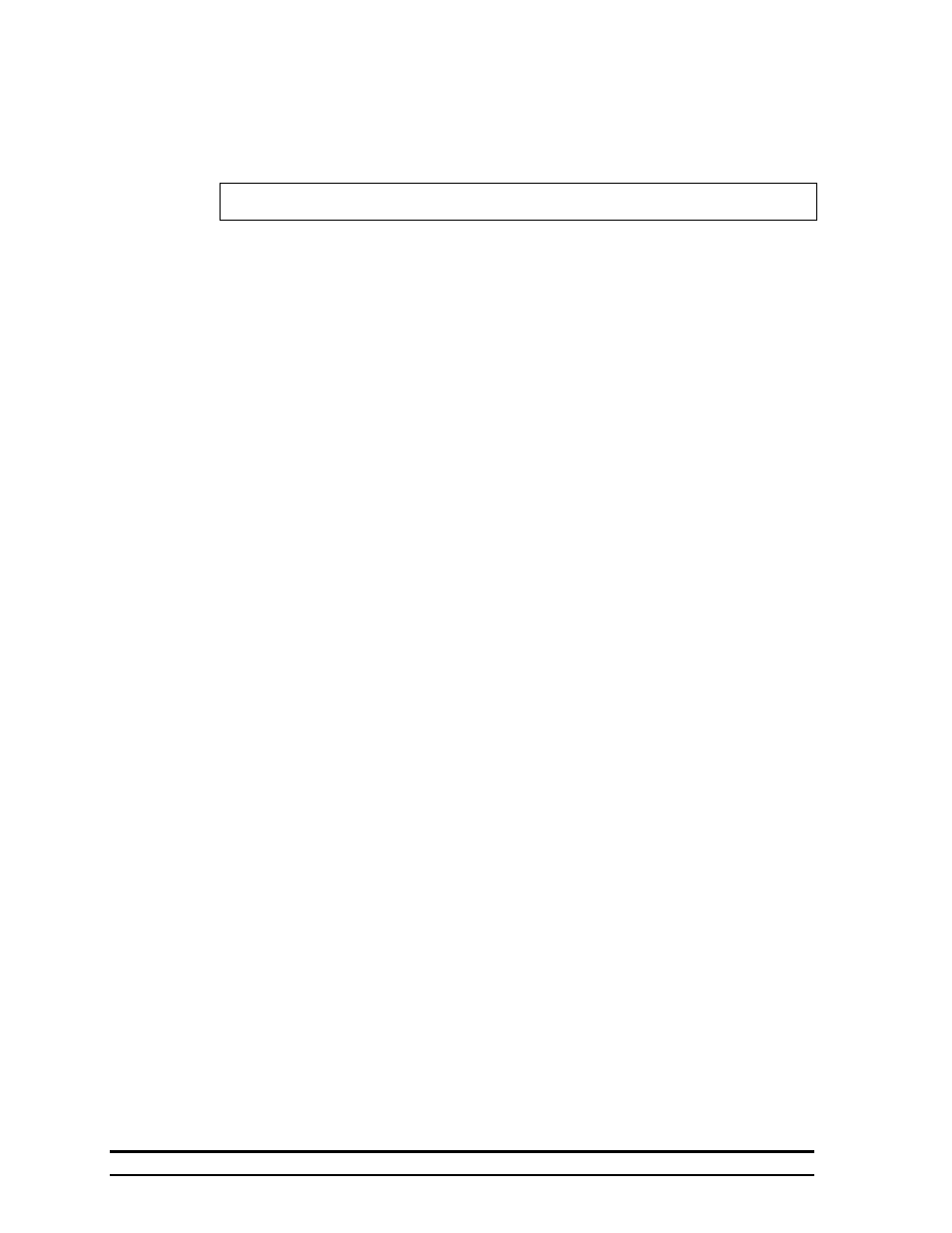
Part No. 4801-5124 rev 10-03
Farm Hand Vent Master 24
16
10. Exit Program Mode by pressing the Mode button until after PS4 has been
displayed or wait 1 minute.
12.3 Setting Up Tunnel Control
Note: If you do not want the controller to ever enter tunnel mode just make sure that the
Tunnel On/Off switch is in the off position and you can ignore this section.
The Vent Master 24 is a very versatile tunnel controller. It provides the grower with many
different ways to tunnel based on the layout of the house. It also provides two different ways
of initiating tunnel mode. The following are some tips and examples of setting up this
controller to tunnel your house appropriately.
1. The first step in setting up your tunnel house is to configure the stages that you want as
your cool tunnel stages. If some stages need to operate in tunnel mode and in normal
mode, then program these stages to be cool negative tunnel stages. See the Program
Reference section in the back of this manual for more information on the operation of
various stage modes.
2. The next step is to determine if you would like to operate your building at a different
static pressure while in tunnel. If so, you must set the Split Target switch (Tunnel Switch
SWX 4) to ON. Then set the desired tunnel pressure with P22.
3. The last step in setting up your tunnel house is determining how you would like to
initiate tunnel mode. You can initiate tunnel mode by outside temperature or by your
lowest programmed cool tunnel stage. The lowest programmed cool tunnel stage is
determined by the lowest OnPoint. If you would like to tunnel based on outside
temperature you must set the Tunnel On Stage (SWX-2) switch to off. You can then set
the temperature at which you would like to enter tunnel mode at P25 and the temperature
at which you would like to exit tunnel mode at P26. Otherwise, set the Tunnel On
Stage (SWX-2) to ON.
12.4 Cool Timer Stage Operation
On the Farm Hand Vent Master 24 any of the ON/OFF can be placed on a cool timer. A cool
timer stage will come on and run at the timer percentage whenever temperature is above it’s
OffPoint (Off), and its timer percentage will increase as temperature rises. The following
graph shows how you can vary this percentage.
Refer to Graph 1 and Table 1. The stage is placed on a cool timer by setting P3=2. A Cool
Timer stage always varies its runtime based on the stage's temperature and its ON and OFF
settings. In this example, the OffPoint is set to 80ºF (OFF=80), and the OnPoint is set to
86ºF (ON=86). The stage will not run if the temperature is below the OffPoint, as shown
in Graph 1. When the temperature reaches the OffPoint, the stage is placed on the system
timer.
To enhance temperature control, the Runtime percentage of a cool timer stage can be varied.
The percentage of the Runtime that the cool timer stage is ON can be varied when the
temperature is between the OffPoint and the OnPoint by setting parameters P70 and P71. In
this example, the Minimum Runtime percentage is 50%, as set by P71 = 50. The Maximum
Runtime percentage is 90%, as set by P70 = 90.
When the temperature reaches 80º F the stage runs for 50% of the Runtime period (2-1/2
minutes if the system timer is set for 5 minutes, or 5 minutes if the system timer is set for 10
minutes). As the temperature increases, the Runtime percentage of the stage progressively
increases up to the Maximum Runtime percentage of 90% when the temperature reaches 86º
F. Above 86ºF, the Runtime percentage remains constant at 90%.
