Hired-Hand System 1000 Power Vent User Manual
Page 19
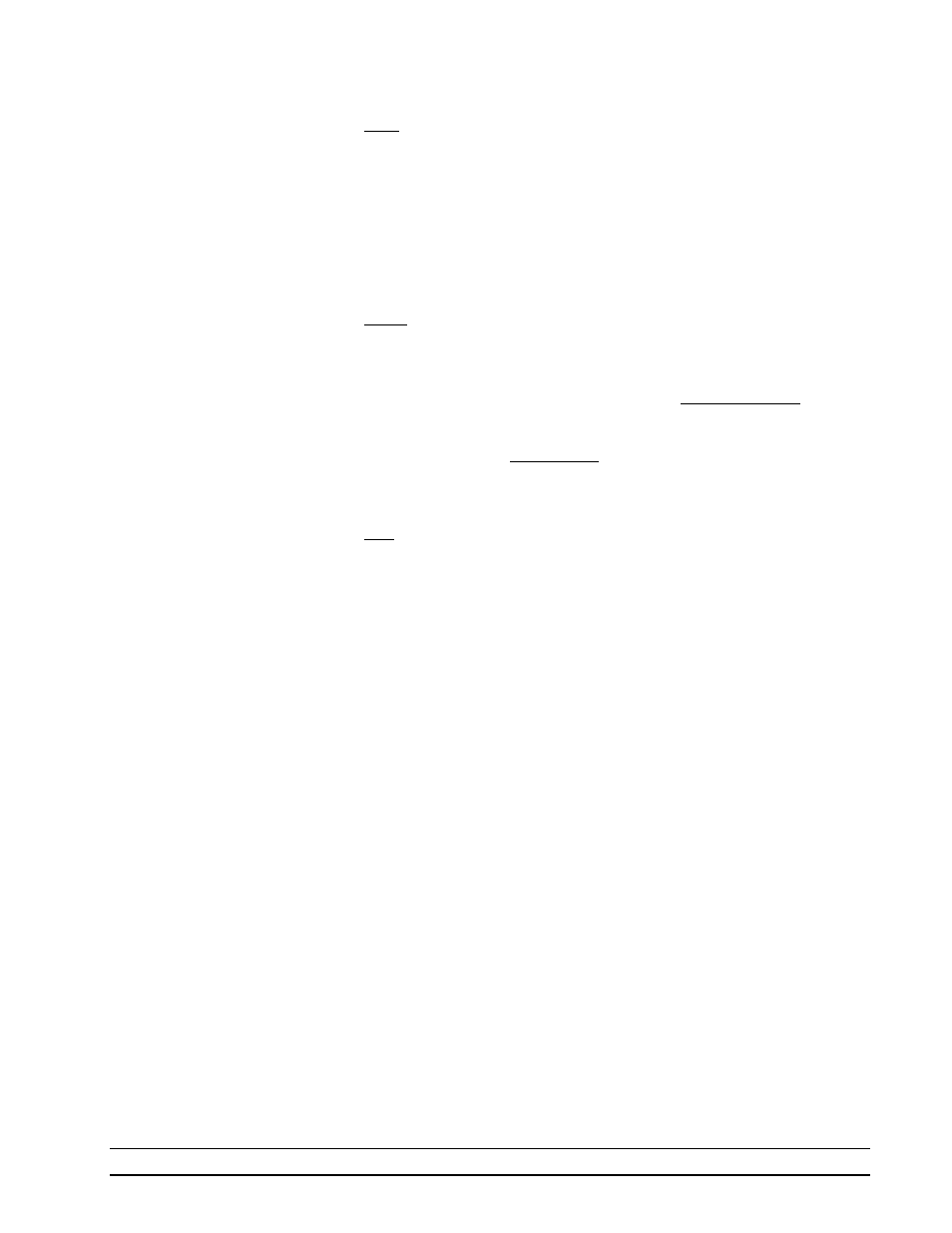
System 1000 Power Vent
System 1000 Power Vent
Programming Stages
Programming Stages
••
16
16
Third: Select the Offset in Stage 1. This is the amount in degrees from
your target temperature where a stage will turn off. Use the Change
Setting up and down arrow keys to select the Offset you wish. If the
stage is a Heat Mode, subtract the number you have selected for an
Offset from your target temperature. This will be where the stage
(Heat Mode) will disengage. If this stage is a Cool Mode, add the
number you have selected for an Offset to the target temperature.
This will be where the stage (Cool Mode) will disengage.
Fourth: Select the Differential for stage 1. (offset + differential = the total
# of degrees F away from target temperature where a stage
engages). Use the Change Setting up and down arrow keys to select
the amount of differential you desire. If the stage is a Heat Mode,
add the Offset and the Differential then subtract the total from the
target temperature. This will be where the stage engages Heat
Mode. If the stage is a Cool Mode, add the Offset and the
Differential then add the total to the target temperature. This will be
where the stage engages Cool Mode.
Fifth: If you want the stage to turn on and off using the system timer,
select yes at the “Stage on Timer” prompt. Note: Only cool stages
may be placed on the timer.
Repeat the previous steps for stages two through eight.
