Sensors for display – Hired-Hand System 1000 Power Vent User Manual
Page 14
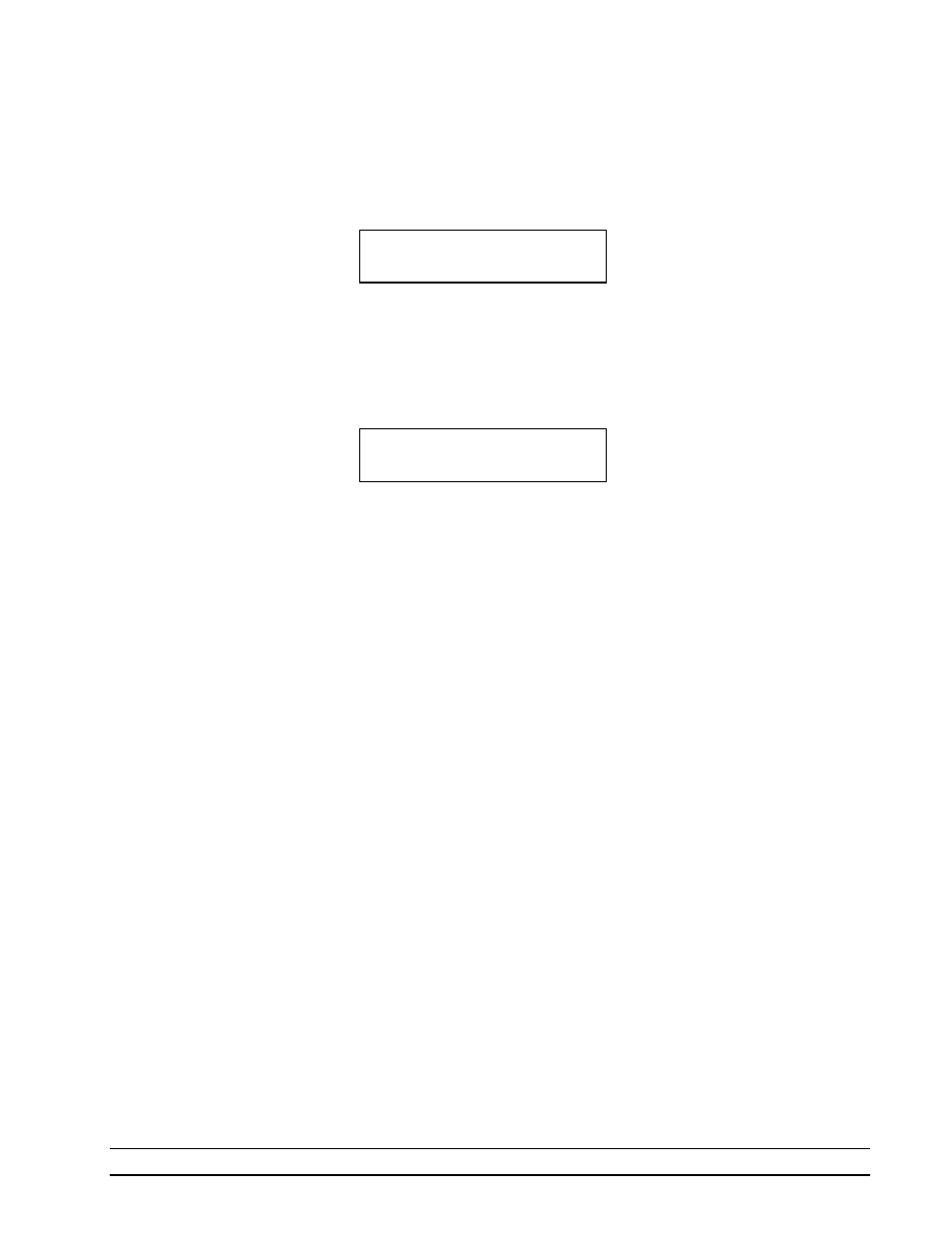
System 1000 Power Vent
System 1000 Power Vent
Features
Features
••
11
11
This means that Sensor 1 has been keeping records for 14.37 hours and
during that time, the temperature at Sensor 1 has dropped to a low of
4.0 degrees below Target Temp and has reached a high of 1.0 degrees
above Target Temp.
Example of Sensor 1's 2nd Display:
-S1 Avg. from target
-0.4 f 14.37 hours
This means that Sensor 1 has averaged 0.4 degrees below Target Temp
during the past 14.37 hours.
Example of Stage 1 Display:
Stage 4 Runtime
10 hours and 2 min.
This means that Stage 4 has operated for 10 hours and 2 minutes since
records were last reset. The time may be seen in one of the sensors'
displays and in this case would be 14.37 hours.
Sensors for display
As you scroll through the programming features, you will notice three
screens with a lot of information in them. The screen which reads "S1:-
(Some Temperature) S2:-(Some Temperature)..." shows the temperature
read by each sensor. The next two screens show the temperature each
stage (Relay) is reading. This will help to determine if your stages are
set up properly. If you expect your heater to come on with sensor one,
but you have it programmed by sensor 3 you should be able to see that
error here. This feature is important because the design of the controller
prevents a cool stage from running while a heat stage is active, likewise
a heat stage is prevented from running when a cool stage is active.
The Sensors for display feature lets you choose which sensors will show
up on the screen during normal operation. You may select any
combination of sensors one, two, and three. (Sensor four is for outside
sensor control).
