Artificial light – Hired-Hand System 1000 Power Vent User Manual
Page 10
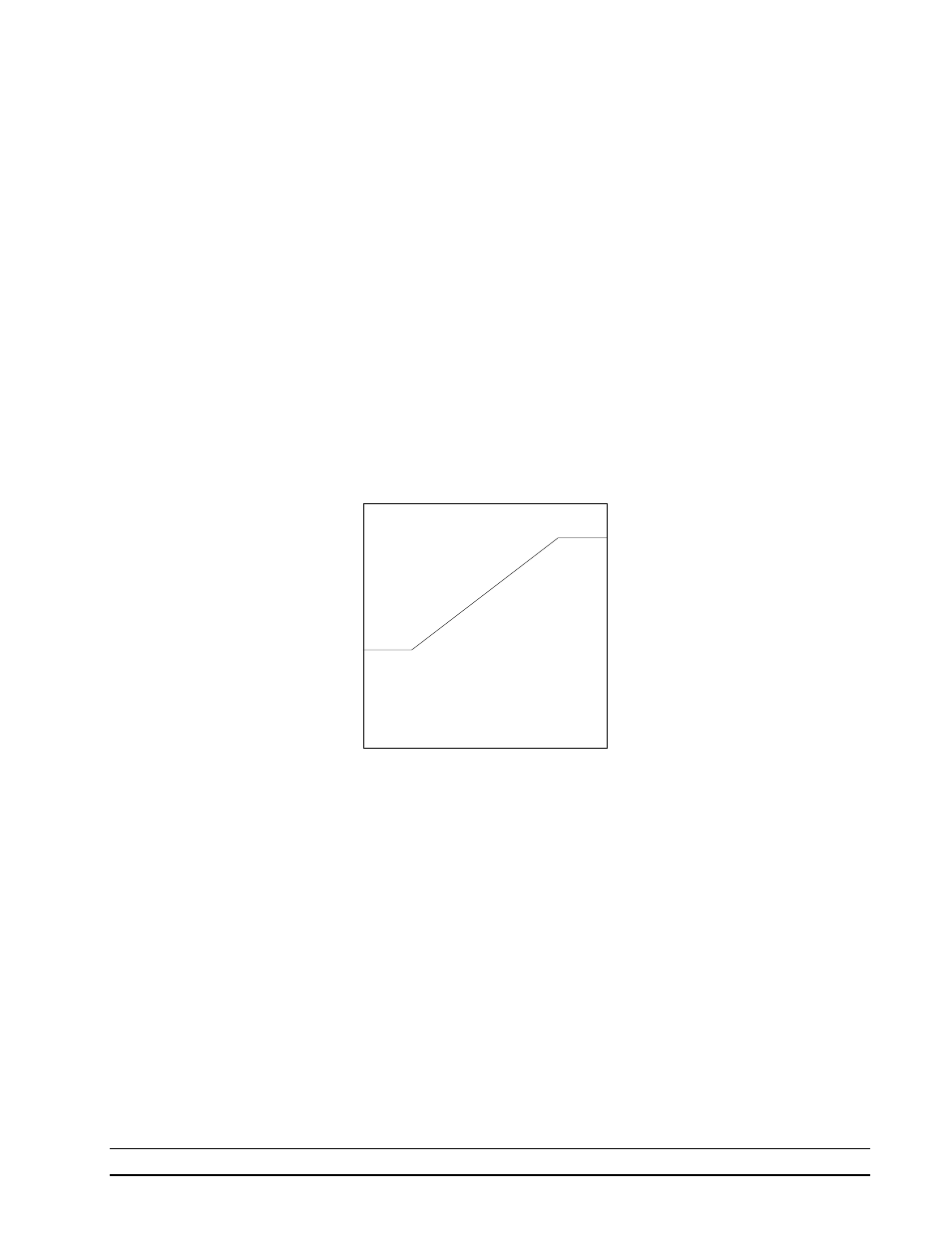
System 1000 Power Vent
System 1000 Power Vent
Features
Features
••
7
7
Maximum Speed -- Usually set at 100% to gain maximum cooling
capability
Maximum offset -- The distance in degrees above or below target
temp when the fan will reach maximum speed
Minimum Speed -- The minimum speed the fans on the Variable
speed circuit will run.
Minimum Offset -- The distance in degrees below target temp when
the variable speed circuit will engage the fan(s).
Var. Speed Sensors -- Use the change setting up and down arrow
keys to chose the sensors to control the variable speed circuit.
Shutoff on Open -- If "yes" is selected, the variable speed fans will
not operate when the curtains are opened.
Shutoff in Tunnel -- If "yes" is selected, the variable speed fans will
not operate when the controller is in tunnel mode. However, if
“no” is selected, the variable speed fan will continue to run as it
is programmed.
In the Example at the right, the
system was programmed as
follows:
Max Speed
100%
Max Offset
0º
Min Speed
40%
Min Offset
-10º
Target Temp
75º
Artificial Light
Artificial light refers to the electric lights inside your enclosure. This
controller will turn them on, and off at the times you specify.
Controllers with version 0.03 and later have the capability of up to six
different light cycles. This means that you may have your lights turn on
then off up to six times per day automatically.
As you scroll through the program you will see the prompt
“Artificial Light.” Use the Change setting up arrow to answer “Yes.”
The controller’s display will now show “Artificial Light Menu --
Number of Cycles.” Use the Change Setting up or down arrows until
you see the number of cycles you need. Press the Select Features up
arrow to continue the artificial light setup.
The controller will show ”Cycle #1 -- Start time.” (The time for
lights to be turned on.) Use the Change Setting up and down arrows
40%
100%
75
65
