Timer, Calibrate sensors – Hired-Hand System 1000 Power Vent User Manual
Page 12
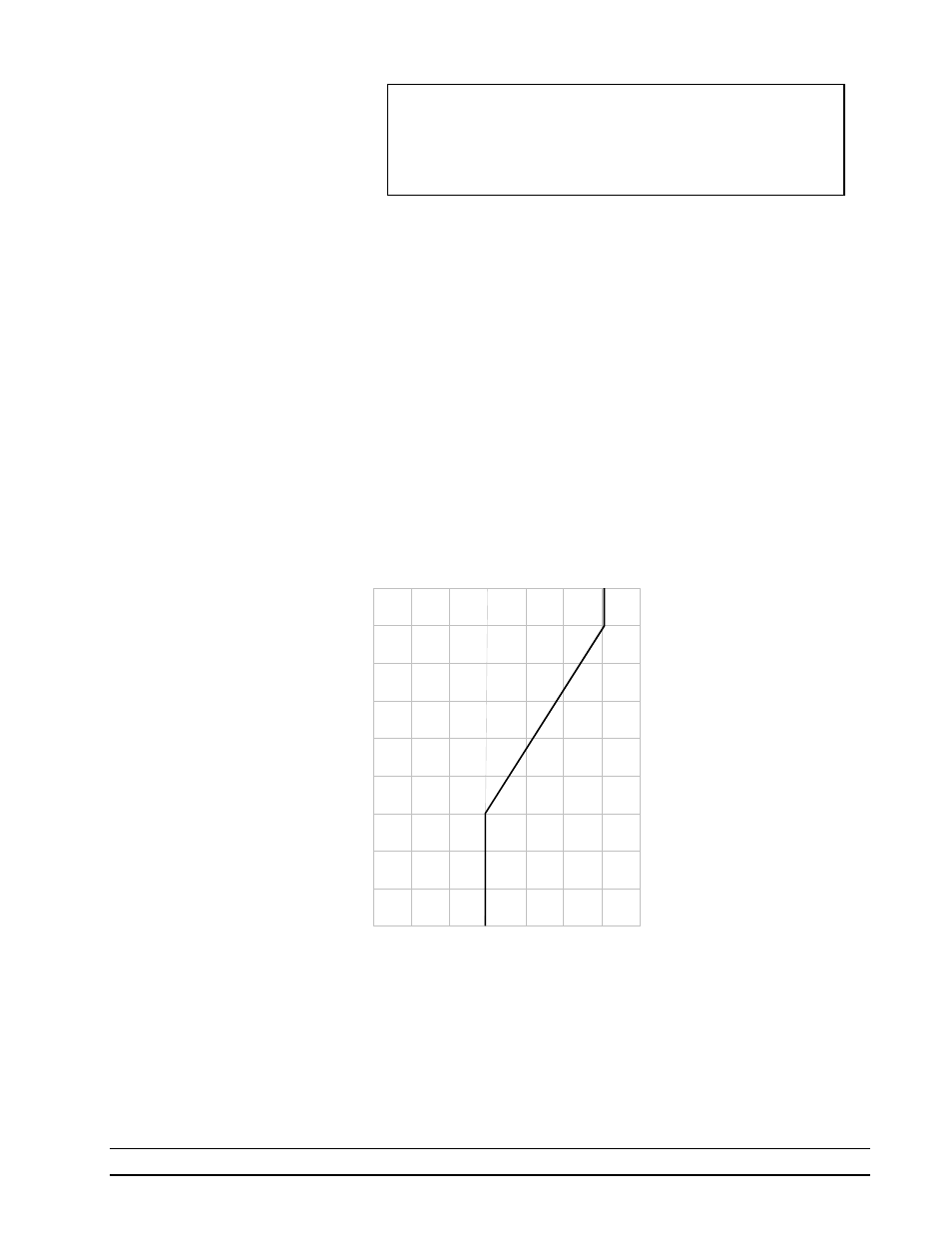
System 1000 Power Vent
System 1000 Power Vent
Features
Features
••
9
9
NOTE:
In older versions of this controller, the variable speed fan stage
would shutoff whenever the controller was in tunnel mode.
However, in version 0.07 and later you may select whether the
variable speed fan stages continues to run or shuts off.
Timer
The system has a built in timer which can be used with any cooling
stage. This timer can be adjusted in many ways. The timer period can be
set from one to twenty minutes. The timer percentage (percent of timer
period that the timed stage is active) may be increased or decreased,
and the timer may be used as "normal" or "expanded".
Normal timer works just like an electromechanical timer. It will
operate the stage the amount of time (timer percentage) you have
selected each time the timer period resets. (for example a ten minute
timer on forty percent will operate four minutes out of every ten
minutes)
With the expanded timer option, however the timer percentage will
change with outside temperature. As outside temperature increases, the
timer percentage increases to ensure that enough fresh air is brought
into the enclosure. As temperature decreases, the timer percentage will
decrease to minimize heat loss.
Hi temp
80F
Hi percent
55%
Low temp
30F
Low percent
25%
Calibrate Sensors
If at any time you notice that the sensors are not reading properly, you
can calibrate them very easily. The only tool needed is a trusted
thermometer. First answer "Yes" to the "Calibrate Sensors" prompt, then
press the Select Features up button. The controller will then ask for
"Sensor #1 New Temperature." Then select the proper temperature
5 15 25 35 45 55 (%)
40
50
60
70
80
30
Temp
