Brocade virtual adx cli access, Overview, Accessing brocade virtual adx – Brocade Virtual ADX Installation and Deployment Guide (Supporting ADX v03.1.00) User Manual
Page 59: Hypervisor management software, Overview accessing brocade virtual adx
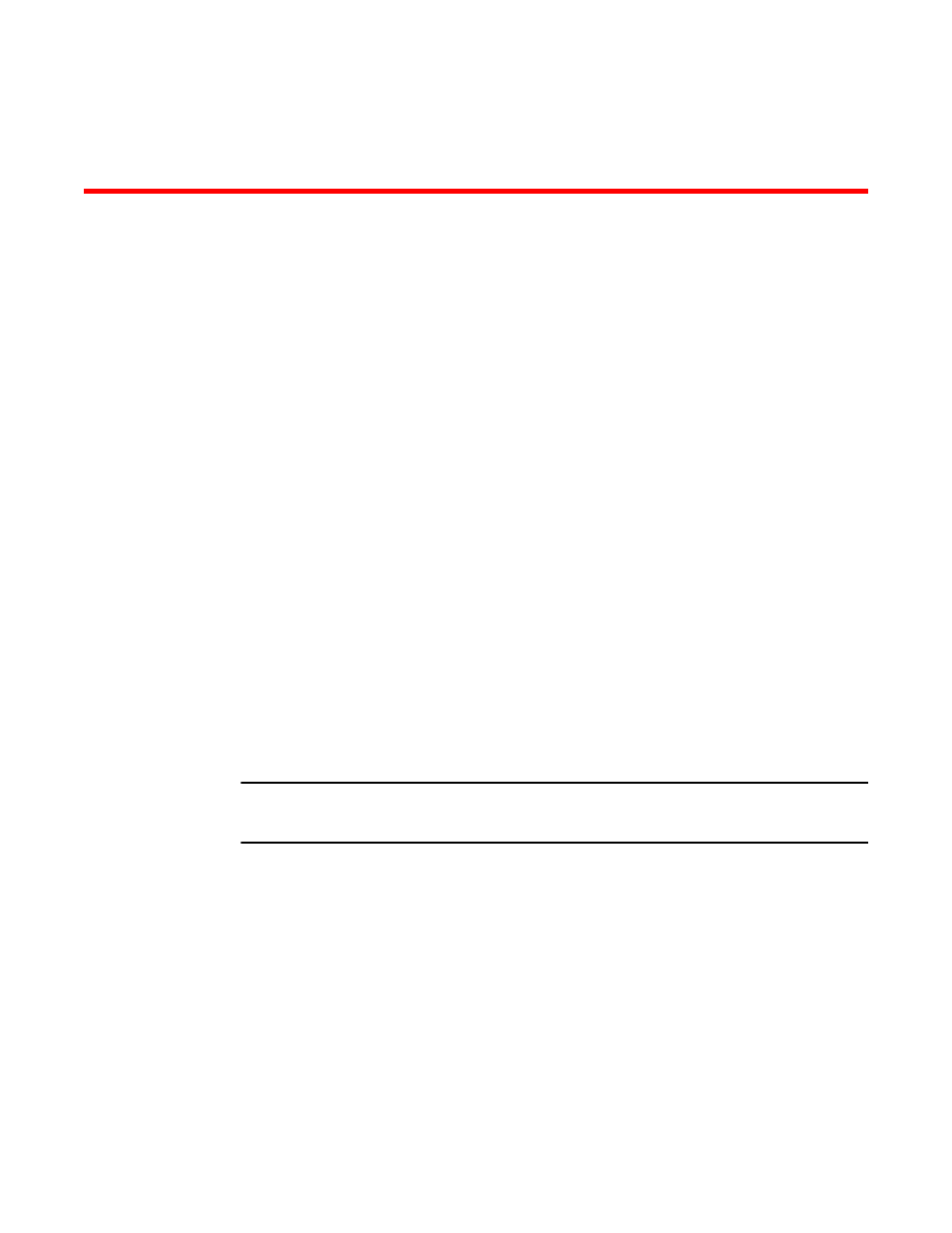
Brocade Virtual ADX CLI Access
Accessing Linux console from Brocade Virtual ADX Management Interface .................62
Executing Linux application commands from Virtual ADX Management Interface ........ 62
Overview
This section describes how to access the Brocade Virtual ADX command line interface (CLI) and the
Brocade Virtual ADX guest OS (Linux).
Accessing Brocade Virtual ADX
You can access the Brocade Virtual ADX CLI and guest OS through the following.
• Hypervisor management software. This method does not require network connectivity to the Brocade
Virtual ADX console or the guest OS.
NOTE
This software may not be user-friendly due to limited terminal emulation facilities on hypervisor
management tools.
• Network access to the guest OS.
• Network access to the Brocade Virtual ADX.
A single management IP address is shared between the Brocade Virtual ADX and Linux so that you
can connect directly to the CLI when the default Telnet or SSH port is used. For more information on
single management IP address, refer to
Single IP address for Management Port
on page 62.
Hypervisor management software
You can access a Brocade Virtual ADX CLI session via hypervisor management software such as
vSphere Client on ESX and VMM on KVM. For information about installing Brocade Virtual ADX on
specific hypervisors, refer to Brocade Virtual ADX Installation on ESX host, Brocade Virtual ADX
Installation on KVM Host and Installing Brocade Virtual ADX on Citrix XenServer.
Brocade Virtual ADX Installation and Deployment Guide
59
53-1003241-01
